The vast majority of iPhone users often have the habit of using Safari as the main browsing engine, because this is the default installed browser platform on the iOS ecosystem.
However, Apple has started allowing users to change their own default browser from iOS 14. So if you are looking for an alternative to Safari, then Firefox is definitely one of the best browsers on the market. iOS. Here are the main reasons.
Flexible cross-platform synchronization capabilities
One of the main benefits of Firefox is its excellent cross-platform syncing capabilities. This allows you to continue your work in the browser from any device, even on operating system platforms that are not part of the same ecosystem, such as between iOS and Windows.
To properly set up cross-platform syncing on Firefox iOS, start by tapping the menu button at the bottom right of the screen.

Click Settings, and then click your account name. (You’ll need to set up a Firefox account if you don’t already have one). Note that in this section you can also choose to sync manually by tapping the “Sync Now” below the account name.

In your account setup, you’ll be able to enable or disable multiple sync options. Of these, the ability to sync open tabs – is Firefox’s most valuable synchronization option.
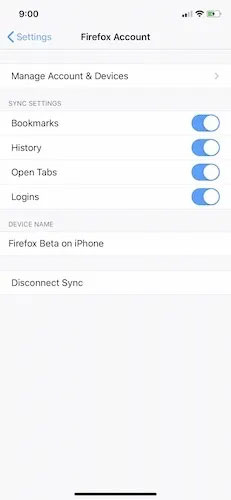
Besides tabs, the ability to synchronize bookmarks is also a factor worth mentioning on Firefox. Click the menu button again and select “Your Library“. Here, you can see your entire bookmark address, including those on the toolbar, your selected bookmarks on mobile devices, or even recently added cases.
On the same screen, at the bottom of the browser, is a tab for other important items like History, Reading List, Downloads and Synced.
Ability to manage tabs
Job requirements can force you to open a large number of browser tabs. This makes everything really messy. However, Firefox for iOS is currently the mobile browser that owns one of the smartest tab management systems available today.
- Firefox’s bottom menu bar offers a few options, including a button with a small square icon with a number inside. This button represents the number of tabs that you have open. Click it and you will immediately be shown all the open tabs on the browser.
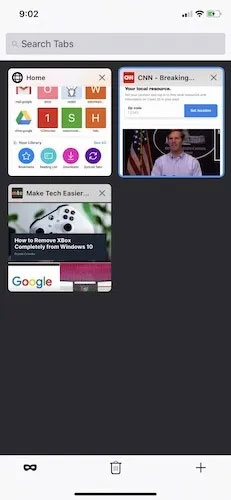
- To open a new tab, simply tap the “+” sign in the bottom right corner of the screen, then enter a search keyword or website URL.
- In case you want to rearrange the tabs so that they are in a specific order? Just hold and drag each tab to any position you want on the tab management page.
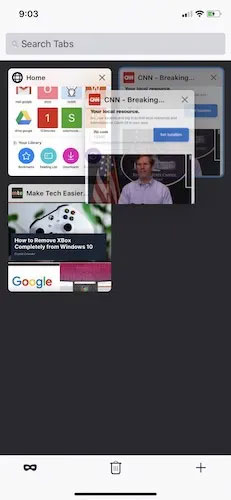
- When you want to open a private tab and not save history, just tap the mask icon.
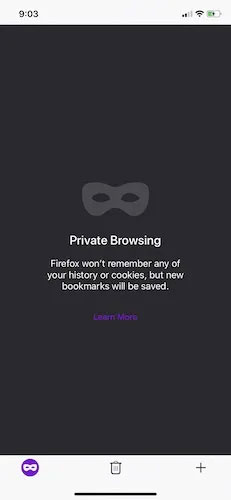
- Another advantage of using Firefox over Safari is the ability to search open tabs. Simply enter any keyword in the search box and Firefox will do the rest.
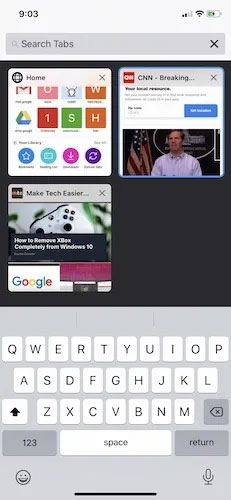
Respect privacy
Firefox is known for its respect for user privacy. Open the Firefox app on your iPhone or iPad and go to Settings. Scroll down to the privacy section and you’ll see a bunch of available options that can be tweaked. There’s even a link to Mozilla’s privacy policy, which outlines the exact steps the company takes to protect user privacy.
- Logins & Passwords will allow you to save any logins you want synced to other devices. If you don’t want Firefox to retain any login information, you can disable this feature.
- Touch ID and Passcode will allow you to request a passcode or use Touch/Face ID to access the app. You can even set a time to enter your password so you don’t have to log in again every 5 minutes.
- Data Management will manage websites so you can enable or disable options such as clearing your cache, cookies, downloaded files, or browsing history.
- Tracking Protection is one of the biggest reasons for you to use Firefox on iOS. This feature can help reduce the number of ads you see and prevent those ads from tracking your browsing history. Option Strict protection will help block ads more thoroughly, remove pop-ups and trackers.
To set Firefox as the default browser on iOS, please refer to the article: How to change the default browser on iPhone, change the default email on iOS 14
Source link: 3 reasons Firefox is the right browser on iPhone
– https://techtipsnreview.com/





