Among the myriad of problems related to internet connectivity, Unidentified network error quite popular. Sometimes, the cause of the problem is not our computer, but the network transmitter (modem, router). In this post GhienCongListen will guide you in total 5 ways to fix it Unidentified network error to make sure you can identify the cause of this error and fix it thoroughly.
The illustration in the article is an operation on Windows 10, you can do the same if you are using Windows 7, 8, XP versions …
Advertisement

5 ways to fix Unidentified network error
1. Turn on/off airplane mode (Airplane Mode)
To fix the Unidentified network, no internet access error, you can try to turn on / off airplane mode so that the computer automatically re-recognizes the Wi-Fi, Ethernet network. Please follow the instructions below:
Step 1: Click notebook icon in the bottom right corner of the screen to open the Action Center.
Advertisement
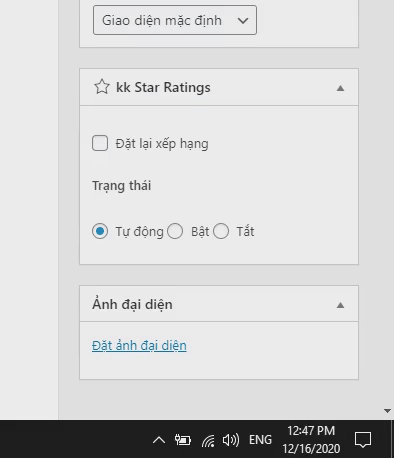
Step 2: Click on the icon Airplane mode to turn on airplane mode, wait a moment, then click again to turn it off.
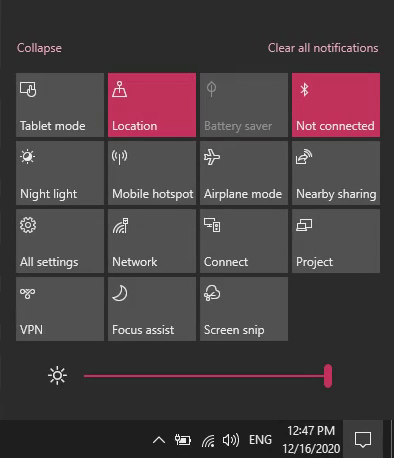
Step 3: After turning off airplane mode, you can manually reconnect to a Wi-Fi or Ethernet network, or have Windows automatically connect to an available network.
Advertisement
If the Unidentified network error message is still showing, try the next method.
2. Diagnose Unidentified network errors with Windows Network Diagnostics
Automatically diagnose and fix system errors is a great feature of Windows, you can take advantage of Windows network diagnostics to fix Unidentified network – no internet access errors to find the cause and provide solutions. overcome.
To use the Unidentified network error diagnostic tool, follow the steps below:
Step 1: Right-click the Wi-Fi icon in the system bar. Choose Troubleshoot problems in the options menu.
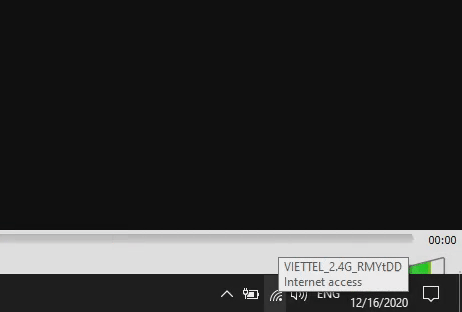
Then, Windows Network Diagnostics will be activated and scan to identify problems that cause Wi-Fi network problems on the computer.
Step 2: Choose “I’m having a different problem“when the error checking is complete, then click on the option”Use a specific network adapter“, it will take a while for the system to check for errors.
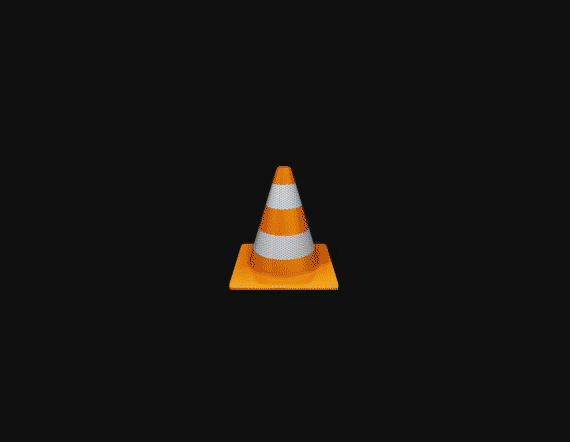
Step 3: Select Wi-Fi and click Next to allow the program to run diagnostics, check for errors on the Wi-Fi transmitter if you are using this connection type. In case you are using an Ethernet network (wired network), click Ethernet then click Next.
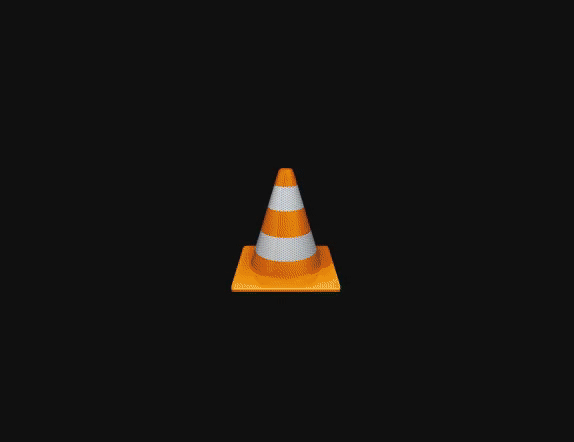
After the scan is complete, if the cause of the Unidentified network error is found, Windows Diagnostics will guide you through the troubleshooting process. If after running the diagnostics the error is still not detected, click on Close the troubleshooter to exit the diagnostics and continue to try the next method.
3. Disable Windows Defender Firewall
Windows Defender Firewall is a feature that helps protect your computer from potential dangers on the internet, but sometimes this feature causes certain annoyances and the Unidentified network error is one of them.
Temporarily disabling Windows Defender Firewall can help fix the Unidentified network error, follow the steps below.
Step 1: Press the key combination Windows + I to quickly open Settings.
Step 2: Click on the option Update & Security.
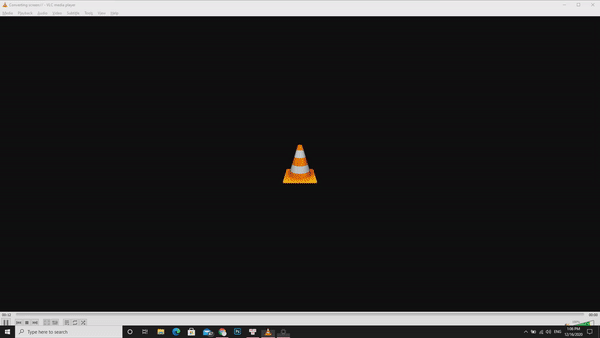
Step 3: Click on Windows Security.
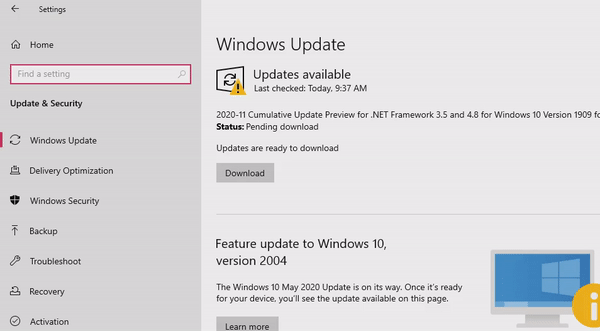
Step 4: Click Firewall & network protection.
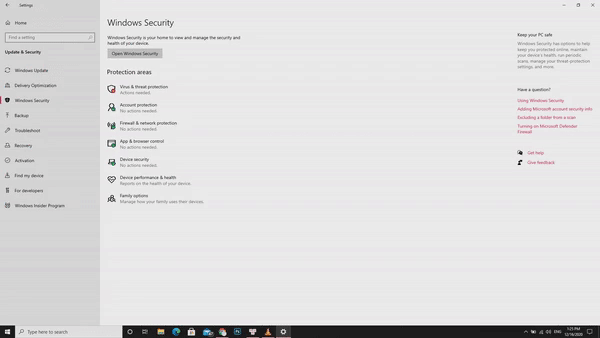
Step 5: Choose Public network.
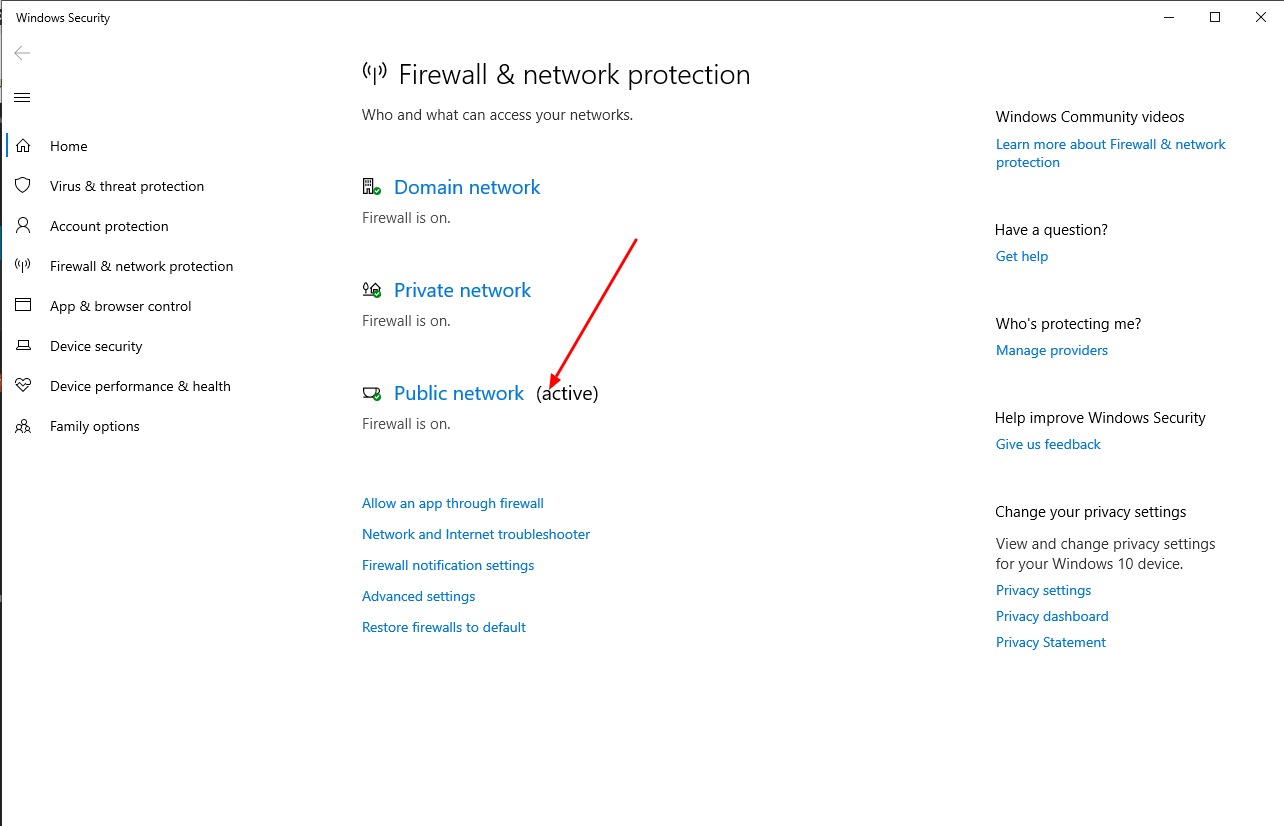
Step 6: Switch the switch in the Windows Defender Firewall section to Off.
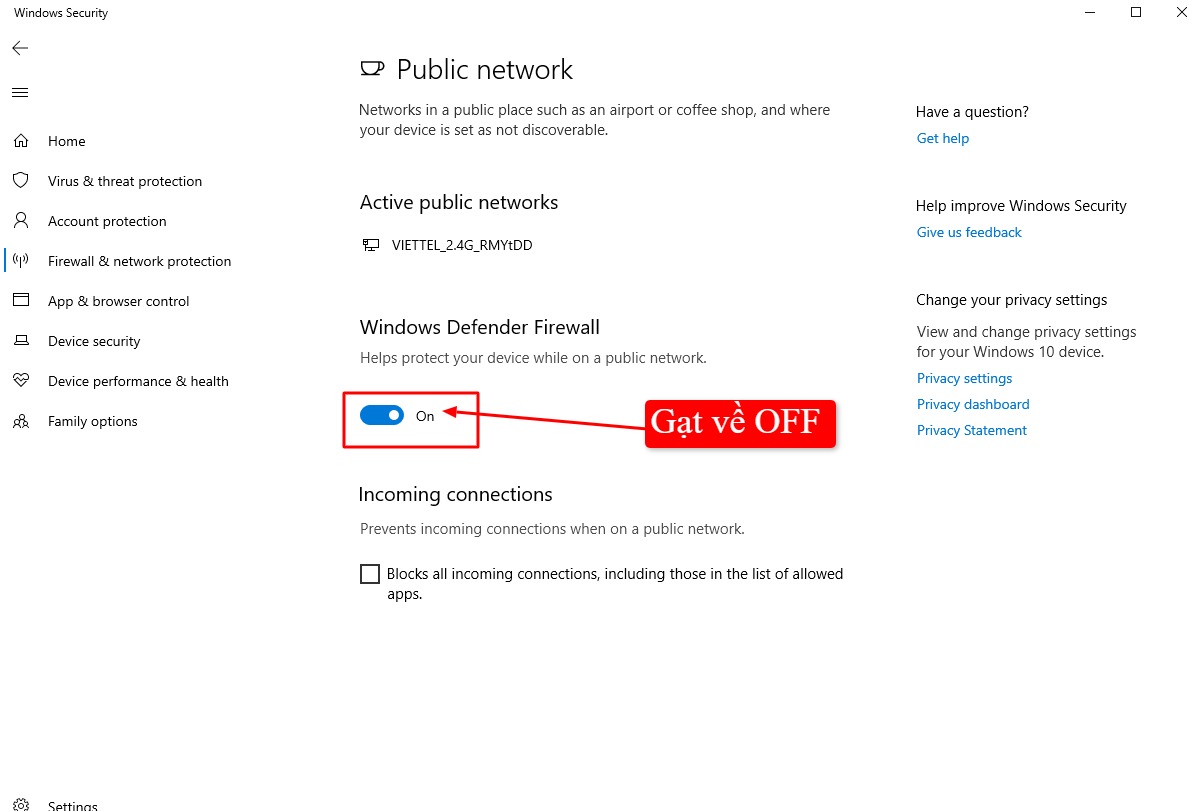
Step 7: Click back arrow To go back, click Private Network.
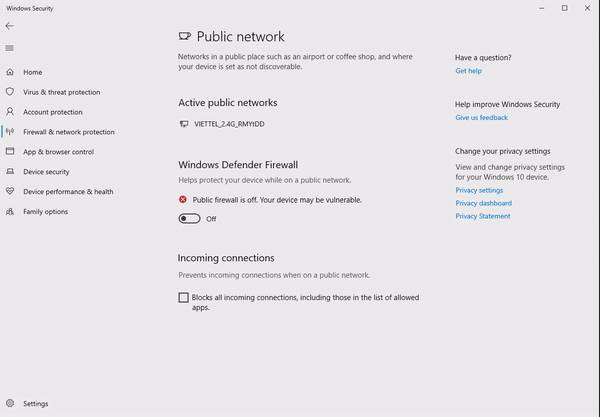
Step 7: Switch the switch in the Windows Defender Firewall section to Off.
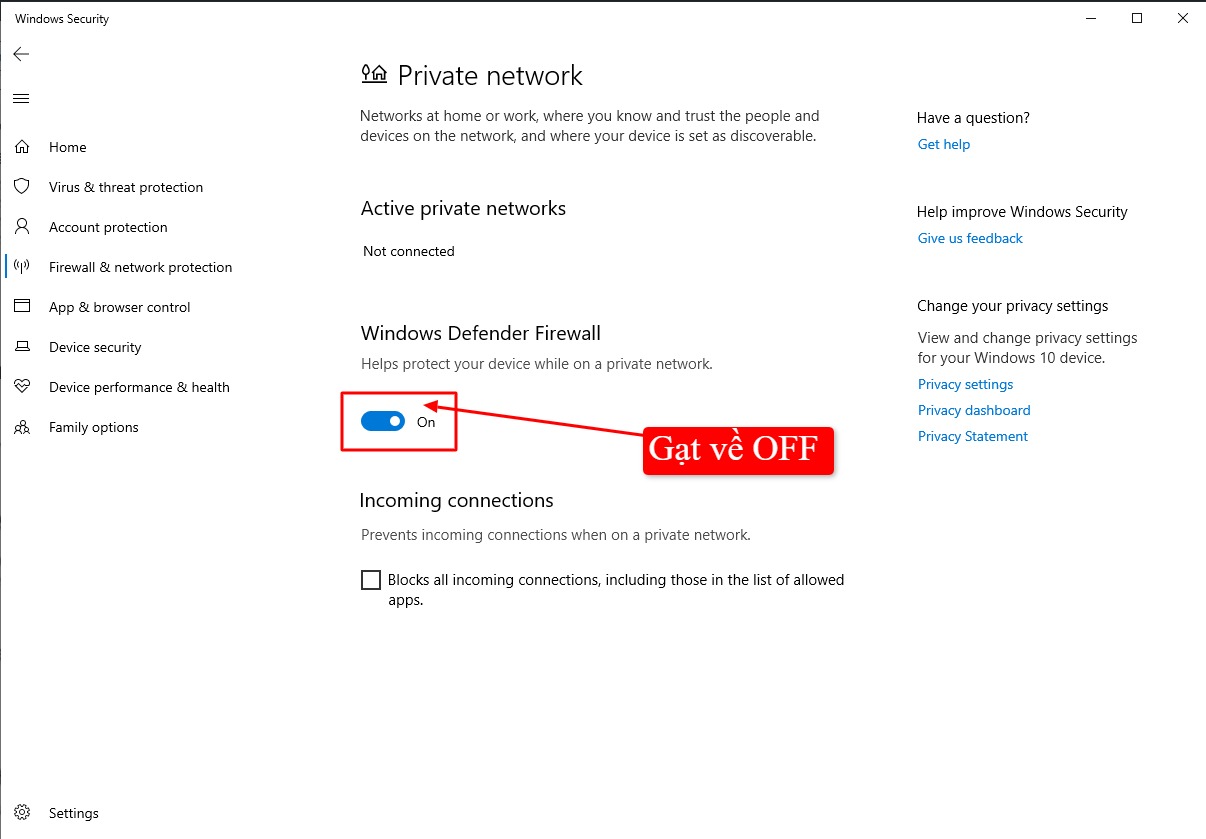
Once the setup is done, check to see if the Unidentified network error has been fixed.
4. Reset Network Protocols – How to fix Unidentified network errors effectively
TCP protocol is known as a core protocol that promotes and maintains communication between devices. The wrong IP address setting is also a cause of Unidentified network errors, so resetting the IP address settings can also fix the Unidentified network error.
Step 1: Press the key combination Windows + X to quickly open the Quick Access menu. Then choose Windows Powershell (Admin) on some older versions of Windows 10, the same option would be Command Prompt (Admin).
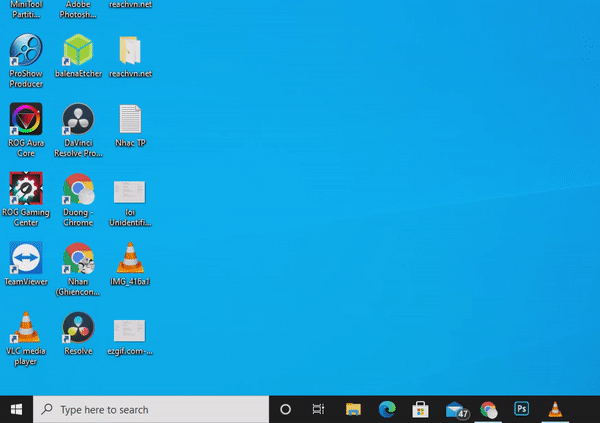
Step 2: Type the following command into Windows Powershell’ windownetsh winsock reset’ then press Enter.
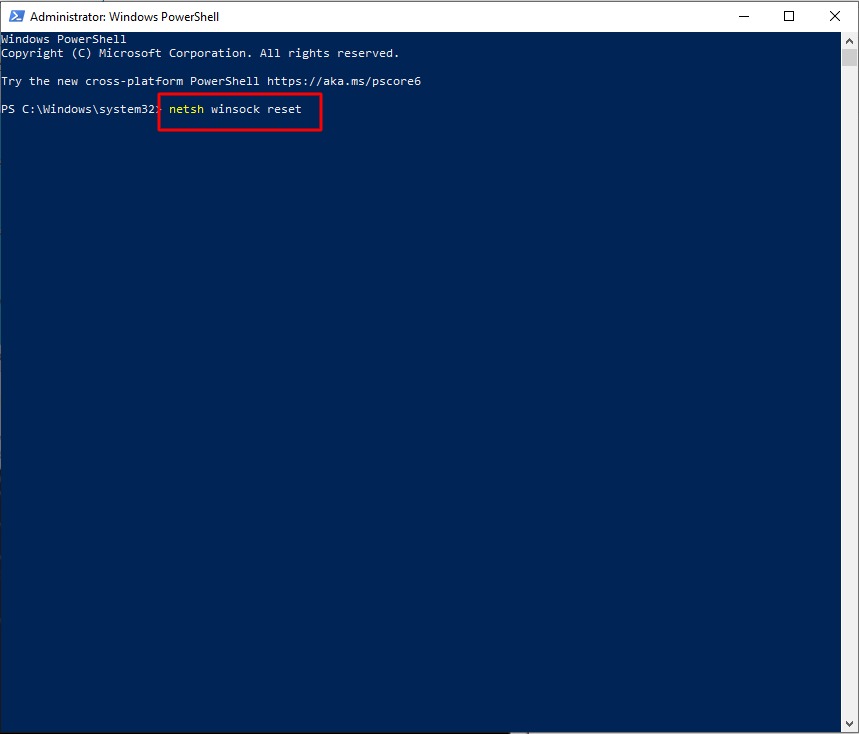
Step 4: Next, enter the following command line in the CMD ‘ windownetsh int ip reset’ then press Enter.
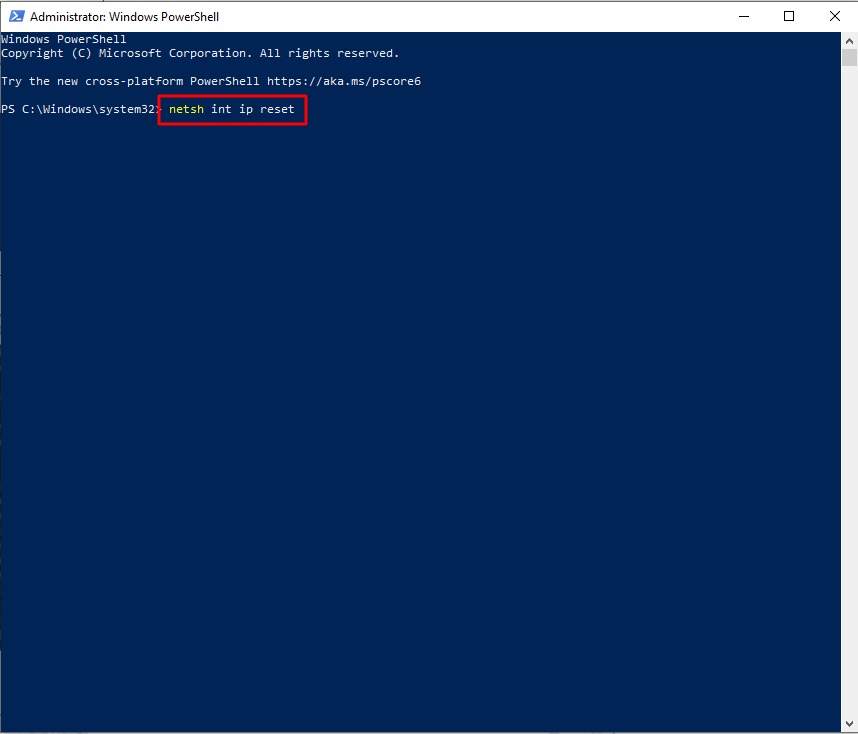
Step 5: Finally, enter the following command line and press Enter: Ipconfig /flushdns.
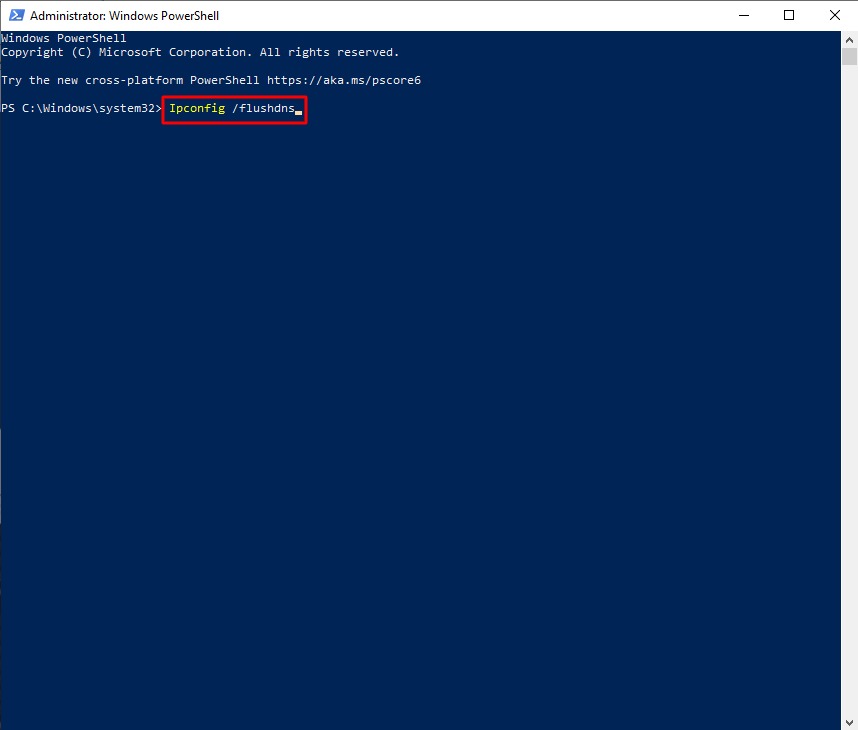
Step 7: Restart the computer and reconnect to Wi-Fi and Ethernet.
Note: After restarting the device, you must re-enter the Wi-Fi password to be able to connect to the network.
5. Disable anti-virus software
In some cases, anti-virus software is also one of the causes of Unidentified network errors. You can try disabling them, then reconnecting to the network to see if the error is fixed.
Above, GhienCongList has shown you 5 ways to fix it Unidentified network error Popular, if the article helps you in fixing the error, please Like & Share to support TechtipsNReview.com or leave a comment related to the arising problems to discuss together. Thank you for following the article.
Refer to Guidingtech
Source: 5 ways to fix Unidentified Network error completely
– TechtipsnReview





