You don’t need to download some magic app or anything like that on how to type faster iPhone keyboard. It’s all built into your iPhone. It really helps when you are an online business person, often replying to guest messages. Here is an article to share some How to type fast iPhone keyboard more than okay GhienCongListen synthesis and personal experience.

Advertisement
How to type fast and accurate iPhone keyboard
First of all, you can check your keyboard settings on your iPhone. Go to Settings > General > Keyboard and see which function you think will help you type faster. As for me, I don’t like the “Smart Punctuation” function, but I do like the “.” and Slide to enter.
If you speak multiple languages, go to Keyboard settings, add the languages you know and use. Now, let’s go to the iPhone keyboard typing methods faster.
Advertisement
Guess
As you’re typing on your keyboard, you’ll see a prediction bar located at the top strip of the keyboard. If you’re not a fast typist, just look at this Prediction bar and see if the word you want to write has already been suggested. Over time, Prediction learns what you write every day and gets really smart with accurate predictions of the words you’re about to use.
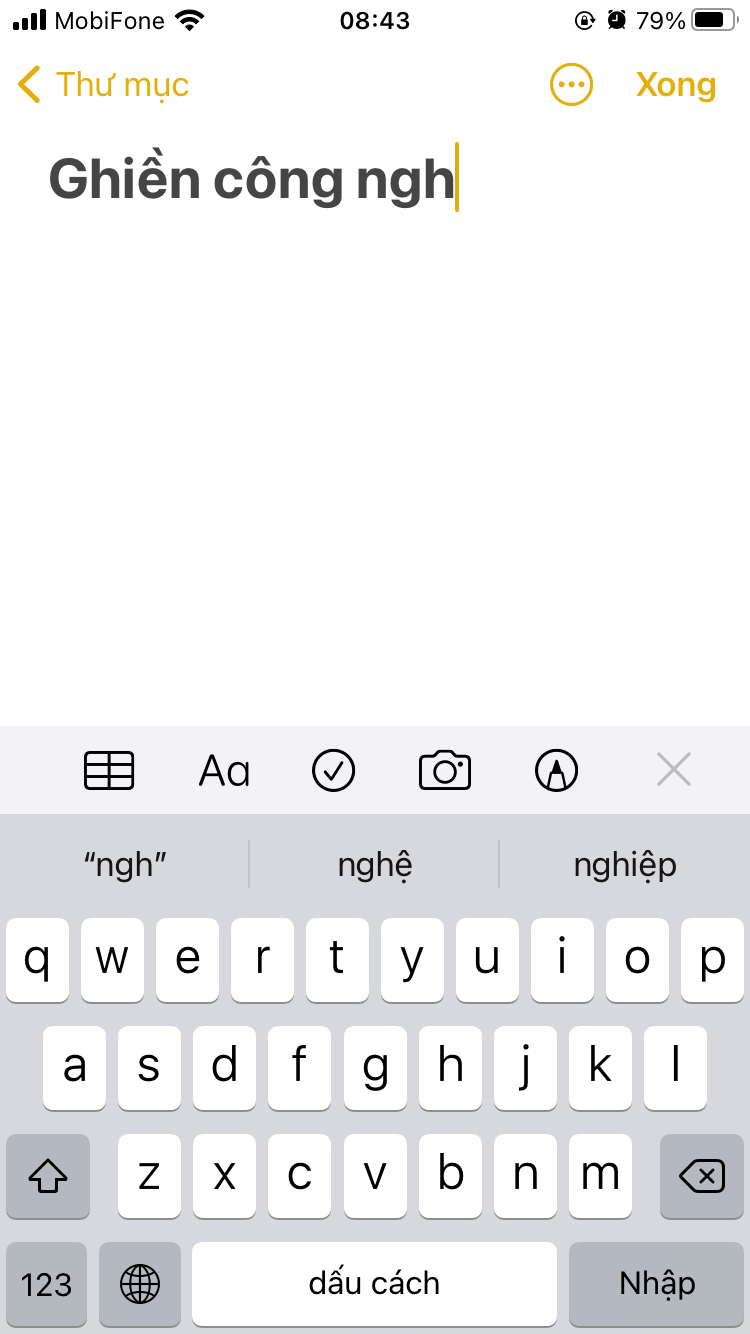
Advertisement
Slide to enter
A feature that has been available to Android users for a long time and has only been available on iPhone in recent iOS versions. Simply slide from one character to another and see the words created with Slide To Type at the top of the keyboard. The advantage is that when you end a word, you can start another because the spacebar is added automatically.

Replace text
In the keyboard settings that you were prompted to check above there is a function called Replace keyboard. You can add words you often type with abbreviations. For example, every time you write “aye”, it will be replaced with “I love you”. A great trick you often use to write long words or long terms.

Undo the entered action
This is just a gimmick, but worth a try. When you write something wrong or you don’t like it, just shake your phone to undo the typing. You can also slide three fingers to the left to undo or three fingers to the right to go back.
Move the cursor
If you want to add a word in the middle of a sentence, just click where you want to put it. But if you want to go faster. Press and hold the spacebar, then move your finger across the keyboard to select exactly where you want to correct a word or write a new word.

Quickly pick a number
At the bottom left of the phone, there is a “123” button where you can access numbers and symbols. But did you know that if you hold down that button and select a number, it will automatically go back to the QWERTY keyboard so you can continue typing.
One-handed keyboard
If you love a big phone like the iPhone 12 Pro Max but have a nice little hand, you can press and hold the button with the globe icon in the bottom left corner of your iPhone and choose the keyboard on the left or right side. right. It will help you type with just one finger.

Already know all these tips and tricks? Which of these 7 fast and efficient iPhone typing methods do you use every day? You can leave your answer in the comments below.
Readers can see some other great tips on iPhone and iPad by GhienCongListen, shared in the articles below:
If you find the article useful, please leave Like & Share to support GhienCong Nghe to bring you to read more useful articles. Thanks for watching.
Refer to 9to5Mac
Source: 7 ways to type fast and accurate iPhone keyboard
– TechtipsnReview





