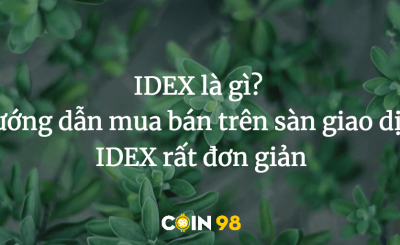Mango Markets is one of the excellent projects that won awards in the last Hackathon of Serum and Solana. The article will provide you with the most complete and detailed guide to using Mango Markets to experience the full functionality of this new project on Solana.
What is Mango Markets?
Mango Markets is a platform that allows cross-margin trading up to 5x leverage on the Solana Blockchain platform. Mango Markets integrates with Serum DEX order book system.
Mango Markets User Manual
Create a Sollet.io wallet and deposit assets into the wallet
First, please refer to the article How to use Sollet.io Wallet on Solana to create a wallet.
Make sure you have:
- Deposit SOL for fees.
- Deposit one of 3 types of assets: BTC, ETH or USDT to trade.
- Deposit SRM to deposit into the pool to receive a fee discount on the exchange. (option)
Connect Sollet wallet to Mango Markets
Website: https://mango.markets/
Choose Start Trading to start trading on Mango Markets.
Click Connect Wallet to connect Sollet.io wallet with Mango Markets.

Enter password unlock wallet => Click connect to connect the wallet to the exchange.

Deposit assets to Margin Account on Mango Markets
On Mango, although your wallet is connected, you still need to add the step of depositing assets to the Margin Account on the platform. Click Deposit to add assets to your Margin Account.

In the deposit window, select the type of property you want to deposit => The wallet address will be automatically filled in => Enter the amount you want to transfer to the Margin account.
Note You need some SOL in your wallet to pay the transaction fee.

All assets deposited on Mango enjoy interest; You can see the green number next to the asset in the “Margin Account” module.

Guide to trading on Mango Markets
Select a trading pair.

Choose Buy or Sell. Fill in the information related to the transaction: quantity, price, and other items.
Complete the command by clicking Buy or Sell.
Note the options of POST and IOC.
- When you choose IOC (Immediate or Cancel), if an order is placed and not executed within seconds, it will be cancelled.
- When you choose POST, limit orders will be added to the order-book. All these orders are considered Maker Orders.
- Limit orders is an order to be executed at a pre-set brother price. When the asset’s price reaches the price you set, the order will be executed. Market orders is your order to buy or sell an asset at the next price that appears on the orderbook.

If the taker order is filled, the amount of assets will immediately show up in your margin account.

If the maker order is filled, your assets should be settle before appearing in your account. Select tab ‘Balances’ => Click ‘Settle’ to transfer assets to your Margin Account.

Click ‘Open Orders‘ to manage your open orders.

Guide to trading leverage on Mango Markets
The property will automatically be borrowed and appear in the ‘Borrows’ when you place an order with a larger amount than the deposit. Interest will be accumulated and deducted continuously. Interest will be calculated on an annual basis and indicated by the red number next to it. The maximum allowable leverage is 5x.

To open a leveraged position, the Initial Collateral Ratio must reach 120%. Collateral Ratio is calculated according to the formula below.

When a leveraged position is opened, you must ensure the Maintenance Collateral Ratio is above 110%. If your account retention mortgage rate is lower than 110%, it will be liquidated. To increase this rate, you can reduce the amount of borrowing or depositing more assets into your Margin Account.
The mortgage rate will be displayed just below the Margin Account.

To close a leveraged position, you need to pay (Settle) your loans. To do this, your deposit must be equal to or more than the loan for a property. When all deposit requirements are satisfied, click “Settle Borrows” for your loans to be repaid.

Guide Withdraw assets
You can withdraw assets at any time, just click ‘Withdraw’‘ in Margin Account.

In the Withdraw window, select the asset you want to withdraw => enter the wallet address you want to withdraw that asset. If there is a message displayed ‘No wallet address found for [asset]’ (The address of the property could not be found…), please check if you have added this token to the Sollet.io wallet or not.

Guide to Fee Discounts and SRM Contributions
Traders on Mango Markets will significantly save on Serum DEX trading fees by contributing SRM with other traders.
Specifically, Serum determines the level of transaction fees based on tiers divided by the amount of SRM held in the account; The more SRMs in your account, the less fees you pay and the more you earn.
The highest level is MegaSerum (MSRM), you need to hold an amount worth 1 million SRM, which is almost impossible for most people.
However, Mango’s Margin Account is built to help your SRM deposit be combined with all other users, to reach a higher level together and benefit together when trading on the platform.
Deposit SRM will help you to be exempt from liquidation, but not counted in the collateral collateral.
Brothers visit Fee Discounts to see the current fee as well as deposit in or withdraw SRM.

Epilogue
The article guides you through all the operations that can be done on Mango Markets. If you have any questions, just comment below and I will try to answer as quickly as possible.
Currently, Mango has just released the Beta Mainnet, you can take advantage of the opportunity to participate in the testnet, maybe you will have the opportunity to receive a reward.
Source: A complete and detailed guide to using Mango Markets
– TechtipsnReview