An app can have a lot of cool features, a lot of creative content, and a lot of potential, but it can still have a hard time getting a good conversion rate if its product page is not optimized. good enough chemistry.
Providing quality and compelling images is more important than the ASO strategy. Users often do not read the full description of the application but only view the visual content with pictures and videos and will decide whether to download it or not.
Working on the image you are choosing review on the application is very important. This is why you need to know what your screenshots look like to grab users’ attention and get them to download.
Screenshot of Google Play Store (Android)
Google Play can be used on various Android devices like phones, tablets (7 or 9 inches) and Wear OS watches. The screen standard is neither less than 320 pixels nor larger than 3840 pixels. You can add up to 8 photos to the list when updating the app introduction.
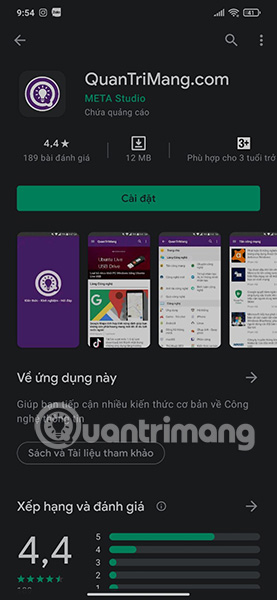
The image format should be JPEG or PNG, 24 bits, 2: 1 aspect ratio for portrait and 16: 9 for landscape image. Be careful if you use another size: the maximum size should not be 2 times the minimum size.
You can take a video from 15-30 seconds, always show before the screenshots, open in landscape mode or full screen. App developers allow advertisements to be incorporated in these videos and embedded directly from Youtube.
Screenshot App Store (iOS)
The iOS App Store allows users to post up to 10 photos. It also allows developers to add an introductory video, viewable both from the search results section and in the product page.
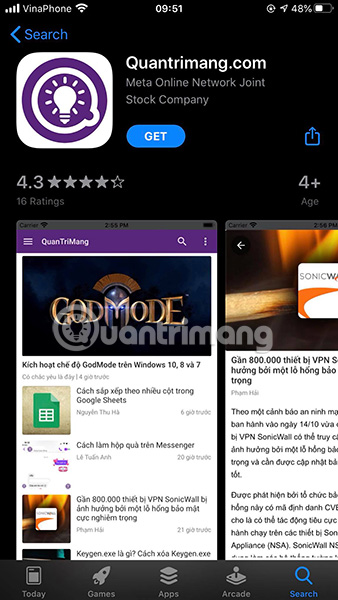
It can be used on a variety of different devices (iPhone, iPad, Apple Watch) with a variety of sizes to consider. You can refer to the sizes below.
- 6.5 inches (iPhone XS Max, iPhone XR)
- 1242 x 2688 pixels (vertical image)
- 2688 x 1242 pixels (landscape image)
- 5.8 inches (iPhone X, iPhone XS)
- 1125 x 2436 pixels (vertical image)
- 2436 x 1125 pixels (landscape image)
- 5.5 inch (iPhone 6s Plus, iPhone 7 Plus, iPhone 8 Plus)
- 1242 x 2208 pixels (vertical image)
- 2208 x 1242 pixels (landscape image)
- 4.7 inch (iPhone 6, iPhone 6s, iPhone 7, iPhone 8)
- 750 x 1334 pixels (portrait photo)
- 1334 x 750 pixels (landscape image)
- 4 inch (iPhone SE)
- 640 x 1096 pixels (vertical image without status bar)
- 640 x 1136 pixels (vertical image with status bar)
- 1136 x 600 pixels (landscape image without status bar)
- 1136 x 640 pixels (landscape image with status bar)
- 3.5 inch (iPhone 4s)
- 640 x 920 pixels (vertical image without status bar)
- 640 x 960 pixels (vertical image with status bar)
- 960 x 600 pixels (landscape image without status bar)
- 960 x 640 pixels (landscape image with status bar)
- 12.9 inch (iPad Pro 2nd & 3rd generation)
- 2048 x 2732 pixels (portrait photo)
- 2732 x 2048 pixels (landscape image)
- 11 inch (iPad Pro)
- 1668 x 2388 pixels (vertical image)
- 2388 x 1668 pixels (landscape image)
- 10.5 inch (iPad Pro, iPad Air)
- 1668 x 2224 pixels (vertical image)
- 2224 x 1668 pixels (landscape image)
- 9.7 inch (iPad, iPad mini)
High Quality:
-
- 1536 x 2008 pixels (vertical image without status bar)
- 1536 x 2048 pixels (vertical image with status bar)
- 2048 x 1496 pixels (landscape image without status bar)
- 2048 x 1536 pixels (landscape image with status bar)
Quality standard:
-
- 768 x 1004 pixels (vertical image without status bar)
- 768 x 1024 pixels (vertical image with status bar)
- 1024 x 748 pixels (landscape image without status bar)
- 1024 x 768 pixels (horizontal image with status bar)
- Mac
16:10 aspect ratio
-
- 1280 x 800 pixels
- 1440 x 900 pixels
- 2560 x 1600 pixels
- 2880 x 1800 pixels
- Apple TV
- 1920 x 1080 pixels
- 3840 x 2160 pixels
- Apple Watch
- 312 x 390 pixels (Series 3)
- 368 x 448 pixels (Series 4)
All these screenshots must be in PNG or JPEG format.
You can add up to 3 videos (15-30 seconds). These videos should show the design and features of the app. If it’s a game, in the video should be an introduction to the gameplay, important features for users to notice. Unlike Google Play, advertisements are not allowed in App Store videos. Apple may remove apps if it doesn’t follow this policy, so be careful.
Source link: App Store and Google Play screenshot sizes
– https://techtipsnreview.com/





