Wireless networks are less secure than wired networks. That is simply due to the nature of broadcast-based communication mode. Therefore, Wifi security is always an important issue. There are several ways to minimize Wi-Fi network intrusion, and one of the first things users often do is hide the Wifi network and router so that others can’t connect to the hidden network. This article will show you how to hide a Wifi network, discuss the security issue of hiding this network.
1. How to hide SSID or hide WiFi network
1.1. Instructions to hide WiFi names PDF
Hide WiFi name with beardless modem (G-97D2)
Step 1:
First of all we go to link http://192.168.1.1/ and proceed to login. Login name and password are usually admin.
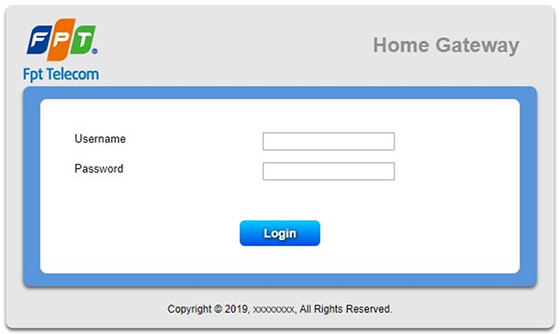
Step 2:
After successful login you will be redirected to the new interface. We click on the item Wireless Setup, choose SSID. Section Set SSID broadcast state we tick Hide SSID.
Finally you Click Apply to save. Immediately the WiFi name was hidden.
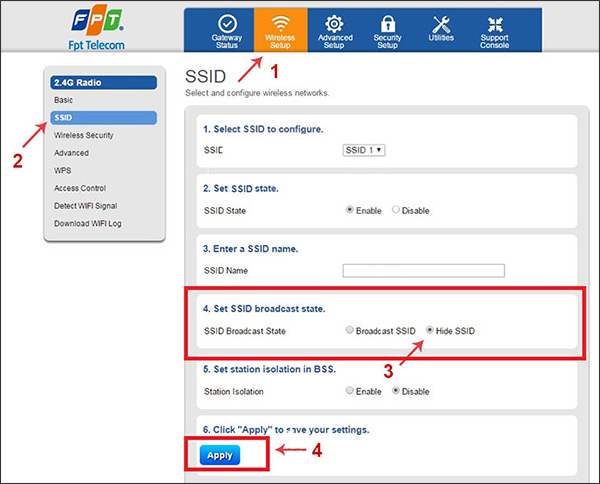
Hide WiFi name with 2-port 4-port modem (G-93RG)
Step 1:
We also access http://192.168.1.1/ then log in to your account.
Step 2:
Next, we click on Network > WiFi. In item SSID Broadcast, select Disable to hide the SSID. Finally, click Save to save.
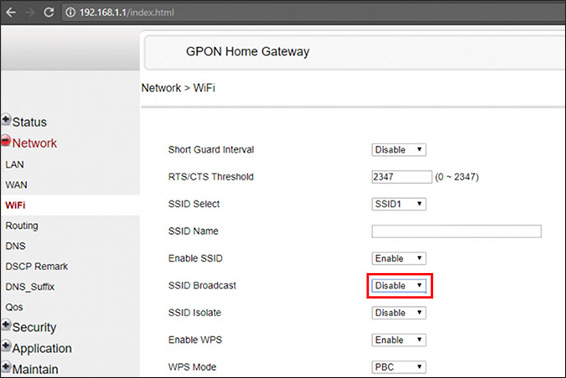
1.2. Instructions to hide Viettel WiFi name
We access the address http://192.168.1.1/ Login with default username and password admin.
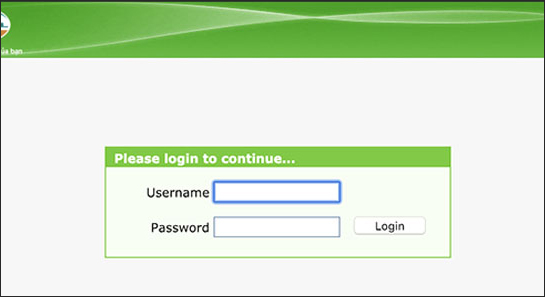
Then we go to Wireless item then tap Wireless Settings. At Enable SSID Broadcast we uncheck this box.
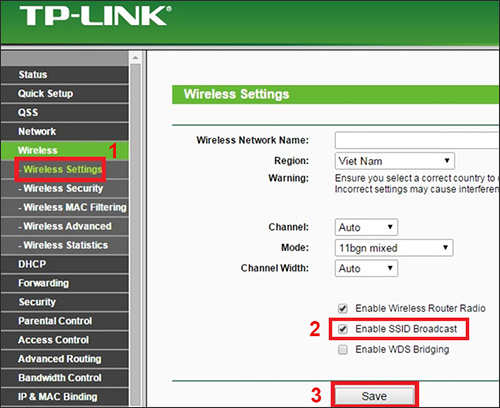
With some other modem types, click Advanced Setup > WiFi Setup > WiFi Settings. Find the SSID Settings section and then tick Yes in Hide SSID. Finally click Save to save.
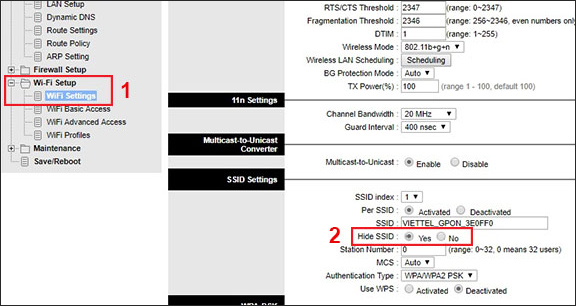
1.3. Instructions to hide WiFi VNPT’s name
We access http://192.168.1.1/ and login username and password with admin.
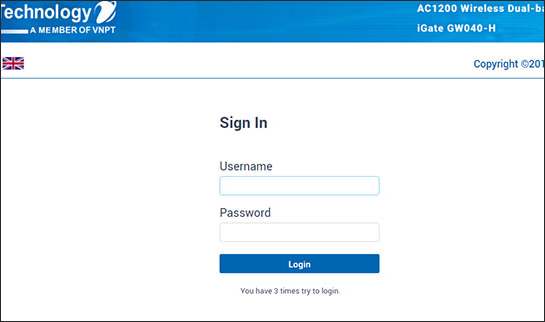
In the next interface we click Wireless item then click on Basic. Then you Tick the box Hide Access Point to hide your WiFi name.
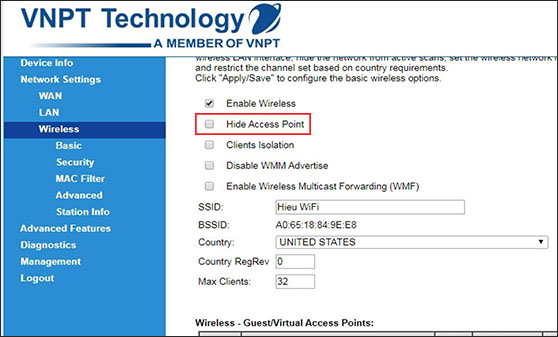
Hiding WiFi, hiding WiFi network SSID is not a method for users to secure WiFi networks. It simply does not show the WiFi network name in the WiFI network detection list on laptop or mobile devices. Thus, we will only limit the status of unauthorized access, accessing the “temple” to the WiFi network.
If you really want to secure the network, you need to do the following necessary things:
1. Change the default admin information. Just a quick search on the Internet and you can see the default admin password and username of most routers. If you do not change this information, other security settings become useless. This is the first thing you need to do for any router.
2. Encryption using WPA2 and AES. As mentioned above, the router always broadcasts signals in all directions, but you can encrypt them so that they are not blocked. This means that only your computer can read the signal.
3. Disable WPS and UPnP features. These are nifty features that have a lot of major security holes, mostly potentially breaking other security features (like firewalls), so you should disable them as soon as possible.
2. What is the SSID?
The SSID is a case-sensitive text string that can be up to 32 characters long and includes letters and/or numbers. Router device manufacturers set default SSIDs for Wifi devices, such as Linksys, xfinitywifi, NETGEAR, dlink, etc. However, because SSIDs can change, wireless networks no longer have default names. like this anymore.
Wireless devices such as phones and laptops scan the area for networks and display a list of network names. The user can connect to a new network by selecting a network name from the list. In addition to seeing the network name, users also know if the network is open or secured when they see the lock icon next to the SSID.
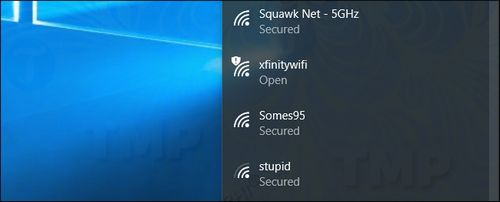
Most wireless devices can monitor the networks a user joins and prioritize network connections. In particular, users can also save the password so that the device automatically connects to that network. In other words, when connecting, the device often asks if you want to save the network or automatically connect when in a network area. Alternatively, you can establish a connection yourself without accessing the network (i.e. being able to “connect” to the network remotely so that when in range the device will log in).
Most wireless routers have an option to disable SSID broadcast to increase Wifi network security as it will require the client to know two passwords, the SSID and the network password. However, this method is not very effective because it is easy to find out the SSID from the header of the data packets passing through the router.
Connecting to a network with SSID broadcast disabled requires the user to manually create a profile with the name and other connection parameters.
3. Why should you hide the Wifi network?
According to the IEEE 802.11 standard, each wireless network must have an identifier used by the device to connect to the network called the Service Set Identifier (SSID), which is simply called the network name.
About every 100 milliseconds, routers will broadcast a beacon frame, which is a transmitter containing information about the network, including the SSID, to announce the network’s existence. If the router is likened to a human and it will say “I am here, my name is Cisco04022. If you see me, you can use that name to connect with me.” This is how your phone knows about all the Wifi networks around. If you prevent the router from notifying other devices of its existence, it will become invisible. And the devices won’t know and can’t connect.
4. Limitations of hiding network SSID
Wireless signals are all the same, they start at one source (router) and go out in all directions (like an ever-expanding sphere). There is no way to capture the signal transmitted in a beam from the router to a specific device and even if you can aim it, you cannot stop the signal as soon as it reaches the device.
Let’s say your wireless network does not broadcast an SSID, no one knows its existence but you. You establish a connection to it and use the Wifi network as usual. However, when accessing the website, the router will send a signal to the website and computer data to receive. Do you see any problem here? The Wifi signal must travel through the open air to reach the computer, so anyone within its radius can intercept the signal.
In other words, even if you hide the SSID, hackers and people with malicious intent can still detect it by intercepting 1) the device signal transmitted to the router and 2) the router signal transmitted to the device.
More tips for home Wi-Fi
When setting a password for the network, make sure you choose a strong password and this applies to both the administrator password and the Wifi connection password.
If you have a wireless dead zone or poor Wifi signal in your house or apartment, you can solve it by using a Wifi extender or powerline adapter.
See more:
Wishing you success!
Source link: Better Wi-Fi security with SSID hiding
– https://techtipsnreview.com/





