PC Building Simulator will let you build your own PC or be the boss of a PC repair shop. You will be responsible for repairing computers, both hardware and software, or upgrading computers for people in need.
Or build a brand new PC to earn in-game currency. After each mission, the player will earn a certain amount of EXP and money. When enough EXP to level up, the player will unlock newer and more advanced parts. If you want to build a brand new PC right away, you can choose the PC Free build mode. Specifically, you can see instructions for playing PC Building Simulator below.
How to play PC Building Simulator for newbies
Currently the game is available to download for free on the Epic Game Store. If you want to own PC Building Simulator, download the Epic Games Store and get the game in the Home section.
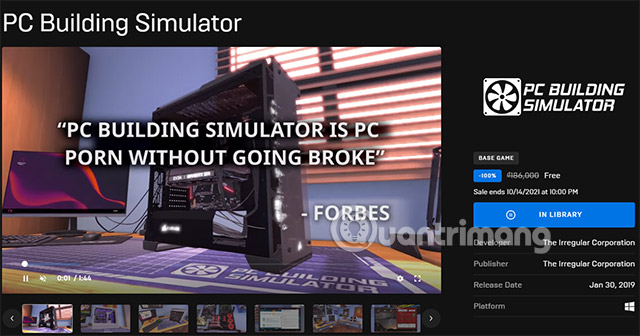
Done then go to your Game Library and install the game.
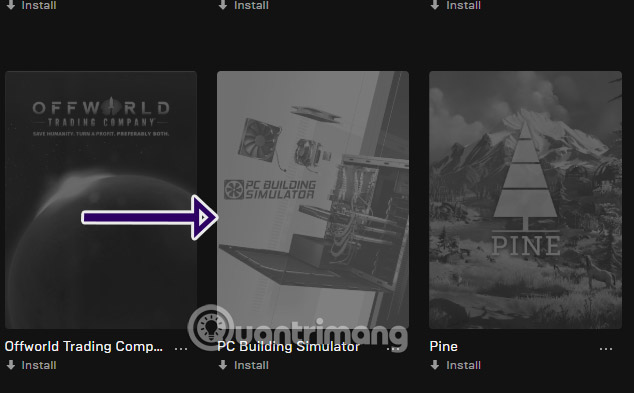
There are three game modes that you need to know are
- Career: Work mode, this mode will make you have a job as the owner of a PC repair shop.
- Free Build: This mode will help you build your PC as you like with all the hardware included in the game.
- How to Build: Tutorial mode for those who don’t know how to install a PC.


Career Pc Building Simulator mode
You’ll start with a PC in the hallway, and each PC that’s brought in will have a list of errors. You can check more email at the PC near the door. Here is also a full description of the error of the PC.
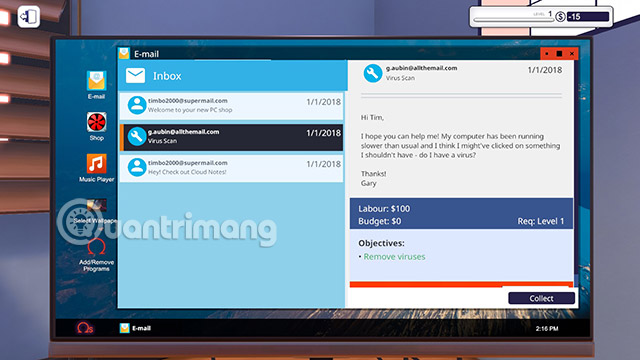
Then take the PC to the repair desk and repair it. Connect the power cords to the guest PC then boot it up.

When the guest PC boots up, you can plug your USB into the guest case by selecting Install > USB and plugging it into the guest case.
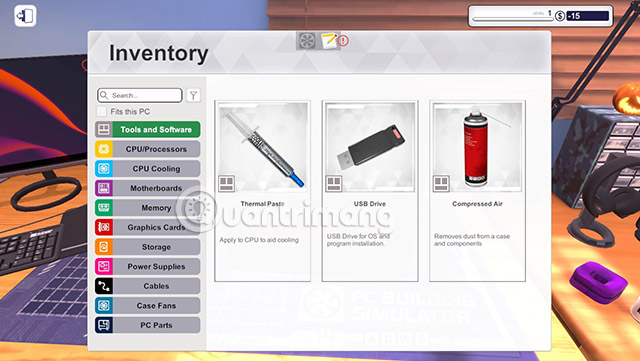
There are tools to help players fix guest errors

When it’s done, if you see the Place in the Delivery Area message, turn off the computer and take it out into the hallway.
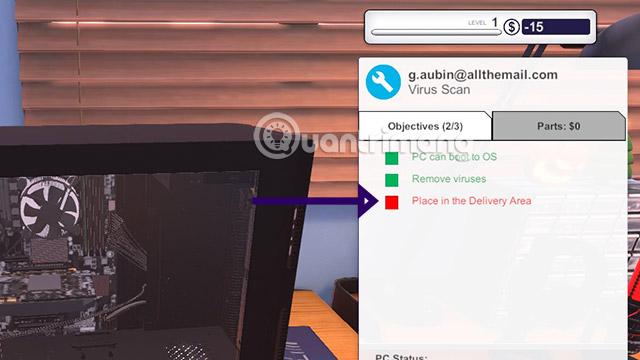
Build PC for free with all hardware
As for the Build PC Free game, you will build your own PC with the Install section. You will have any hardware in here.

The new case will have parts that you have to remove before you can install the hardware. Select Remove to remove the pieces from the case.

Next, select Install and select the hardware to start building your PC. Start with a Motherboards.
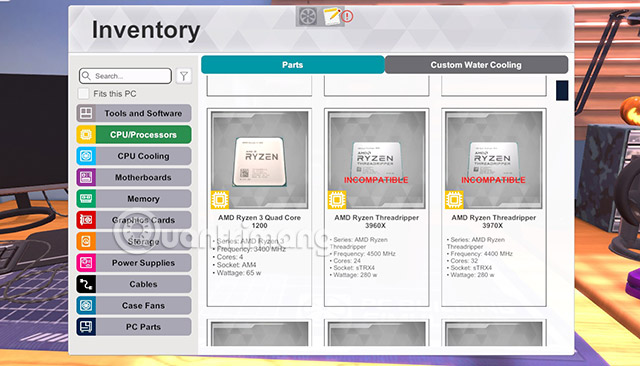
Tapping on any of the parts will also show you where it can be removed. So pay close attention to the parts to properly assemble the PC, it is best to go to the How to Build PC section for specific instructions.

If everything is done, try selecting Power to start the PC up, plug in the USB to get the operating system for the machine.

How to play in PC Building Simulator is very simple for those who have ever installed a real PC in real life, although the hardware may be different. Because basically all PCs have the same assembly. Except for the parts that not everyone uses like the heatsink.
See more:
Source link: Download and guide to play PC Building Simulator
– https://techtipsnreview.com/





