NOTE: Welcome to the Knowledge Sharing Blog! If you encounter any errors during use, such as error in download link, slow loading blog, or unable to access a certain page on the blog … please notify me. via Contact page. Thanks!
Today a friend asked me about the error Suddenly lost the Desktop on Windows 10, which means that it only appears the Start menu, the rest is empty. Even though I restarted the computer, I still did. As a result, the Desktop screen still disappeared ?
Actually, I have been using Windows 10 for a while, but I have never encountered this case, so whenever I hear the description, I think the icons are hidden all on the Desktop, but actually it is not. This disease is specific, taking pictures is easier for you to imagine ?
Read more:

After a while trying to get the Windows 10 Desktop back, I determined this is not an error at all, but in fact it is in display mode of Tablet Mode never mind.
On the Windows 10 operating system, Microsoft has designed a display style called Tablet ModeThis mode will help you use the computer as a tablet. However, this mode is only really useful if you are using a laptop with a touchscreen, the rest is almost meaningless if you are using a Laptop or a regular PC.
How to get back to desktop on Windows 10?
Very simple, you follow the instructions below:
+ Step 1: Click the icon Notifications as shown below, or you can open it quickly using a key combination Windows + A.
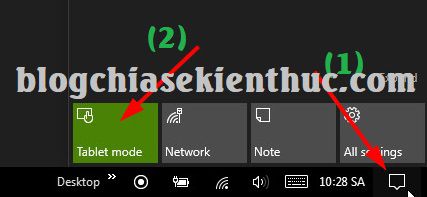
+ Step 2: As you can see the mode Tablet mode active, now please click on it again to turn off this mode to finish.
And finally the Desktop has reappeared

Epilogue
Okey, very simple like that ? just with a few simple steps I have successfully fixed the error Desktop screen loss on Windows 10 and that. Well forget, I would like to correct it once again that it is not an error but it is in Tablet mode display mode.
Hope this article will be useful to you, wish you success!
Kien Nguyen – techtipsnreview
Note: Was this article helpful to you? Don’t forget to rate, like and share with your friends and relatives!
Source: Fix 100% successful Windows 10 lost desktop
– TechtipsnReview





