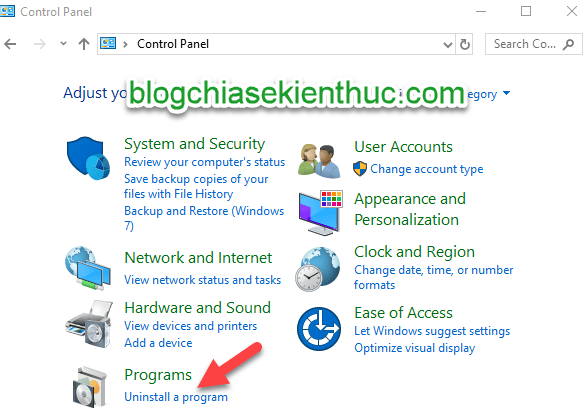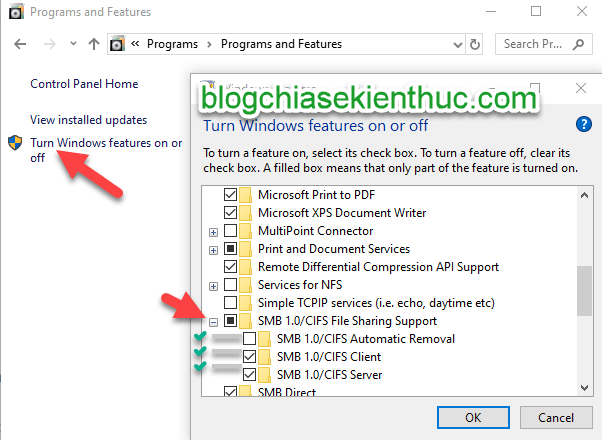NOTE: Welcome to the Knowledge Sharing Blog! If you encounter any errors during use, such as error in download link, slow blog loading, or unable to access a certain page on the blog … please notify me. via Contact page. Thanks!
Yes, on the blog, I have shared with you many tutorials on connecting computers in the same LAN, sharing the printer in the same LAN.
However, we are not always on a smooth sailing, simply because each computer is different, if you use the original Microsoft installer, the error will probably be less. If you use multi-configuration Ghost versions shared on the network, LAN-related errors will be more frequent.
Some great LAN articles that you should read:
#first. Define the reason
Today I encountered an error when connecting to the LAN between Windows 10 and Windows XP. Had to crawl, find a way to fix it for a while to fix it.
Because Windows XP is too old and no longer supported by Microsoft, a faulty connection is unavoidable.
Okay, and here’s the error I got:
You can’t connect to the file share because it’s not secure. This share requires the obsolete SMB1 protocol, which is unsafe and could expose your system to attack. Your system requires SMB2 or higher “
Translation into Vietnamese: You cannot connect to file shares because it is not secure. This sharing requires the outdated, insecure SMB1 protocol and could put your system under attack. Your system requires SMB2 or higher.
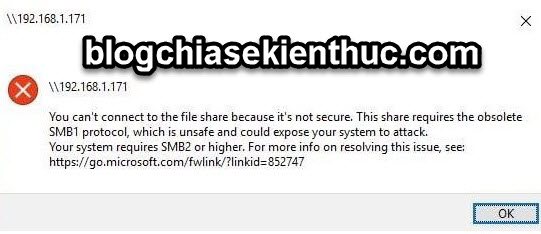
As you all know, in 2017, the WannaCry Ransomware Ransomware Virus attacked the computer through the protocol. SMB 1. Therefore, many machines have turned off this protocol.
If we want Win 10 and Win XP to connect with each other, we must use this protocol. So the reason is clear, we just need to re-enable this protocol on Windows 10 is OK.
#2. How to LAN connect Windows 10 to Windows XP?
Simply put, do the following steps on Windows 10 to re-enable the SMB protocol 1:
Perform:
+ Step 1: Open the Run dialog box (Windows + R) => enter the command control => and press Enter. Here you choose is Uninstall a program.
+ Step 2: Next, you click Turn Windows features on or off => then tick the box SMB1.0/CIFS Client and SMB1.0/CIFS Server => then select OK is done.
+ Step 3: Now restart Windows 10 and try connecting again to see if it is okay ?
# 3. Epilogue
So I just showed you how fixes LAN connection between Windows 10 and Windows XP, Windows 7 okay.
Hopefully this article will be useful to you, in addition to the above way, if there is any other way to overcome success, please share it with you to learn.
Thank you!
Kien Nguyen – techtipsnreview
Note: Was this article helpful to you? Don’t forget to rate, like and share with your friends and relatives!
Source: Fix the LAN connection error between Windows 10 and Windows 7 / XP
– TechtipsnReview