The 502 Bad Gateway error is an HTTP Status Code error, which means that one server received an “invalid” response from another.
1. What is the 502 Bad Gateway Error?
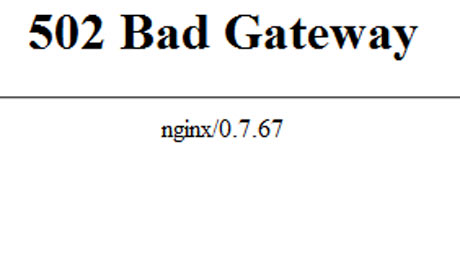
Every time you visit a web page, your browser sends a request to the web server (web server). The web server receives and processes the request, then resends the requested resources along with the HTTP header and HTTP status code. Normally, the HTTP status code is not visible unless something goes wrong. It’s basically the server’s way of notifying you that there’s a problem, with code about how to diagnose the problem.
There are different types of 500 status error codes (500, 501, 502, 503, 504, 520, etc.) and their meanings can be slightly different. These errors indicate that the request was accepted, but the server has prevented the request from being executed. In this case, the special 502 Bad Gateway error means that a server, while acting as a gateway or proxy, received an invalid response from the inbound server.
How does 502 Bad Gateway error affect SEO?
Unlike error 503, which is used for WordPress maintenance mode and requires Google to recheck later, error 502 can have a negative impact on SEO if not fixed immediately. If the site is down for an extended period of time, say more than 6 hours, then Google may consider the 502 error to be a site-level issue that needs to be addressed. This can affect your rankings. If you are concerned about the 502 error repeating, you should find out why they happen. Some of the solutions below may help.
2. Identifying signal of 502 Bad Gateway error
The Bad Gateway error on every website will be different. However, if you get a Bad Gateway error, you will see one of the following error messages:
“502 Bad Gateway”
“502 Service Temporarily Overloaded”
“Error 502”
“Temporary Error (502)”
“502 Proxy Error”
“502 Server Error: The server encountered a temporary error and could not complete your request.”
“HTTP 502”
“502. That’s an error.”
“Bad Gateway: The proxy server received an invalid response from an upstream server.”
“HTTP Error 502 – Bad Gateway”
The 502 Bad Gateway error shows up in the Internet browser window is similar to that on the website.
“Fail Whale” is one of Twitter’s “notorious” errors, and the essence of this error is the 502 Bad Gateway error.
The Bad Gateway error in Windows Update often generates an error code 0x80244021 or error message WU_E_PT_HTTP_STATUS_BAD_GATEWAY.
When Google services, such as Google Search or Gmail have a 502 Bad Gateway error, often shows Server Error or in some cases simply displays 502 on the screen.
3. What is the cause of the 502 Bad Gateway error
Typically, Bad Gateway errors are caused by problems between online servers that you cannot “control” over.
Note:
Microsoft IIS web server management system often provides more detailed information about the cause of the 502 Bad Gateway error by adding additional parameters after 502, such as HTTP Error 502.3 – Web server received an invalid response while acting as a gateway or proxy.
4. Some solutions to fix 502 Bad Gateway error
As mentioned above, the cause of the 502 Bad Gateway error is due to a congested server error or something that you cannot control.
To fix this error you can refer to some solutions below:
Method 1: Reload the URL again
Try reloading the URL again by pressing the key F5, or click the button Refresh / Reload.
The 502 Bad Gateway error occurs because the server is suspended for upgrading, it is just a temporary error, so you can apply the page reload solution again to fix the error.
Method 2: Restart your browser
Close all windows in your browser, then reopen your browser again, and try opening the website you want to visit again.
Error 502 can be caused by your computer is having problems while you are browsing the web on the browser. The easiest way to fix the 502 error in this case is to restart your browser.
Method 3: Clear browser cache
Outdated files or corrupted files stored in your browser could be the cause of error 502. In this case just clear the cache files and try to reopen the page you want. Access is done.
Refer to the steps for clearing browser cache here.
Method 4: Delete browser cookies
Outdated files or corrupted files stored in your browser could be the cause of error 502. If you applied the solution to delete browser cache files but you still do not Fix 502 error, you can think of a solution is to delete cookies on your web browser to fix the error.
Refer to the steps for deleting cookies on browsers here.
Note: If you do not want to delete all cookies on your browser, you can find and delete cookies related to the website you visit with the 502 error.
Method 5: Start the browser in Safe Mode
When your browser runs in Safe Mode, it means the browser will run the same default settings, with no add-ons, extensions and toolbars.
During the process of running the browser in Safe Mode, if there is no error 502, then you can confirm that the cause of the error 502 is due to extensions or browser settings. Then you just need to reset browser settings to default mode or disable the extensions that are the cause of the error.
Note: To run the browser in Safe Mode, you just need to start your Windows computer in Safe Mode and run any browser you use most often.
Method 6: Use an alternative browser
You can use an alternative browser, such as Chrome, Firefox, Internet Explorer, Micorsoft Edge, or Safari.
If you have applied the above solutions and still cannot fix the 502 error, you can use an alternate browser to browse the web. If the 502 error does not appear on other alternative browsers, then the cause of the error may be because something is wrong on your native browser. Then you can uninstall that browser, then download and reinstall the browser to fix the error.
Method 7: Use Software Update 1 for Microsoft Forefront Threat Management Gateway (TMG) 2010 Service Pack 1
If you have MS Forefront TMG SP1 installed and you are trying to access a website, you will receive an error Error Code: 502 Proxy Error. The network logon failed. (1790) or other similar error messages.
Then you can download and install Software Update 1 for Microsoft Forefront Threat Management Gateway (TMG) 2010 Service Pack 1 to fix the error.
Download Software Update 1 for Microsoft Forefront Threat Management Gateway (TMG) 2010 Service Pack 1 and install it here.
Note:
This solution is not a general solution to fix the 502 Proxy Error that is only applicable in some specific cases.
Method 8: Restart your computer
Some temporary problems in the process of your computer connecting to the Internet can be the cause of error 502. This case is very simple, you just need to restart your computer to fix the error. .
Method 9: Reboot the network devices
Sometimes in some cases, problems on modems, routers, switches or other network devices can also be the cause of the 502 error or the 502 Bad Gateway error. In this case you just need to restart the device: modem, router, switches … again is done.
Method 10: Change DNS
Change DNS on Servers (servers), or your router, computers or devices. Sometimes Bad Gateway errors are caused by temporary problems on DNS Servers.
Method 11: Contact directly with the website
This is also one of the good solutions to fix the 502 Bad Gateway error. Most likely, in many cases, the website is faulty and the site administrators have not “fixed” the error, and this is the cause of the 502 Bad Gateway error.
You can visit the Website Contact Information page to see the contact list of some popular websites today. Most websites have social media accounts that they use to support their services, and some also include emails and phone numbers for users to contact.
Option 12: Contact your Internet service provider
The final solution to fix the 502 Bad Gateway error is that you can contact your Internet Service Provider to find out the cause and fix the error.
See some more articles below:
Good luck!
Source link: Guide to fix 502 Bad Gateway error
– https://techtipsnreview.com/





