Turning off saving TikTok videos to your phone will help reduce the amount of video taking up memory, similar to turning off saving original photos and videos on Instagram. By default, the TikTok social network also allows the mode to automatically save videos or images after we upload our TikTok account. This will definitely increase the phone capacity and will have to add the action to delete that TikTok video and image. The following article will guide you not to save TikTok videos.
Instructions to turn off saving TikTok videos to your phone
Step 1:
First of all, we proceed to record a video or take a photo and post it on TikTok with the same effects as usual.
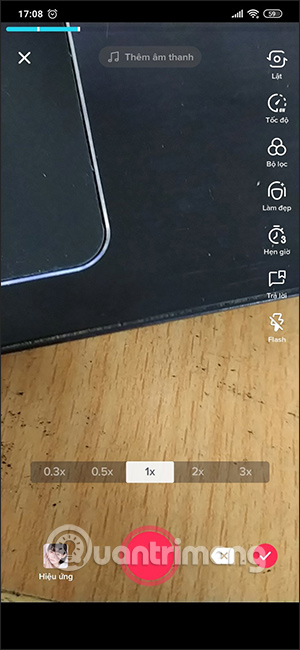
Step 2:
After you have finished recording a video or taking a photo to post on TikTok, click next to switch to the video upload interface on Tiktok. At this interface, click setting More Options.
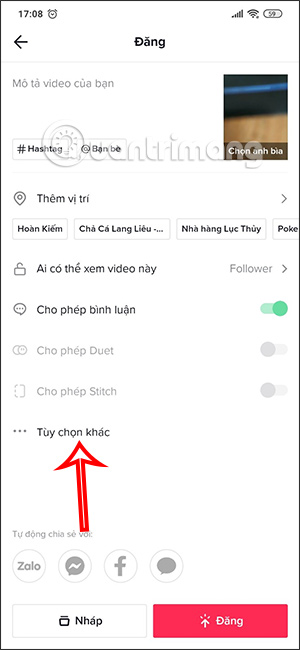
Step 3:
You will now see the settings Save to device in on mode, always download videos on Tiktok to your phone.
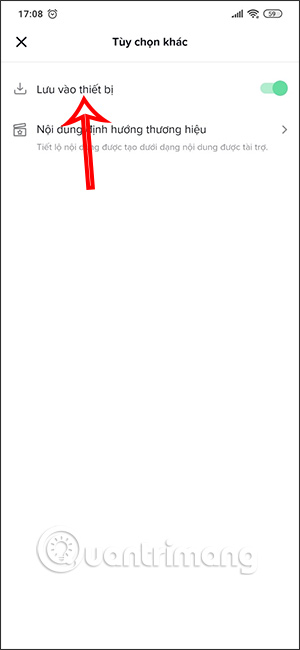
Now you just need turn off the Save to device setting to not automatically save videos posted on Tiktok to the phone.
Finally, we add other content to the video such as caption, hashtag and then proceed to upload the video to the Tiktok account as usual.
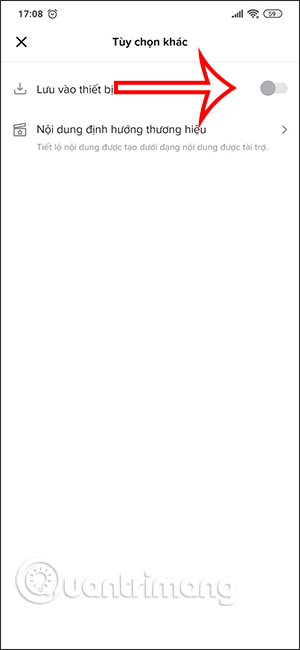
Thus, in the future, you will not have to perform additional actions to delete self-saved videos from Tiktok to your phone like before, but the phone is no longer occupying storage memory.
Source link: How not to save TikTok videos to your phone
– https://techtipsnreview.com/






