Facebook has just updated the feature to add effects when sharing posts on the application, making the shared post much more vivid than before. This effect feature will display emotional animations when sharing posts on Facebook. We will be able to choose the type of emotion we want to add to the sharing post and show it as an animation, or choose another animation type for more interesting sharing. The following article will guide you to add the effect of sharing posts on Facebook.
Instructions for adding effects to share posts on Facebook
Note, currently the animation feature for Facebook shares has only been rolled out to a few accounts. You will need to wait for this feature to apply to all Facebook accounts.
Step 1:
At the interface on Facebook we find the post we want to share, then press the Share button to share articles.
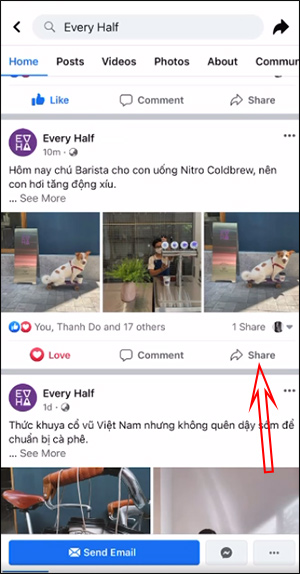
Step 2:
Now in the list of options for the post you click next item Add Animation as shown below.
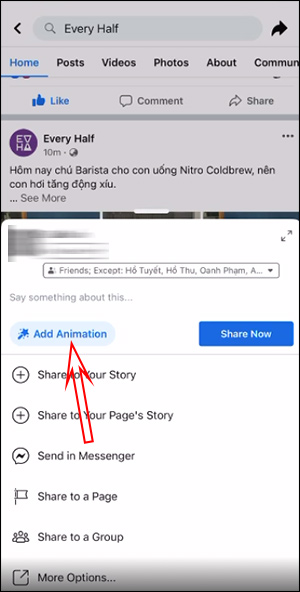
The results below will display some animation effects for you to choose from to add to your shared post.
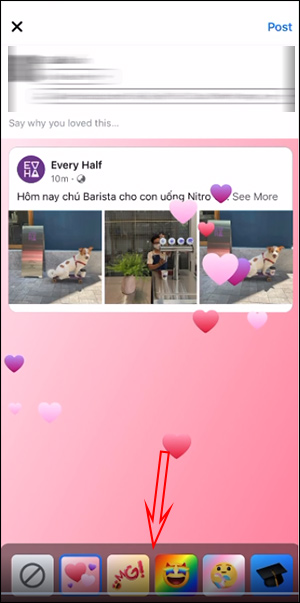
Step 3:
There are some animations that express emotions, some of the normal decorative animations for us to choose from. Depending on the post or type of animation you like, we click on the animation we want for the shared post. Finally you share the post as usual.
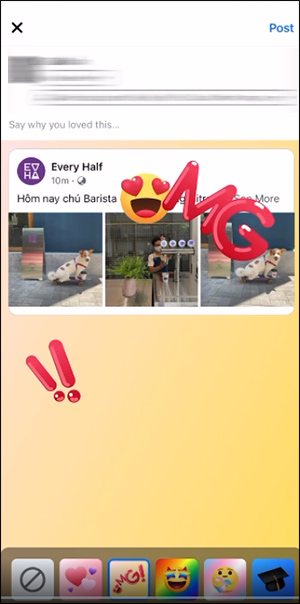
As a result, when reviewing the shared post, the animation will display as shown below.

Source link: How to add effects when sharing posts on Facebook
– https://techtipsnreview.com/






