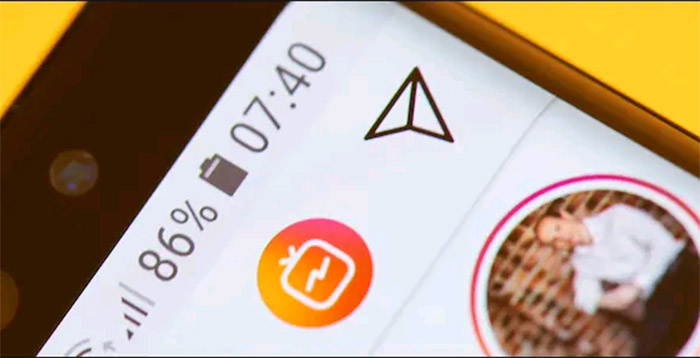Instagram is a generic and colorful young world. Like every other feature of Instagram, you can completely add special effects like gift boxes, hearts, or burning flames to your Instagram messages before sending, to make the conversation more interesting. , more colorful.
Here’s how to access and apply these lovely message effects.
(Note: To get access to these new message effects, you will first have to enable the Facebook Messenger integration on your Instagram account. In addition to bringing a variety of options and new message effects, this also allows you to message friends and acquaintances on Facebook right from the Instagram interface).
First, open the Instagram app on your Android device or iPhone. Then, access the Instagram messaging interface by clicking the Messenger icon in the upper right corner of the main screen.
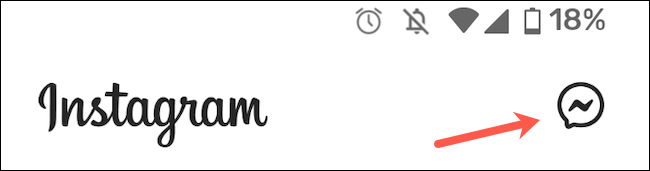
Navigate to the chat where you want to try sending messages with special effects.
Type your message in the text box at the bottom as usual. When you start typing a message, the camera shortcut on the left will be replaced by a magnifying glass icon. Or tap this magnifying glass icon after you’ve finished typing your message.

A menu will appear. Right in the first row, you’ll see a display of different icons, equivalent to four special effects that you can insert into your message. Just click to select the effect you want.
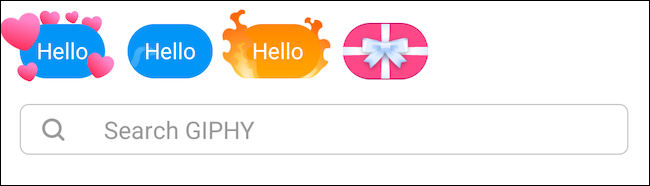
All of these effects are interactive. For example, when a recipient taps on a message to which you’ve attached a heart-themed special effect, countless bubble-like virtual hearts will instantly appear on their screen – pretty cool!
Similarly, the gift box effect will hide your message as a gift box that shows up on the screen. When the recipient clicks, the gift box will automatically open and reveal the message content. While the confetti effect will vibrate the recipient’s phone when they tap on the message.
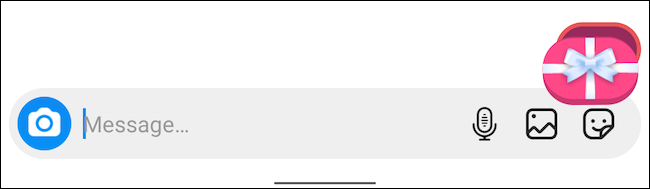
That is all. Have a great experience with Instagram!
Source link: How to add special effects to Instagram messages
– https://techtipsnreview.com/