Starting in iOS 11, you can adjust the Control Center, which appears by swiping up from the bottom of the iPhone or iPad screen. You can delete unused shortcuts, add new shortcuts and rearrange shortcuts according to your intended use.
Control Center now also supports 3D Touch, so you can press hard on any shortcut to see more information and other actions. For example, you can press hard on the music player to see more controls, or press hard on the flashlight shortcut to choose the brightness level of the light. On an iPad without 3D Touch, hold down instead of pressing hard.
Adjustment options will be available in the Settings app. Enter Settings > Control Center > Customize Controls to begin.
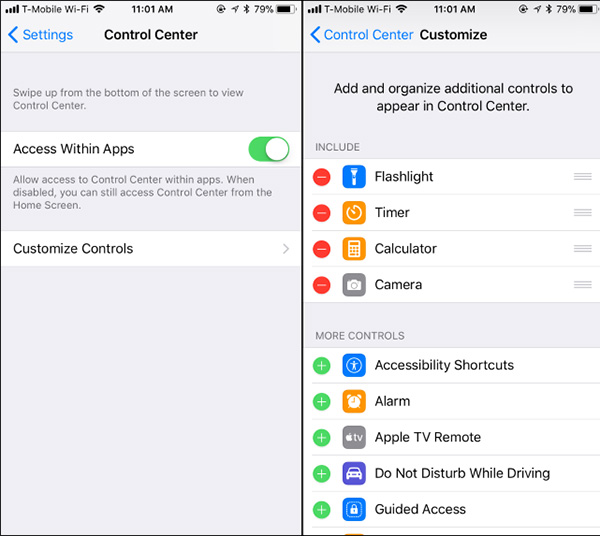
To delete a shortcut, click the red minus sign box on the left. You can remove default shortcuts like flashlight, stopwatch, calculator, and camera if you want.
To add a shortcut, click on the green plus sign box on the left. You can add shortcuts like Accessibility, alarm, Apple TV control, do not disturb while driving, low power mode, magnifying glass, notes, screen recording, and more.
You can arrange the order in which shortcuts appear in the Control Center, just tap and drag the shortcut where you want it. Swipe up from the bottom of the screen to see how the Control Center has changed after being adjusted.
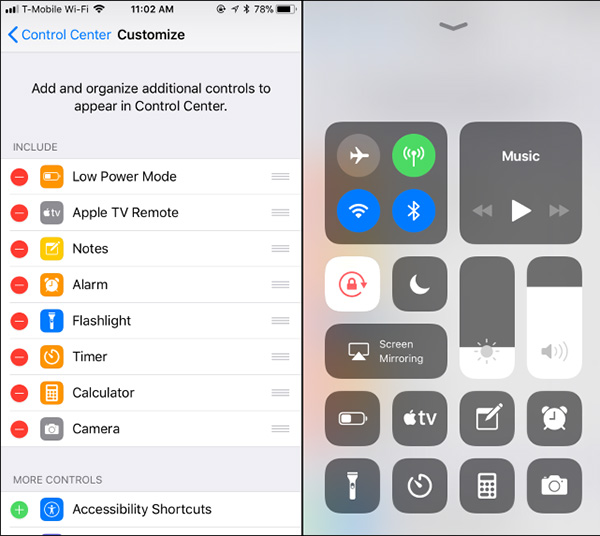
You cannot delete or rearrange the following shortcuts: wireless network (airplane mode, mobile data, WiFi, Bluetooth, AirDrop and personal hotspot), music player, screen rotation lock, mode do not disturb, brightness, volume and screen pairing.
Explore more:
Source link: How to adjust Control Center on iPhone, iPad
– https://techtipsnreview.com/





