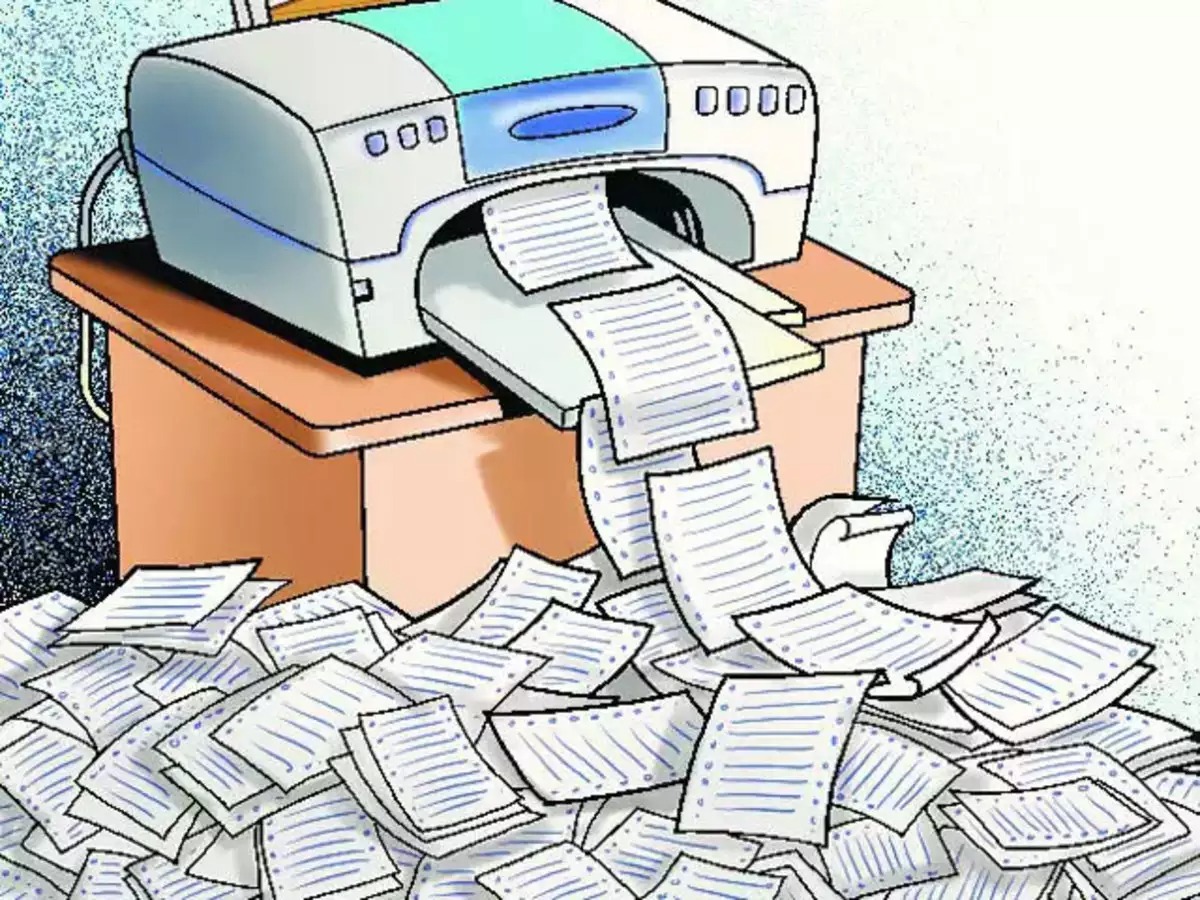When it is not possible to cancel the print job, many people often think about restarting the computer or turning off the printer, but doing so can cause damage to the machine. Not to mention, many printers when reopened continue to print unfinished jobs. 2 tricks cancel print job in Windows 10 but GhienCongListen Here’s how to handle the situation more safely and effectively.
Both are ways to interfere with software at the source level, ie interfere with system software on Win 10, completely independent of what type of printer you use. They can work even in situations where unresponsive printing software causes crashes.
Advertisement
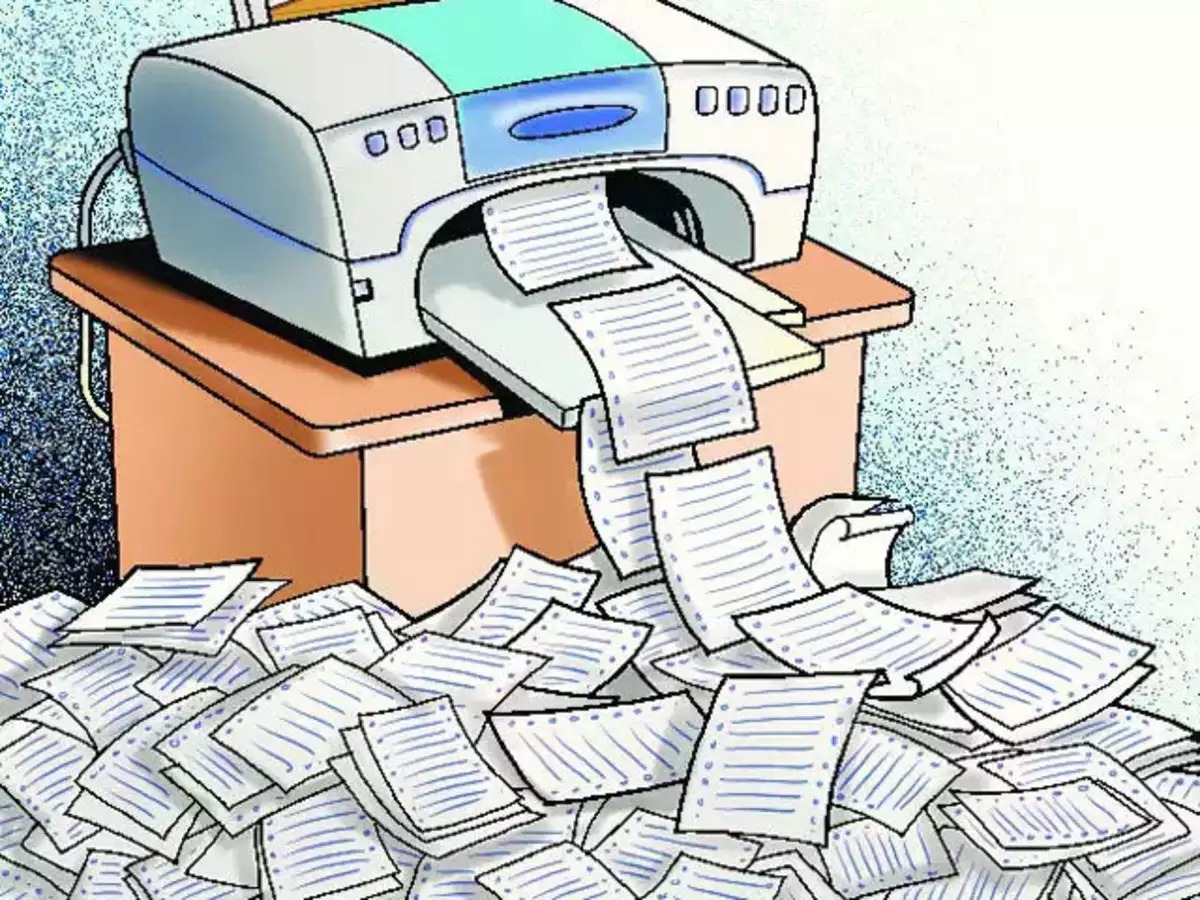
2 ways to cancel a print job in Windows 10
Method 1. Cancel the print job in Windows 10 with Command Prompt
Step 1: Right click on Startselect Searchimport Command Prompt.
Advertisement
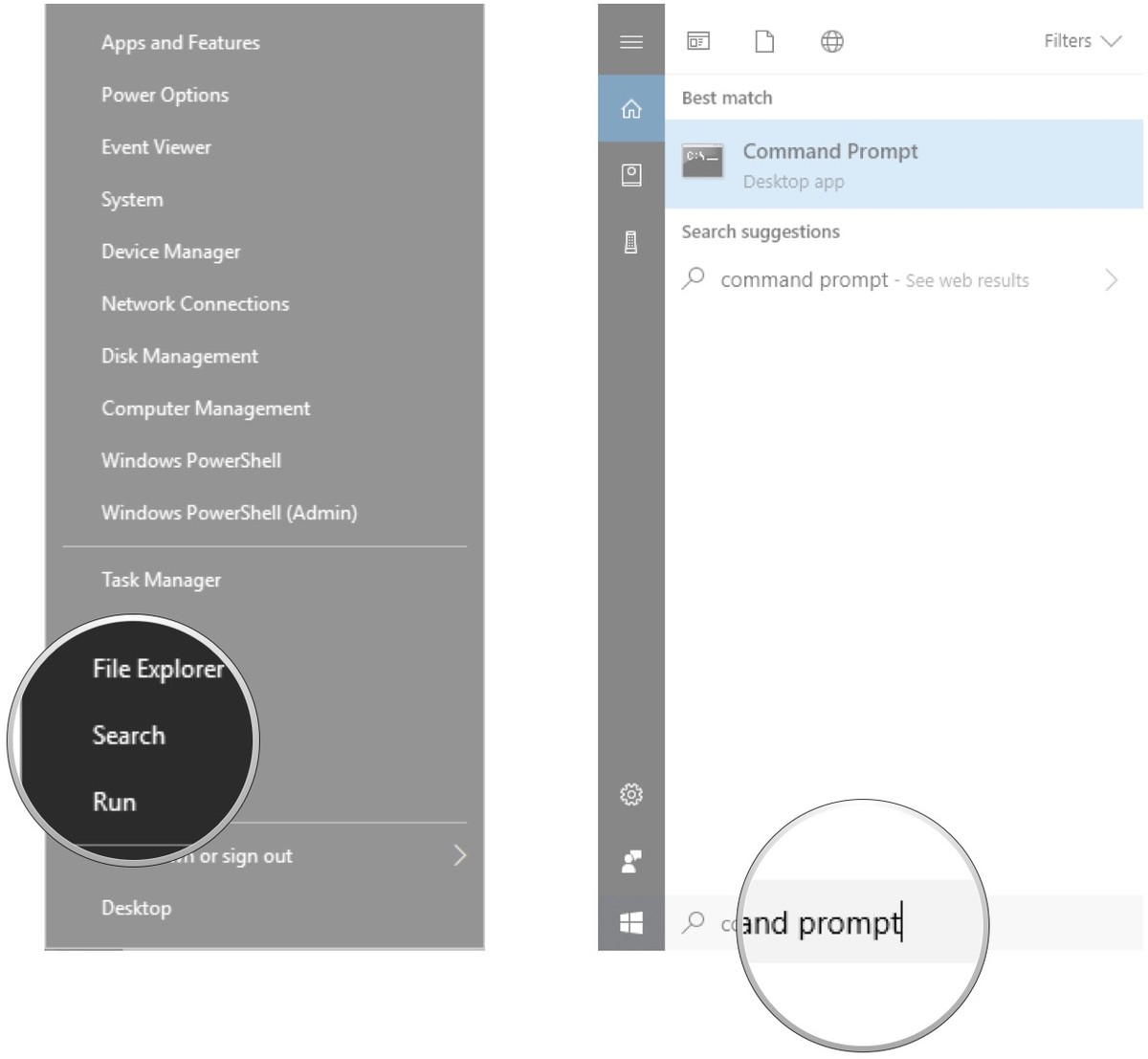
Step 2: Right click on Command Prompt in the search results, select Run as administrator.
Advertisement
Step 3: In the interface Command Promptimport “net stop spooler“press Enternow the print job will be canceled successfully.
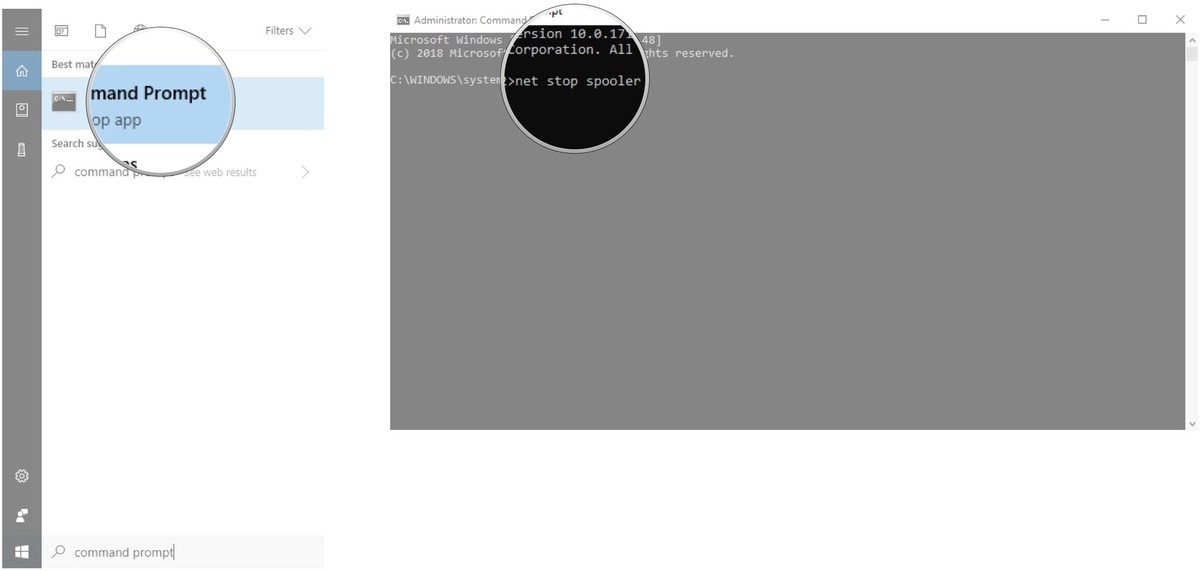
Method 2. Cancel a print job in Windows 10 with Services
Step 1: Right click on Start, select Runimport “services.msc“press Enter.
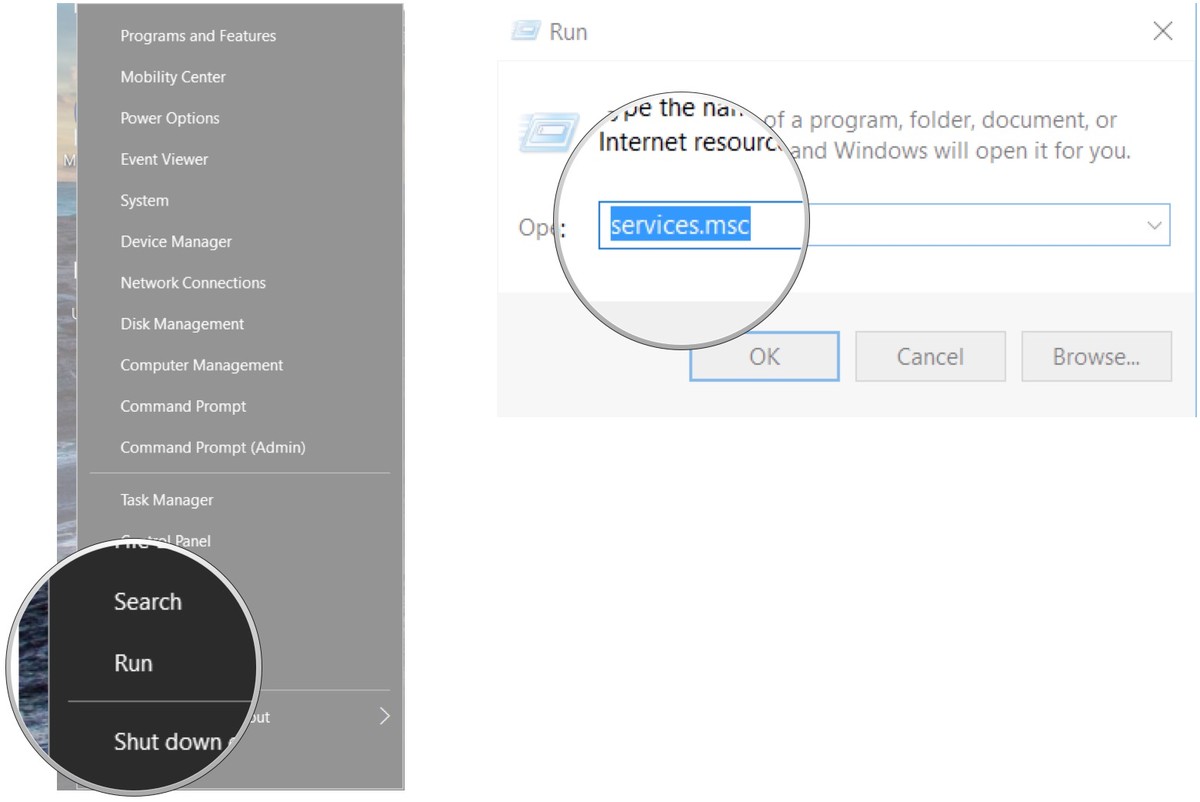
Step 2: In the interface Servicesfind and right click Print Spoolerselect Stop to cancel the print job.
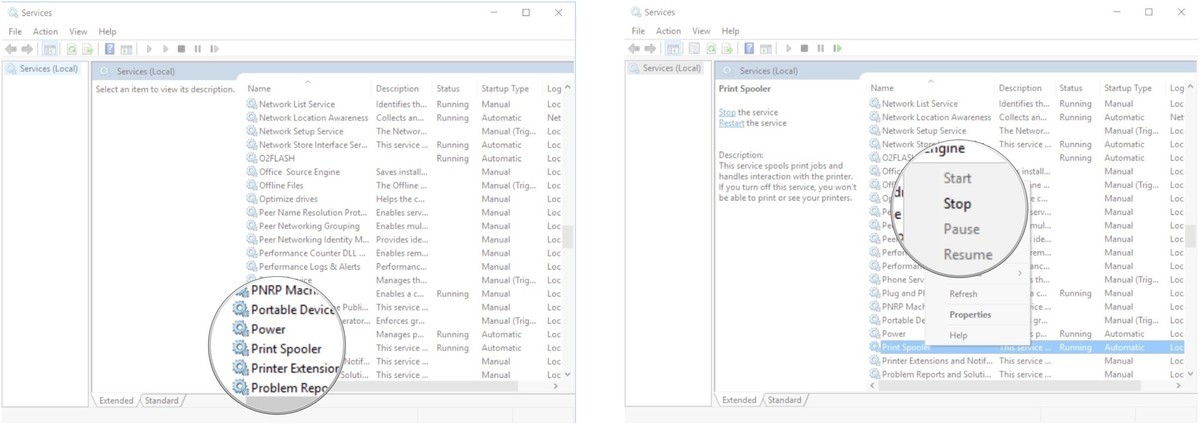
It is done. Above are 2 ways to cancel the print job in Win 10 that GhienCongList wants to introduce to you. If you know any other tricks, please comment for everyone to discuss. If you find this article useful, don’t forget to Like and Share to motivate TechtipsNReview.com to bring more useful content in the future.
Refer to Windowscentral
Source: How to cancel a print job in Windows 10 that works even when the computer hangs
– TechtipsnReview