The touchpad (touchpad) is an indispensable component on any laptop. While getting used to and using the touchpad isn’t too complicated, sometimes you still need to change a few necessary settings to make the process simpler and more productive.
For example, by default, the touchpad on Windows 11 may not scroll in the direction you want when using two-finger swipe gestures. In this case, you can easily change the scrolling direction of the touchpad in Settings. Here’s how to do it.
First press the key combination Windows + i to open the Windows Settings app. Or you can also right-click the Start button on the taskbar and select “Settings” in the pop-up menu.
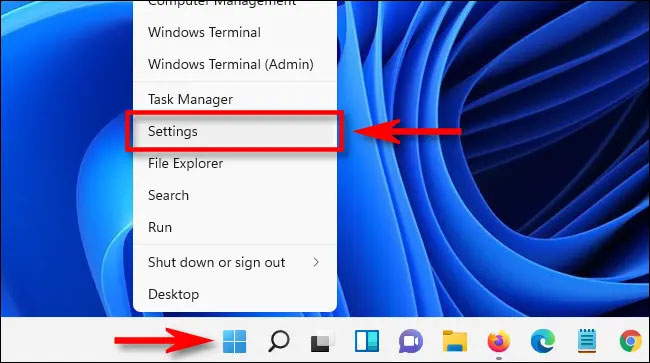
In the Settings window that opens, click on the “Bluetooth & Devices” in the list on the left, then look at the screen on the right and select “Touchpad“.
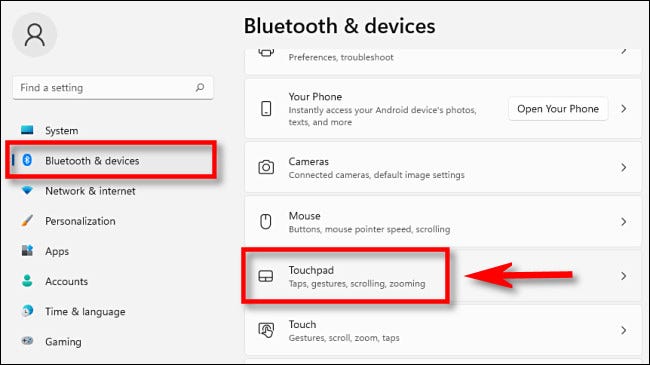
In the Touchpad settings window, click on the item “Scroll & Zoom”, and immediately a list of available options will appear.
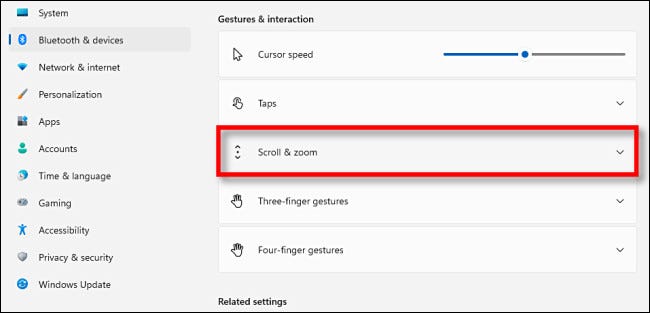
Next, click the drop-down menu labeled “Scrolling Direction” (page scroll direction). Now, you will see 2 options as “Down Motion Scrolls Up” and “Down Motion Scrolls Down“. The specific functions of these options are as follows:
- Down Motion Scrolls Up: Two-finger swipe up on the trackpad causes the window content to scroll down. Also known as “rollback”.
- Down Motion Scrolls Down: Two-finger swipe down on the trackpad causes the window content to scroll down. This is called forward scrolling, similar to when you scroll the page with the mouse wheel at the default setting.
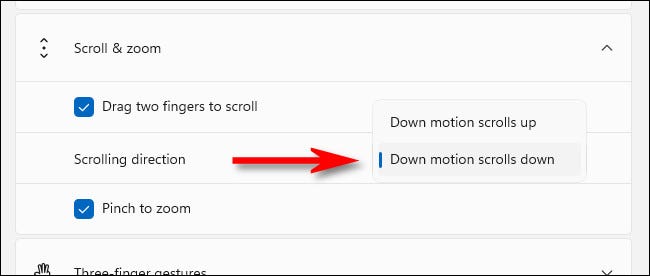
Choose an option that you see fit. Then try testing the new page scrolling in any app window by swiping up or down with two fingers on the trackpad. When you’re happy with your choice, close Settings.
Wish you have a good experience with Windows 11!
Source link: How to change the page scroll direction of the touchpad (touchpad) on Windows 11
– https://techtipsnreview.com/





