Sometimes you may want to check the specific specifications of the phone you are using, or more complicatedly, what is the speed and performance of the device in real time.
The Android operating system does not provide a built-in option in Settings for you to view this type of information in detail. Fortunately, there are a bunch of useful third-party apps that can help you do just that, like “DevCheck.” This is a device parameter checking application that is highly appreciated for its simple, accurate and special experience, completely free. DevCheck is rated 4.6/5 stars on Google Play Store, and if you want to try this app, scroll down to read on.
Using the DevCheck app on Android
First, download DevCheck from the Google Play Store to your Android device. This app has been around for a long time, it’s free, easy to use, and very well rated.
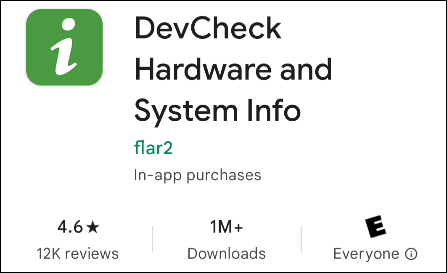
Next, open the app on the device. You’ll be greeted with a “Dashboard” tab, which is an overview of your device’s status. We will switch to the “Hardware” tab.
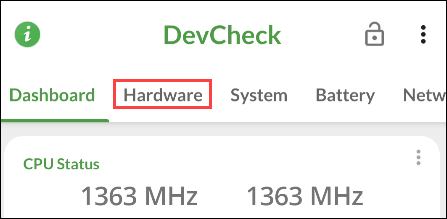
At the top, you’ll see the name of the processor your device is using. In some cases, the full name of the chip may not be fully displayed, as you can see here with “Snapdragon 76x”. However, the code of the CPU will be displayed in the Hardware section below. You can do a web search to find the full information, in this case “Snapdragon 765 5G”.
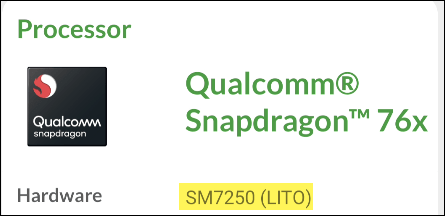
To see your processor speed in real time, you can go back to the “Dashboard” tab and see the “CPU Status” section. In general, it is difficult to quantify the actual “speed” of the processor and these numbers are probably for reference only.
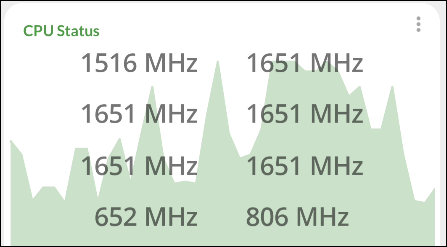
DevCheck is a very useful application for those who are curious about the working of the hardware inside their phone. It can also display a lot of information about other things, such as battery status, network connection, and camera information.
Source link: How to check Android phone CPU and speed details with DevCheck app
– https://techtipsnreview.com/






