Keyboard shortcuts on your computer will make your work much easier and more convenient, instead of using a mouse. With web browsers we also have shortcuts for browsers. However, to close a tab, there will be different shortcuts, depending on the browser. The following article will guide you to close tabs on your browser with keyboard shortcuts.
1. Instructions to close Chrome tabs with keyboard shortcuts
On Windows, Chromebook or Linux, for quick close the open Chrome tab, then just press Ctrl + W to immediately close the open tab.
On Mac, you also press the shortcut Command + W to close the open tab on Chrome.
In case of an error when closing the tab, the user will restore the tab by pressing the key combination Ctr l + Shift + T on Windows or Command + Shift + T on Mac.
To close all multiple windows on Chrome at once, press Ctrl + Shift + W (Windows) or Command + Shift + W (Mac).
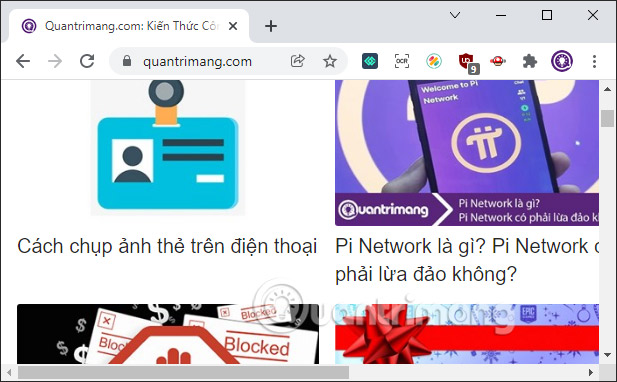
2. How to close open Firefox tabs with keyboard shortcuts
On a Linux or Windows PC, you can close open Firefox tabs with keyboard shortcut Ctrl + W.
On a Mac, the shortcut for you to close an open Firefox tab is Command + W.
You can close all open tabs on Firefox with a keyboard shortcut, then you press Ctrl + Shift + W (Windows) or Command + Shift + W (Mac).
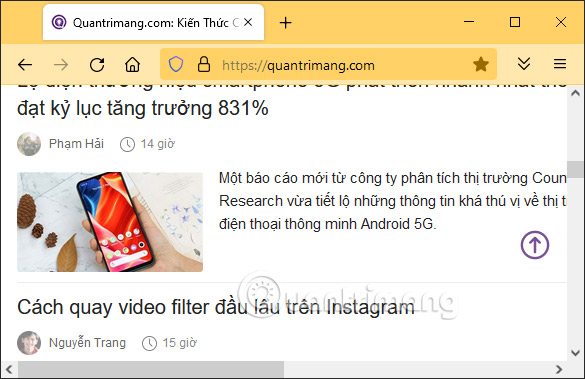
3. Shortcut to close tabs on Microsoft Edge
On Windows or Linux, to close the open Edge tab, just press the Ctrl + W shortcut.
In Edge on Mac, you can close an open tab by pressing the keyboard shortcut Command + W.
To close all open Edge windows, press Ctrl + Shift + W (Windows) or Command + Shift + W (Mac).
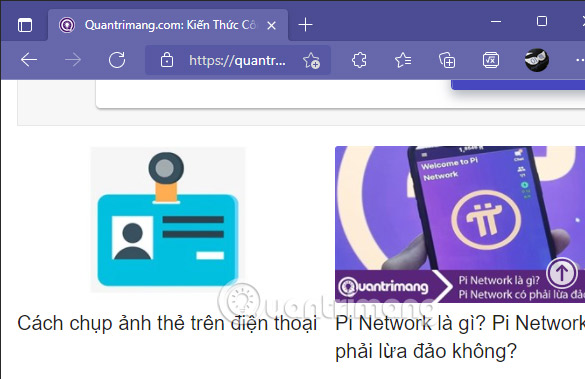
4. Instructions to close Safari tabs with keyboard shortcuts
With the Safari browser, you can apply this shortcut on the iPad when we connect the keyboard to the iPad.
To close an open tab in Safari, press Command + W on the keyboard. To close the open Safari window, press Command + Shift + W.
Source link: How to close tabs on Chrome, Firefox, Edge, Safari with keyboard shortcuts
– https://techtipsnreview.com/





