Video Compressor & Converter application on Android will help you compress video size and convert video formats to popular formats such as MP4, MKV, AVI, MOV, 3GP, FLV, MTS, MPEG, MPG, WMV, M4V. So in just 1 application, users can use the option at the same time, reduce the video size and change the video format. The interface to use the application is very simple and supports Vietnamese in the settings for the user to change. The following article will guide you how to reduce video size on Android
How to use Video Compressor & Converter application
Step 1:
Users download the Video Compressor & Converter app for Android according to the link below and install it on the device.
Step 2:
Then you open the app and Click Allow Storage Access To allow the app to access your device’s storage.
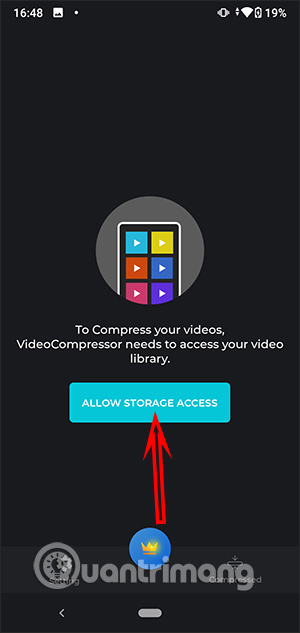
Step 3:
Now move on to the main interface of the application, let’s Click on Video to select the video you want to compress. In addition, you can also choose to go to Image to compress the image size. Next you click Select video.
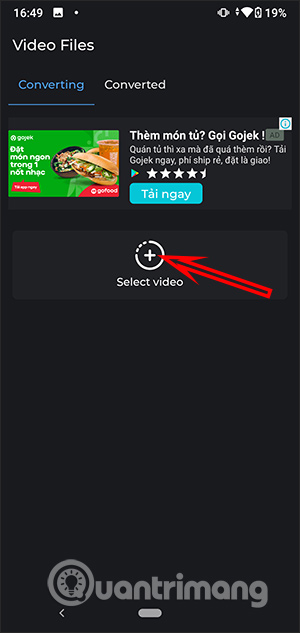
Step 4:
Showing the video interface that is in the album on the phone, we are Click on the video you want to reduce capacity then click next Compress button under.
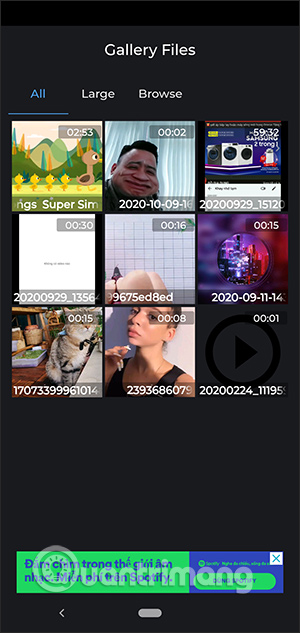
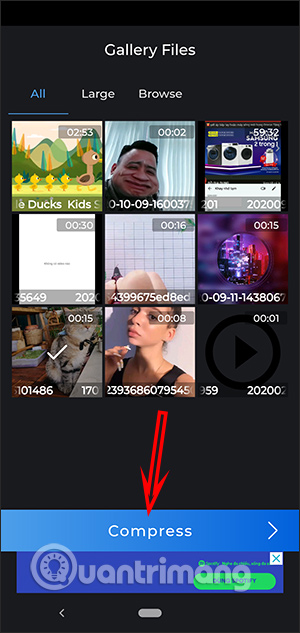
Step 5:
Switch to the video size reduction interface and the option to change the format of the video. We select the video format you want to use, drag down and select next size size and video quality. Finally press Compress.
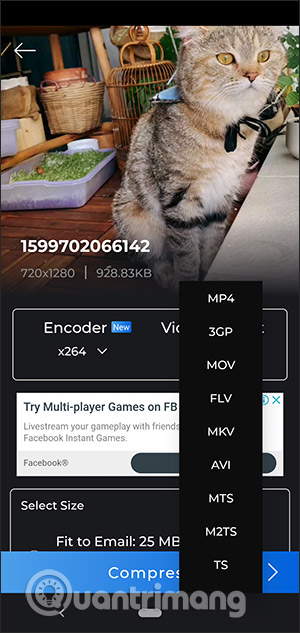
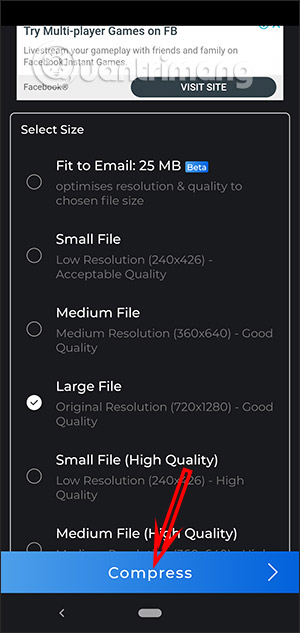
Step 6:
In this interface you Enter a new name for the video and instead change location in the library if you want. Final Press the Start button to begin. We wait for the process to complete and will see a new video after reducing the size.
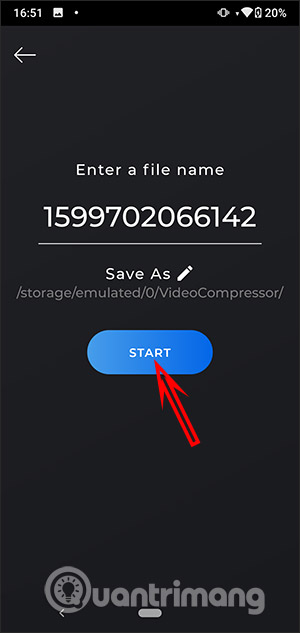
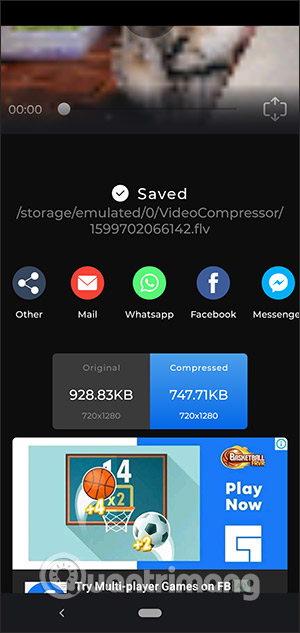
Source link: How to compress and change video formats with Video Compressor & Converter
– https://techtipsnreview.com/






