- Sign out of Viber account on Android, iPhone
- Change the chat wallpaper in Viber
- Add Viber friends, Add Viber friends, invite friends to use Viber
- Create a chat group in Facebook Messenger on Android, iPhone
- Instructions to create and chat Zalo group on Android
With the addition of Viber friends, we can easily connect with our acquaintances, relatives as well as colleagues to quickly chat and exchange information with each other, besides adding Viber friends we can do How to create a Viber chat group on iPhone, Android phones so that everyone can discuss an issue together, and make the conversation more interesting.

Instructions to create Viber chat groups on iPhone and Android phones
The way to create Viber chat groups on iPhone and Android phones is quite similar, so in this article 9Mobi.vn will follow you through the steps to create Viber chat groups on iPhone phones.
* How to create Viber chat group on iPhone, Android
Step 1 : You access the Viber application that has been downloaded and installed on your device.
Step 2 : At the Viber application interface to be able to create group chats, create viber chat groups on the phone quickly, we Click the Group icon on the upper left hand side of the device screen as shown below.
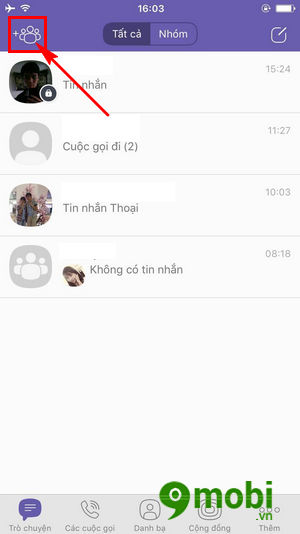
Step 3 : Then we’ll do it choose who will be in the chat group you can choose many people according to your needs, then Click Done To confirm.
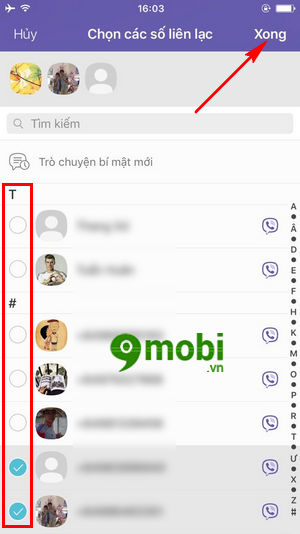
Step 4 : Immediately, the program system will create a viber chat group on iPhone, Android phones and have the interface as shown below.
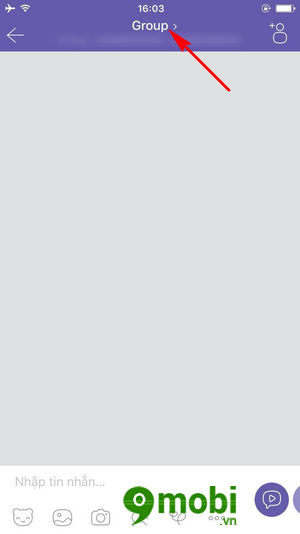
To be able to set up and customize this viber chat group, we Click on the chat group name icon as shown above.
Step 5 : Then here you can choose the chat group information, here 9Mobi.vn Click on the item Name of the group to change the name of the Viber chat group.
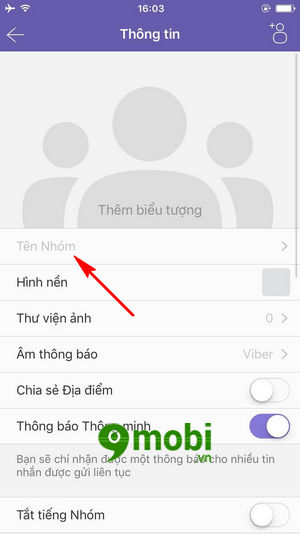
Step 6 : You can choose a suitable name to give the Viber chat group we just created, then Click Done to confirm this rename operation.
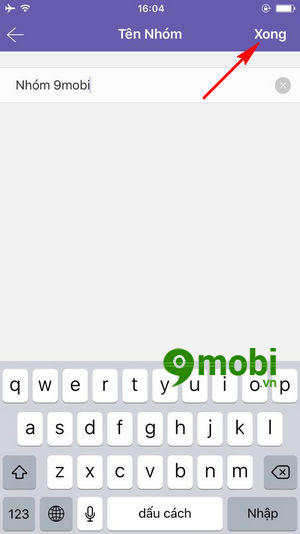
Step 7 : Besides, you can also easily make the selection of custom create Viber chat group on the phone like changing the chat group icon image.
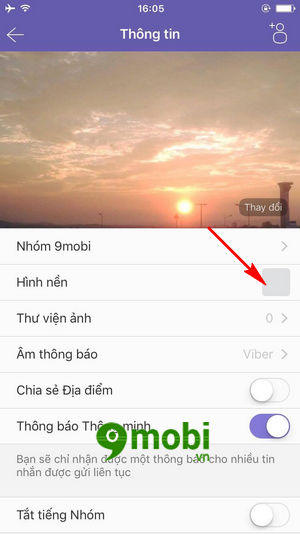
You can also click on the Wallpaper item to change your Viber group chat wallpaper, or the Viber chat notification sound in the group….
Step 8 : After you have successfully set up the Viber chat group setting on your phone, we can return to the chat interface to chat with our friends.
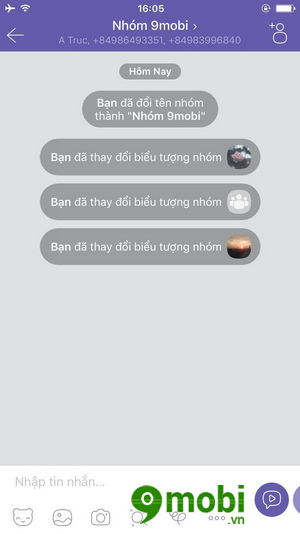
So we’ve just come together to learn the steps to create Viber group chats on Android phones, iPhones quickly to improve the interaction process between people in the group chat together as well as make the conversation more interesting. more interesting not being boring.
In addition, if you use Viber to create Viber chat groups with the purpose of work, the way to send files via Viber will be an indispensable utility for you to transfer important data quickly and safely. Not only that how send files via Viber This is completely secure, so you won’t have to worry about losing your data when you accidentally delete it.
https://9mobi.vn/cach-tao-nhom-chat-viber-tren-dien-thoai-iphone-android-19618n.aspx
Similar to Viber, if you use Messenger to chat and chat with friends, create a Messenger chat group to make your chats more awesome, details on how to create a Messenger chat group here
Source: How to create a Viber chat group on iPhone and Android phones
– TechtipsnReview





