In addition to creating borders for tables in Excel, you can also create custom cell borders in Excel. Basically, creating a cell border in Excel is very simple, similar to creating an Excel table border. However, when working in Excel, there are many cases where you want to pay attention to a certain cell, you can change the cell border style. The following article will guide you to create custom cell borders in Excel.
Instructions for creating cell borders in Excel
Step 1:
At the interface in Excel, click on the Home tab and then look below at Styles . group, click on Cell Styles. Display the list of options below, tap New Cell Style.
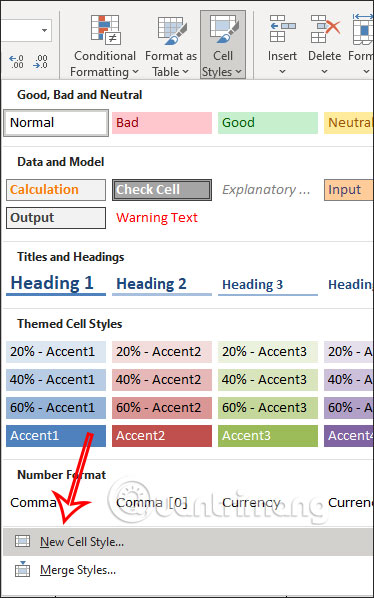
Step 2:
Display the new interface you click on Format button.
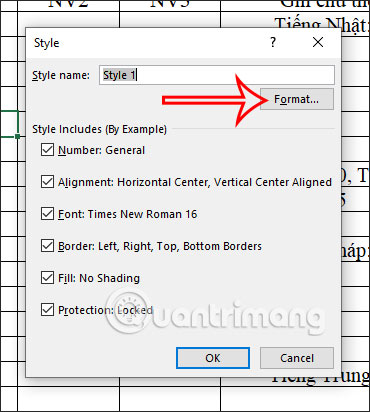
Next at the Format Cells user interface Click on the Borders tab already select cell border style and colour that you want to use.
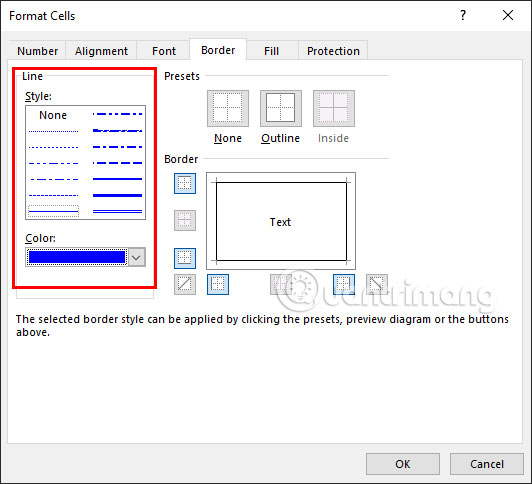
Step 3:
Look at the content next to the user selected display position for border What appears in the cell. You can create slash lines in Excel from here if you want. There is a preview for you to see how the border will appear.
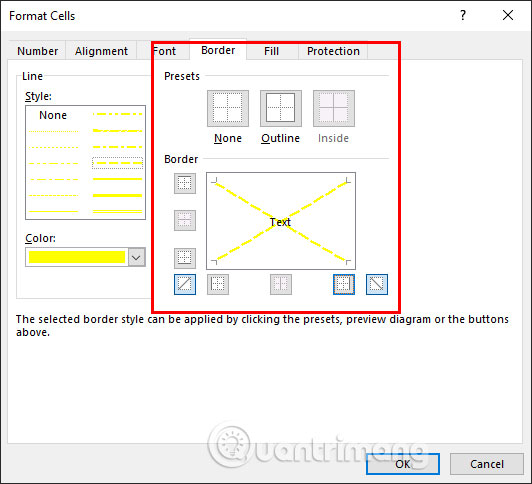
You can change the cell border styles, combine border styles together in the same cell, or choose different colors.
Once you’ve set it up press OK to save the newly set cell border style.
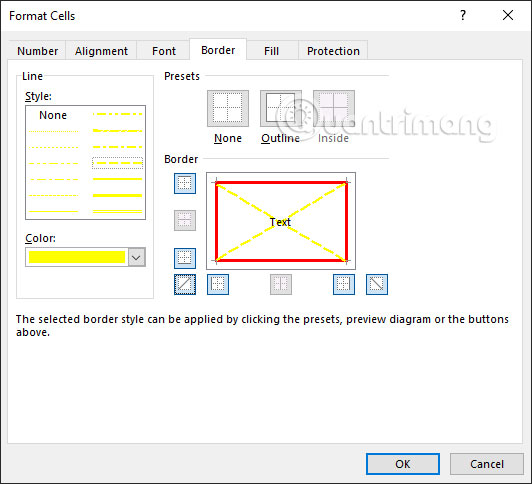
Step 4:
Back to the Styles interface, you enter a name for the cell border style this, and see the existing formats in the current table including the Border style to save as shown below. Click OK to complete the operation. So the cell border style you just created has been saved to Excel.
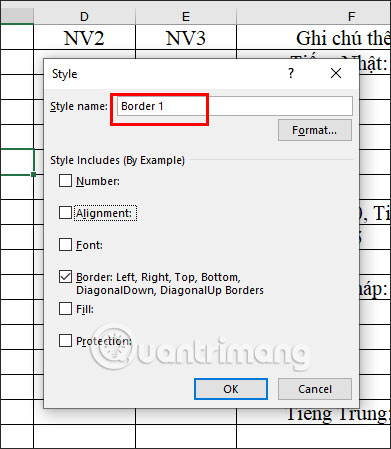
Step 5:
To use the cell border style you created, first click on the cell or range of cells you want to apply the cell border style to. Next Click on Cell Styles then choose cell border style with set name.
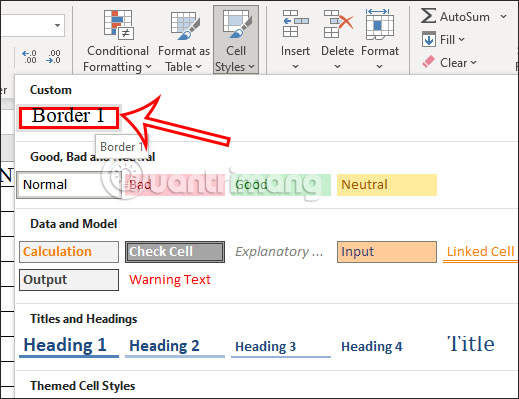
We can apply this cell border style in Excel to future Excel tables.
Source link: How to create custom cell borders in Excel
– https://techtipsnreview.com/






