Messenger will save a list of messages from people in the friends list, to messages from strangers who are not friends. You can then review the content of the message, or message them in case both are not friends. And we can delete people in the Messenger message list to compact this list, find people who need to message faster. The following article will guide you to delete strangers in Messenger.
Instructions to delete strangers in Messenger
Note, currently the delete list feature in Messenger only applies to the Android version of Messenger.
Step 1:
At the interface on Messenger you tap Contacts to view messenger accounts on Messenger.
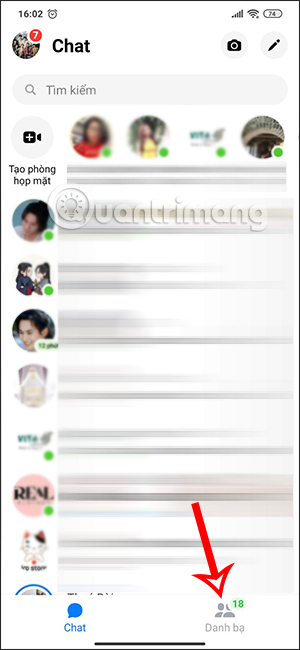
Step 2:
Switch to the new interface, the user clicks contacts icon in the top right corner of the interface as shown below. Next you will see everyone we messaged on Messenger in the past, including people in the list of Facebook friends and strangers who have messaged on Messenger.
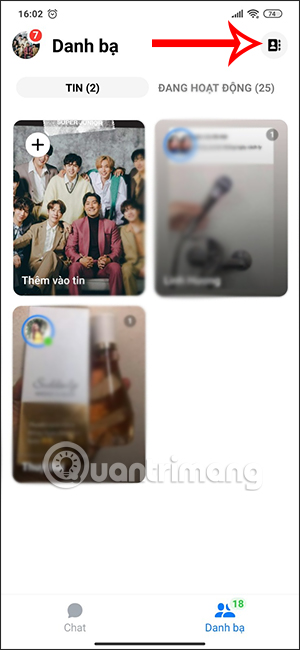
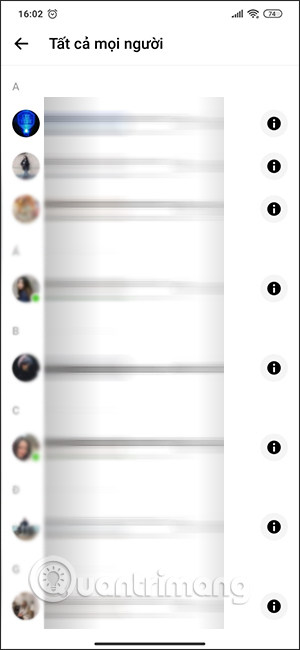
Step 3:
Select the account you want to remove from the online list in the Messenger list press the letter i. Then will display 2 options as below, click Remove contact.
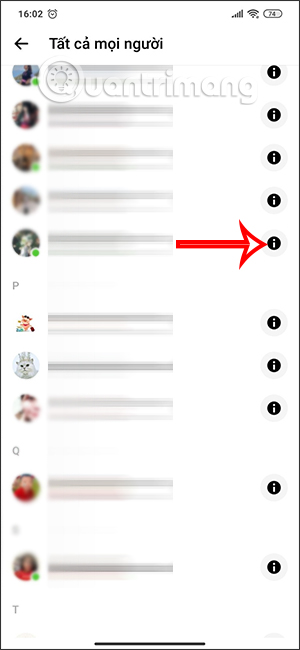
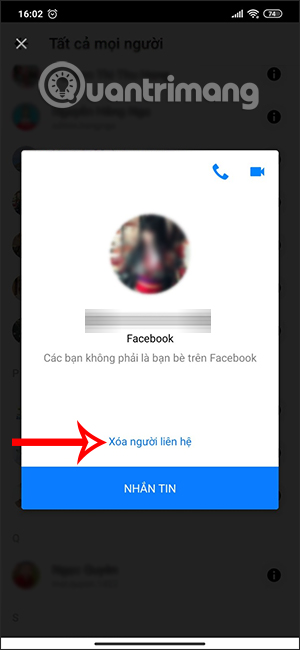
Then Messenger will ask if you want to be sure to delete this contact on Messenger, click Delete to agree. After deleting, you can’t find this contact to message anymore, especially if it’s not a friend.
We have to delete each Messenger account but it is not possible to delete multiple accounts at the same time.
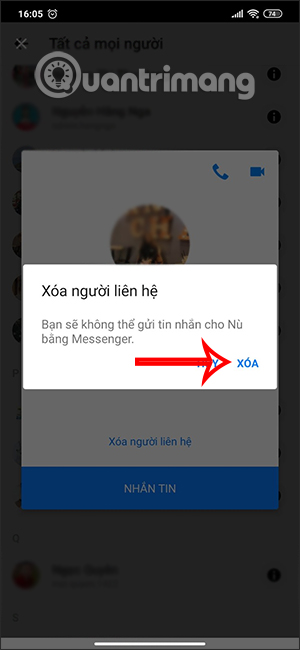
Source link: How to delete a stranger from the Messenger online list
– https://techtipsnreview.com/






