Are there too many games that the kids download to the computer, some games are boring and can no longer be played, or some games are not really suitable for your kids? That’s when you need to use how to delete games on pc but GhienCongListen will be introduced below.

Remove from online distribution platform
Online distribution platforms like Steam, GOG, Origin or Epic have their own way of uninstalling their software. This makes it more convenient for you to open or delete the game immediately.
Advertisement
Here are some of the most popular online distribution platforms for PC and their uninstall options.
Blizzard
Advertisement
- On the Blizzard app, select the icon of the game you want to remove. Click Optionsthen select Uninstall Game.
Bethesda
- Open the Bethesda software and select the game you want to delete. In the top right corner of the game page, select Uninstall.
Epic Games
Advertisement
- Open Epic Games software, select Thư việnabove Icon View, tap the three dots in the lower right corner of the game you want to uninstall. Select the game you want to delete in List Viewselect Uninstall.
GOG
- On GOG software, click Installed. Select the game you want to delete. Click the button to the right of Play to bring up the menu. Hover to Manage Installation then choose Uninstall.
Microsoft Store
- Microsoft does not provide a direct uninstall method. You can uninstall from the system through the ways introduced in the article below.
>> How to delete apps and games on your computer
Origin
- On the Origin software, select My Game Library. Right click on the icon of the game you want to delete. Select Uninstall.
Steam
- In the Steam software, navigate to Thư viện. Select the icon of the game you want to remove, right click and then hover Manage. Select Uninstall. You can also choose Propertiesclick Local Files tab and choose Uninstall Game.
Uplay
- From the main Uplay interface, click Games. Right click on the game you want to delete and select Uninstall.
Clear via in-game settings
Some games provide an uninstall option when opening the game. Also, some games come with a separate uninstaller app. Usually, they are named Uninstall.exe. You can also launch the game and see if there are options to uninstall from there. If not, look for the app Uninstall.exe where the game is located (usually located in the Program Files folder of the C:/ drive).
The advantage of using dedicated game uninstaller tools is that they only delete the games, not the user data associated with that game. This is very useful when you want to play that game again, the player will not have to ‘plow’ from the beginning.
How to delete games on Windows computers
If your computer runs Windows operating system, you can do the following. Here is the operation on Windows 10.
- Open bar Start of Windows.
- Select Settings.
- Select Apps.
- Select Apps & Features.
- Select the game you want to uninstall and click on it.
- Select Uninstall.
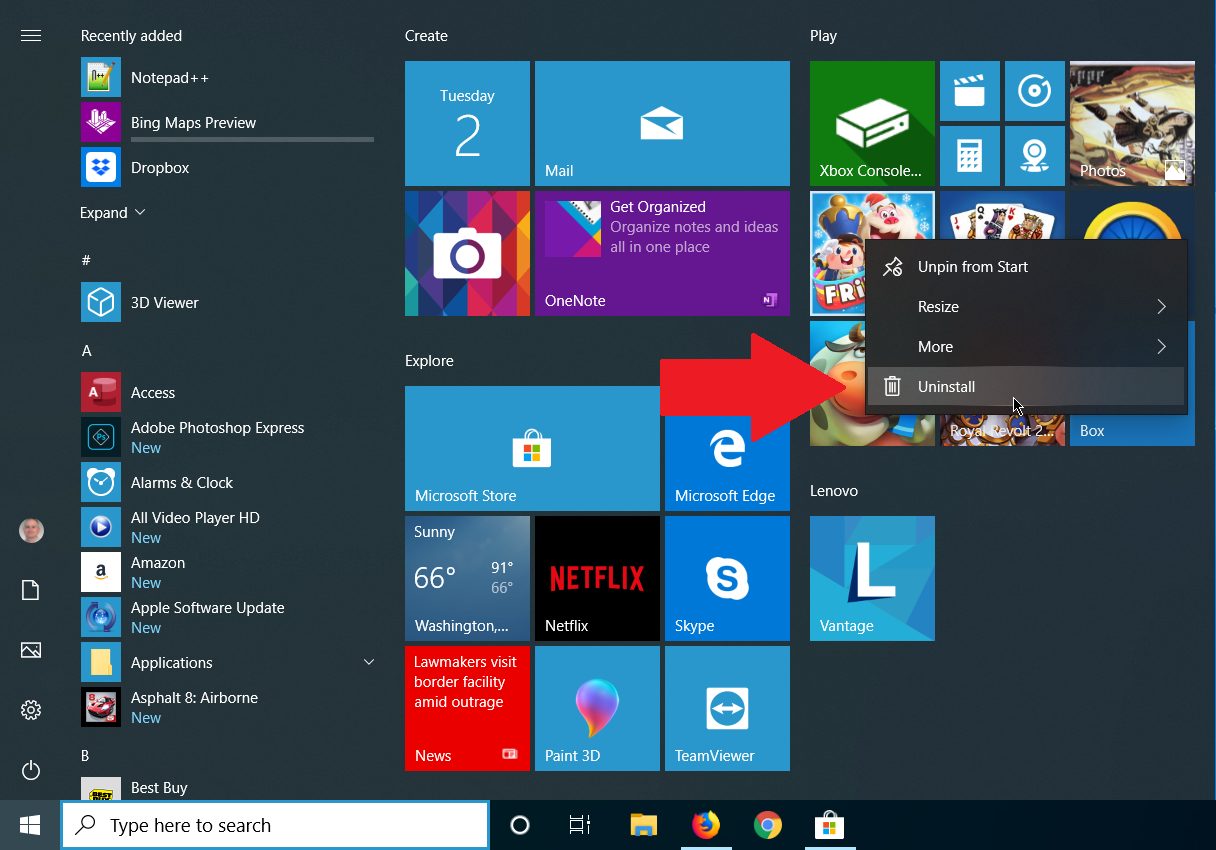
How to delete games on a Mac computer
If your computer runs macOS, you can do the following.
- Open Finder.
- Click the tab Applications in the left navigation bar.
- Drag the game icon you want to delete to the trash or right-click and select Move to Trash.
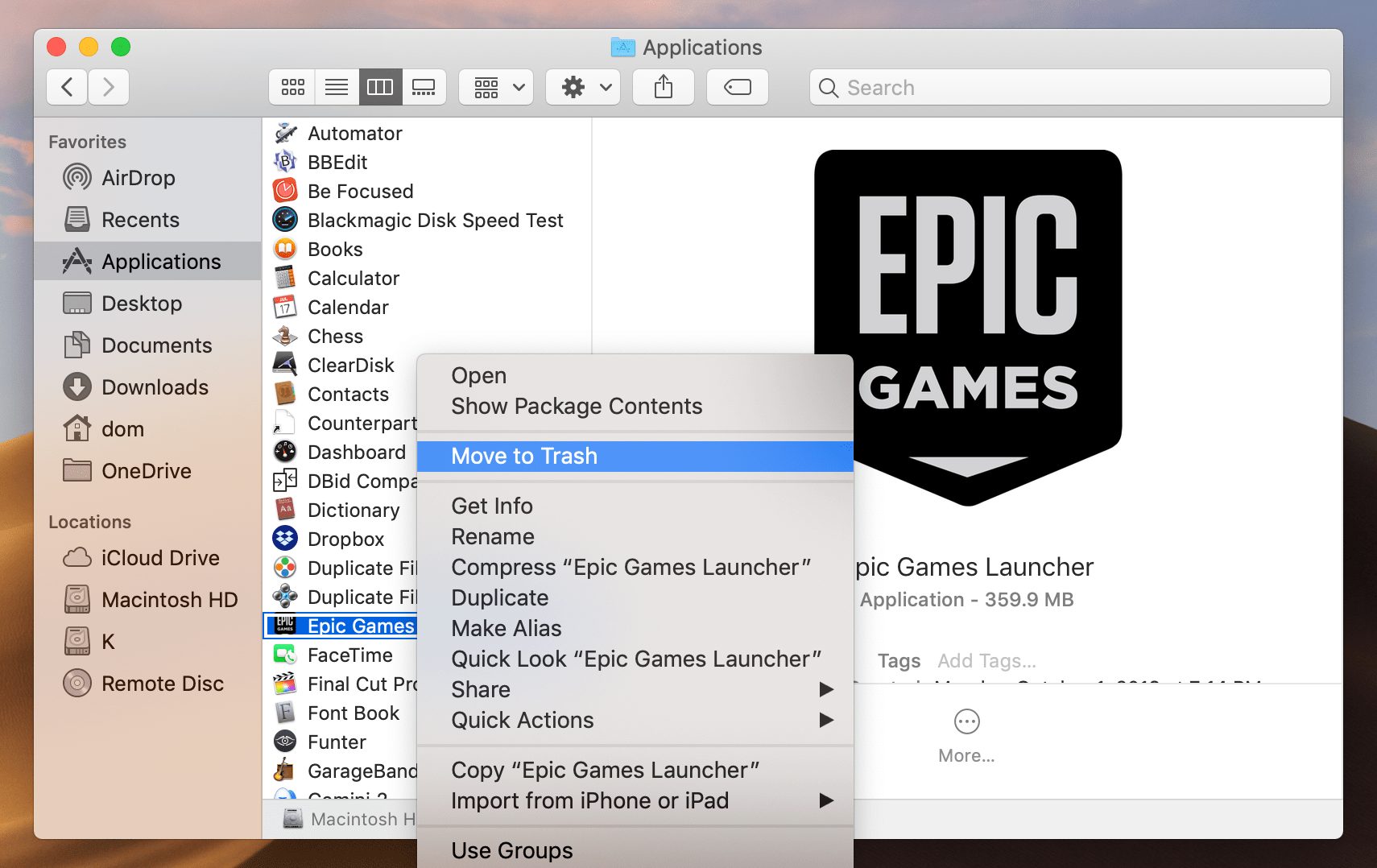
From now on you know how to delete games on your computer. So don’t manually delete by deleting folders anymore. Doing so will not completely remove the game, but next time you reinstall the game, you may encounter an error again.
Don’t forget to Like & Share this article to support GhienCongListen. If you know any way to delete games on your computer more effectively than the above, please leave a comment for everyone to know. Thanks for watching.
Check out Techjunkie
Source: How to delete games on computers parents should know to control their children
– TechtipsnReview






