Like many other cross-platform online messaging applications, when you change your profile picture (profile picture, avatar) to your Telegram profile, the old photo will not be deleted, but will still be fully stored. enough. Therefore, anyone accessing your personal Telegram profile will be able to see all the profile pictures you have ever uploaded.
If you feel this affects your privacy, you can delete old, unused avatars.
(Actually, Telegram also has options that allow you to hide your profile picture. But these options are not really comprehensive. For example, you can set up only showing your profile picture with However, there’s no way to completely hide your Telegram profile picture from everyone — the best way is to delete the ones you still use).
Delete old profile pictures on Telegram iPhone and iPad
First, open Telegram on your iPhone or iPad and tap “Settings” at the bottom right of the screen.
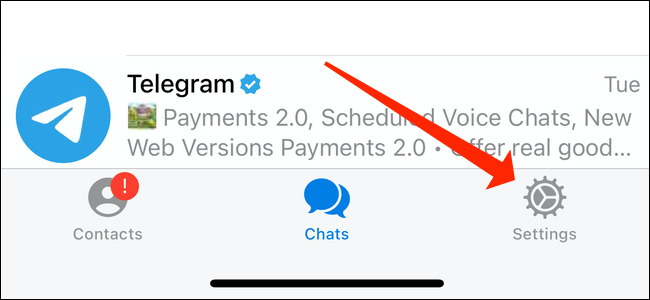
On the next screen that appears, click on your profile picture at the top.
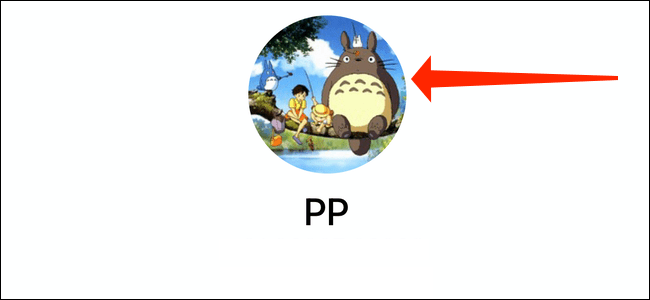
Now, tap on “Edit” in the upper right corner of the screen.
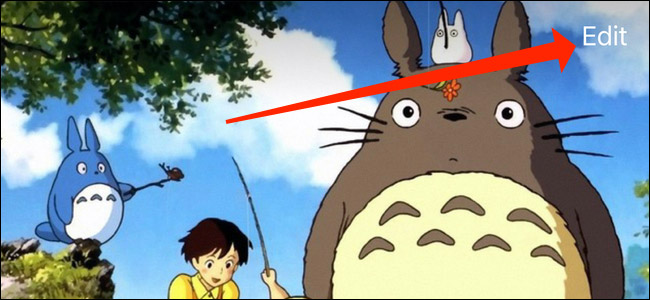
Tap your profile picture again.
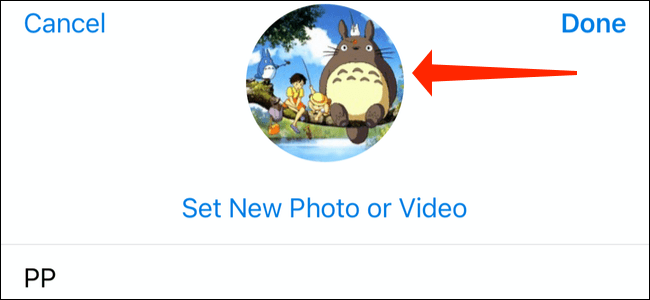
You’ll now be able to see all the profile pictures you’ve uploaded so far. Keep swiping right to see the entire list. Now click on any image you want to delete and select the trash can icon below it.
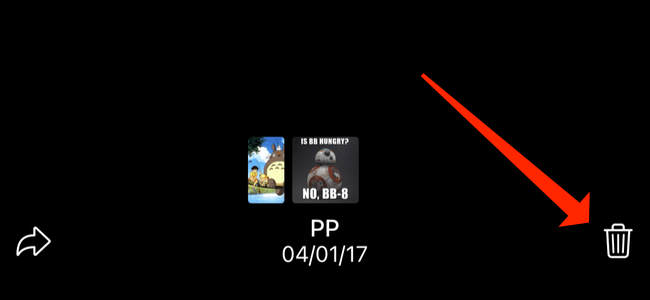
In the pop-up message, click “Remove” to confirm deleting the photo.
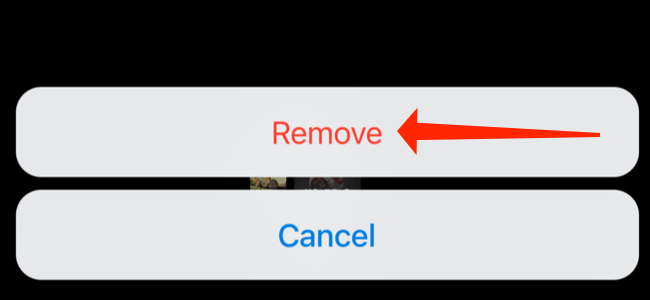
Repeat this process for all the images that you want to delete.
Delete old profile picture on Telegram Android
The steps to delete an old profile picture are slightly different on Telegram Android.
First, you open Telegram on your Android smartphone or tablet and tap on the three horizontal lines menu icon in the top left corner of the screen.
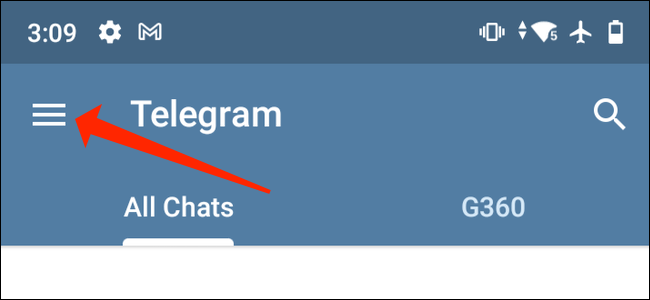
Click your profile picture.
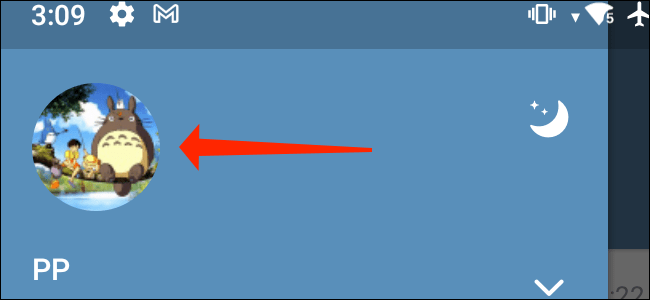
You can now swipe right on your current image to see a list of all your old profile pictures. When you find the photo you want to delete, tap the three vertical dot menu icon in the top right corner.

In the drop-down menu, click “Delete”.
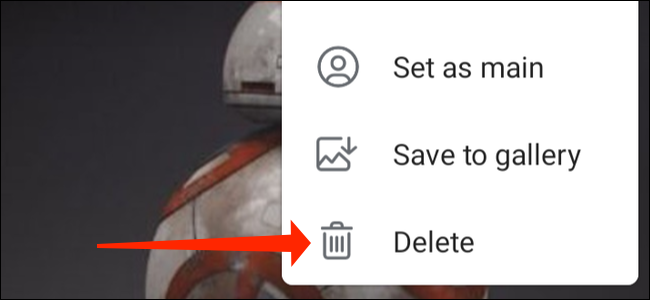
A message will immediately appear, click “Delete” again to confirm your decision.
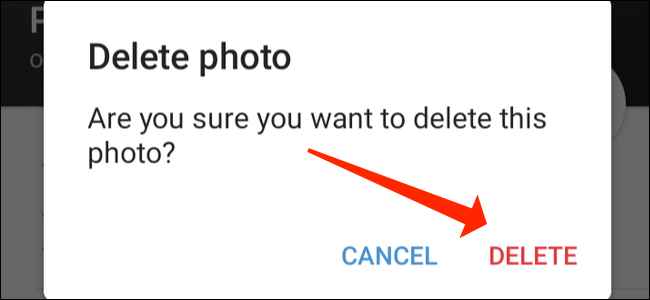
Repeat the same process for all the profile pictures that you want to delete.
Source link: How to delete old avatars and avatars on Telegram
– https://techtipsnreview.com/






