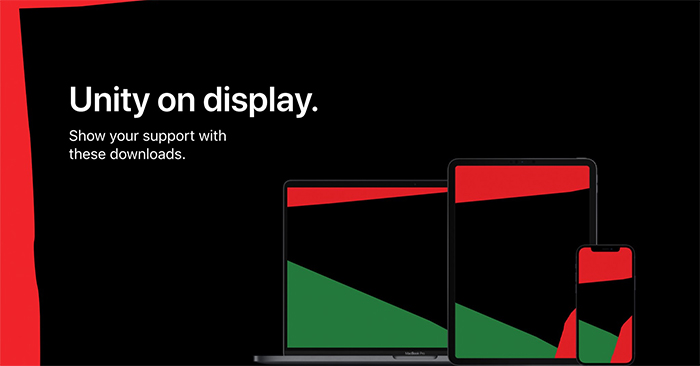On the occasion of Black History Month every February 1, Apple introduces the new Unity Watch watch face collection. This collection includes new Apple Watch Unity faces and Black Unity sports bands. Wallpaper is designed with main tones of the African Union (Pan-Africa) including black, red, blue. If you like this collection, you can also download it to set wallpapers for iPhone or for other iOS devices. The following article will guide you to read how to download Black Unity wallpapers for iPhone, iPad and Mac.
Instructions to download Black Unity wallpapers for iPhone
Step 1:
We can access the link below to visit Apple’s Black Unity wallpapers set website.
Step 2:
In this interface you scroll down and click Find out more. Then we are moved to the new interface, you continue to scroll down and click Get wallpaper on the device you want to install this Black Unity wallpaper. In the article done with iPhone 5S, other devices you do the same.
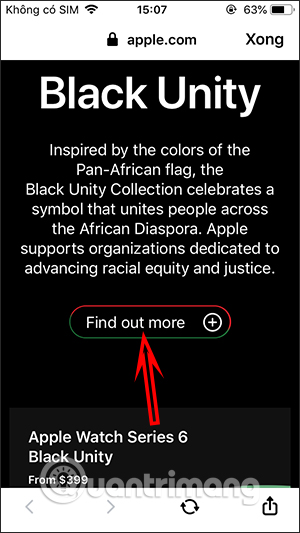
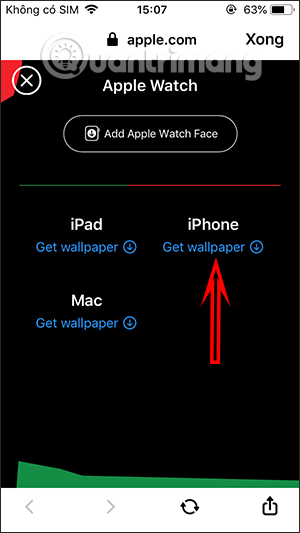
Step 3:
Then we see the background image for the device, we proceed save this image to the album on the device.
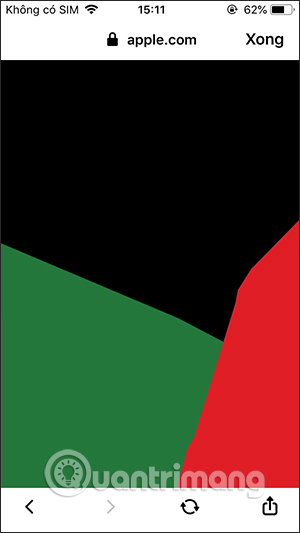
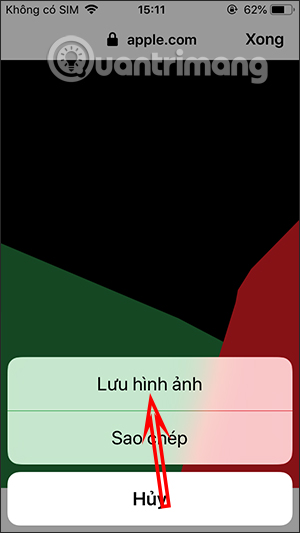
Step 4:
Then the user accesses Settings, continue to press item Wallpaper on the device. Next you click on the item Choose a new wallpaper to set wallpapers for the device.
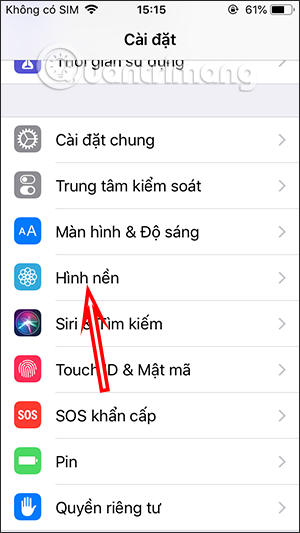

Finally, users choose the newly downloaded Black Unity wallpaper, and then set it as wallpaper for the lock screen or screen saver on the device.


Source link: How to download Black Unity wallpapers for iPhone, iPad, Mac
– https://techtipsnreview.com/