The blue butterfly filter is being loved by many artists for Instagram Story videos, but many young people do not know how to download the effect. This blue butterfly effect is very pretty, cute for girly girls. Then on your face will display fancy blue butterflies with freckles to make your cheeks pink, following the prevailing makeup trend. The following article will guide you to download the blue butterfly filter on Instagram.
Instructions to download Instagram blue butterfly filter
Step 1:
At the interface on Instagram, click on your avatar to open the Instagram Story photography and video recording interface. Now display the new interface with the effect options below, drag to the right to magnifying glass icon then press select.
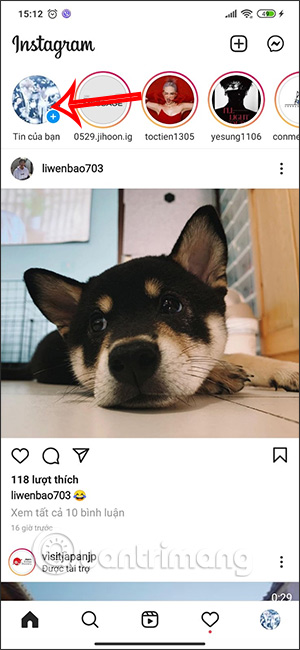
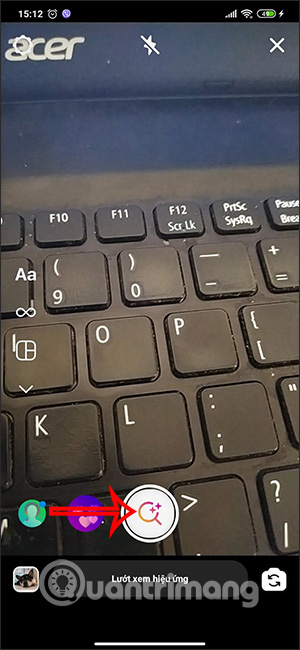
Step 2:
Switch to the effect store interface on Instagram. You click magnifying glass icon already enter the keyword butterfly to search for butterfly effect on Instagram. Soon we will see a few butterfly effects to use.
Find to blue butterfly effect of arinappv . account then click to see how the effect is displayed.

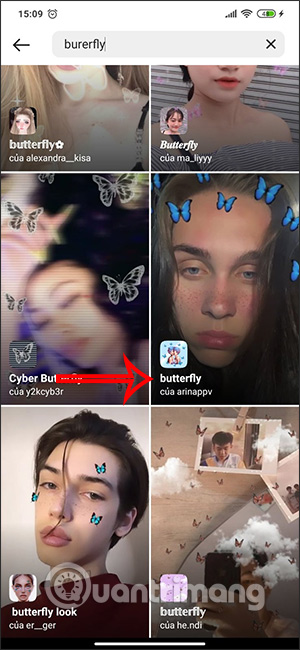
Step 3:
In the filter interface we click save icon to download this effect to your filter album. Then go back to the Instagram Story interface and you will see the blue butterfly effect you just downloaded. Tap this effect and proceed with video recording as usual.

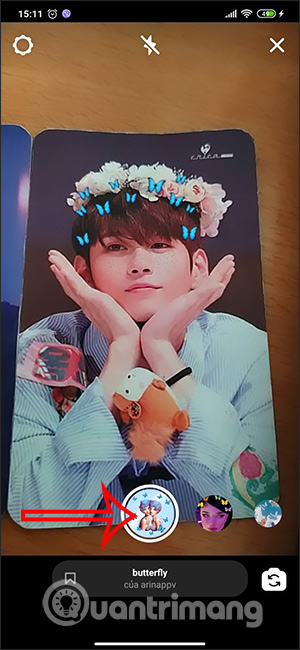
Step 4:
After you finish recording a video or take a photo, you can insert other content such as inserting sound on your Instagram Story, inserting effects for the video, and then uploading it to your personal Instagram account.
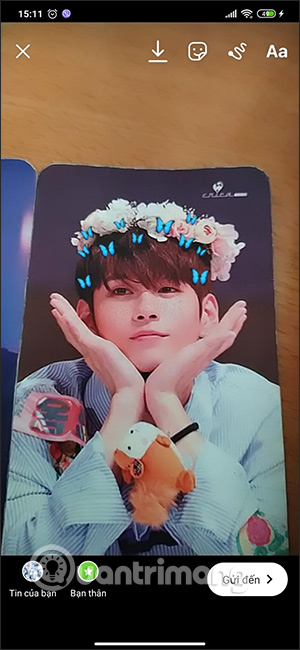
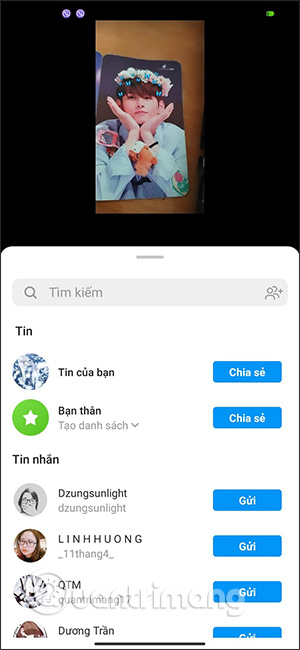
Source link: How to download the blue butterfly filter on Instagram
– https://techtipsnreview.com/






