TikTok offers 2-factor account authentication, receive verification codes when you sign in on a strange device or 3rd party application. This will increase the security of personal TikTok accounts, when we can see if someone else is logged into your account, when a verification code is sent.
Currently, TikTok along with many applications provide 2-layer security mode, such as 2-layer security on Facebook, 2-layer Instagram account authentication. With TikTok, we will choose how to receive 2-factor authentication codes, depending on how you create a TikTok account. After the setup is complete, the security mode will be activated to receive a code if you log into TikTok in another device. The following article will guide you how to activate TikTok 2 classes.
Instructions for activating security TikTok 2 layers
Step 1:
At interface I on TikTok, click 3 dot icon to enter the Settings interface. At this interface you click on the section Security. Then click on options 2-step verification to proceed with the activation.
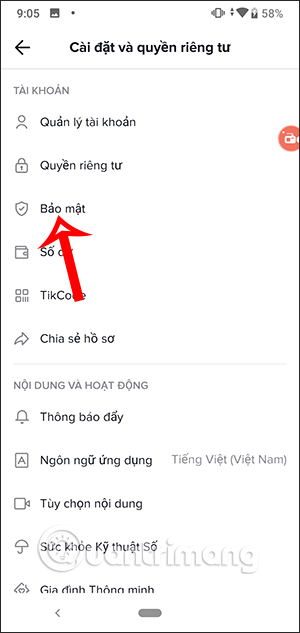
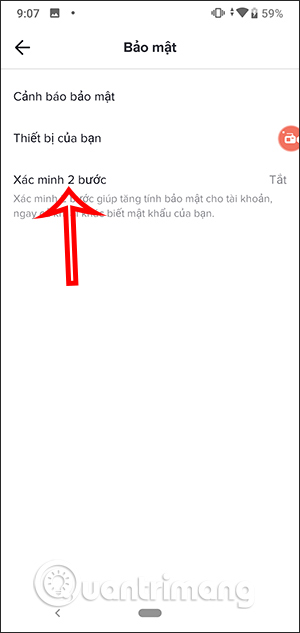
Step 2:
In this interface you choose how to receive your verification code Via text message, the phone number added to your TikTok account or via email Press On.
Then the app has activated the privacy mode. Now the method you choose becomes the default receive code Login confirmation, below is the backup method. Press 3 dot icon to open the custom view.
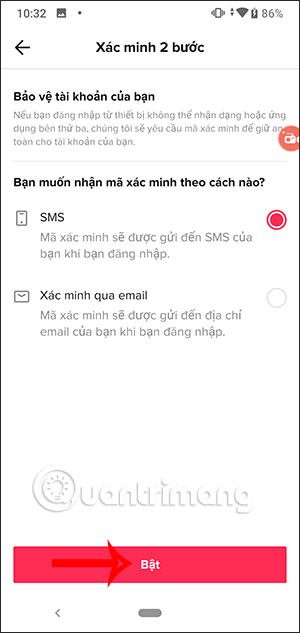
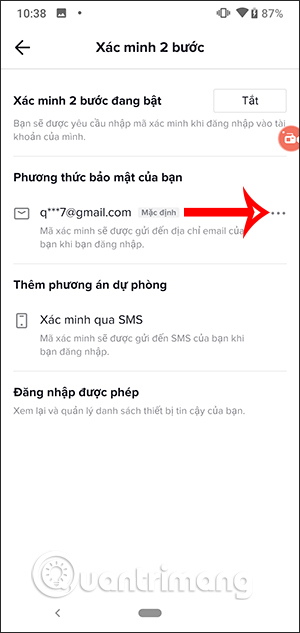
Step 3:
In this optional interface you can change your email address to receive verification code.
Step 4:
To avoid getting the verification code because you can’t access your email or phone number, you should Choose to add a backup method by clicking on the other method.
Then both methods are used to receive codes. You can change the phone number if desired.
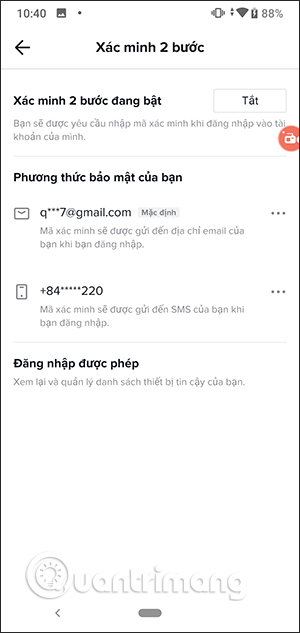
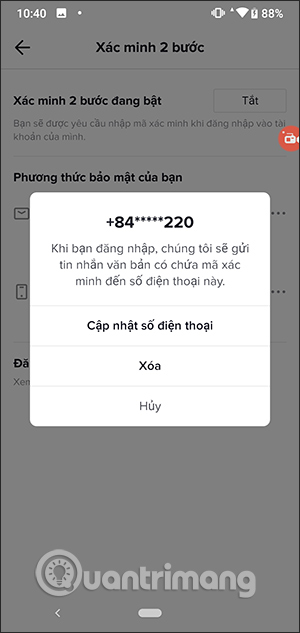
Step 5:
To don’t use 2-step verification again, you click Off button then agree to turn off verification.
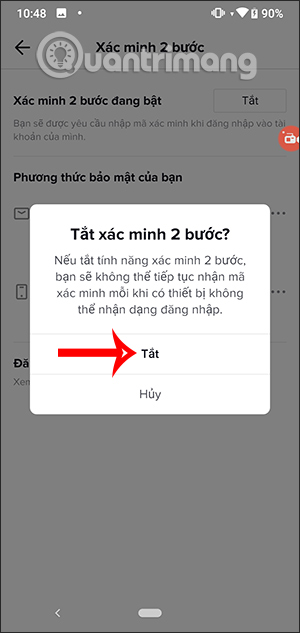
Video tutorial to enable 2-factor authentication for TikTok
See more:
Source content: How to enable 2-layer TikTok verification, 2-layer security for TikTok
– Techtipsnreview.com






