Facebook groups have an anonymous posting mode, allowing group members to hide their Facebook account names when posting in Facebook groups and only administrators can see the identity of the poster. This will help the poster to limit situations that affect their Facebook account such as spam messages, or personal Facebook account security. The following article will guide you to turn on anonymous Facebook group posts and how to anonymously post Facebook groups.
How to enable anonymous posting of Facebook groups
Step 1:
At the interface in the Facebook group, click shield icon in the right corner of the screen. Next we click on the item Group Settings as shown below.

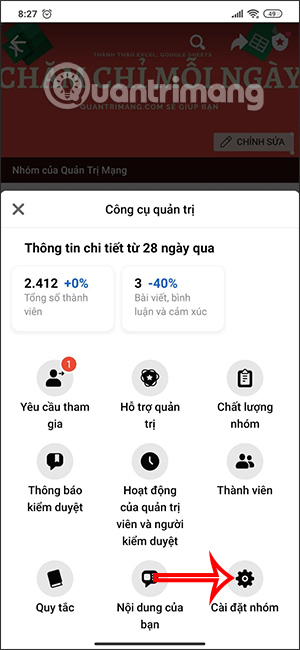
Step 2:
Switch to the installation options interface, click on the item Posting anonymously to establish.
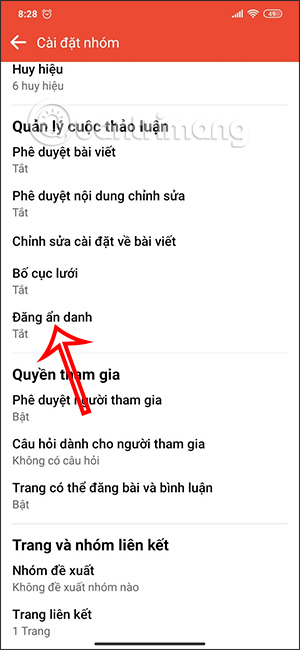
Step 3:
By default, Facebook’s anonymous posting feature is turned off. You just tap on to enable this feature on Facebook, then press Save to save the new settings for the Facebook group is okay.
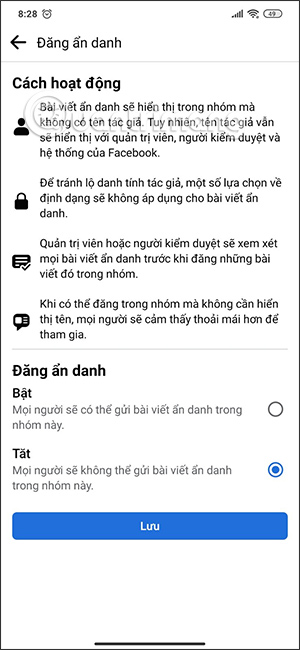
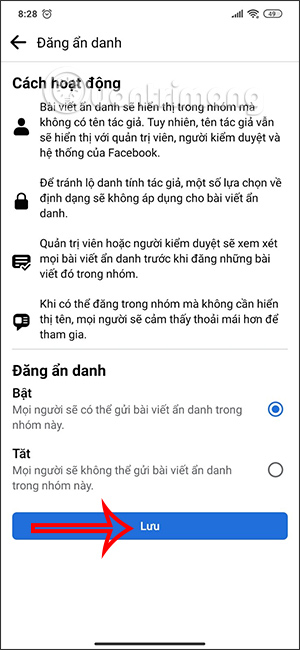
So you have enabled anonymous posting mode in the Facebook group so that group members can use this feature.
Instructions for anonymously posting Facebook groups
Step 1:
For Facebook groups that have anonymous posting mode enabled, when we access the group, there will be an option Anonymous posts as shown below.
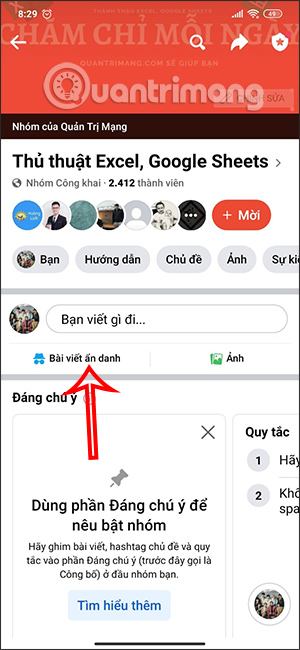
Step 2 :
The user will now see an interface displaying information about anonymous posting mode in the Facebook group, you click Create anonymous post. You then post anonymously as usual, with options for posting content such as non-anonymous posts. Then the Facebook name will become a Group Participant.
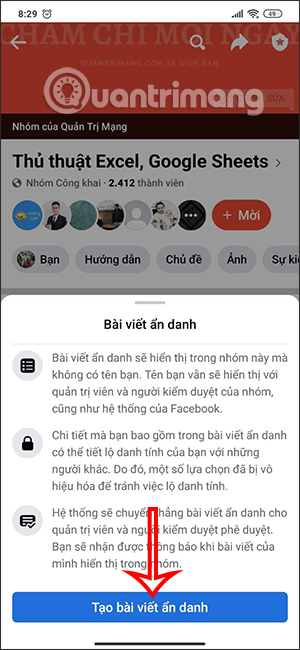
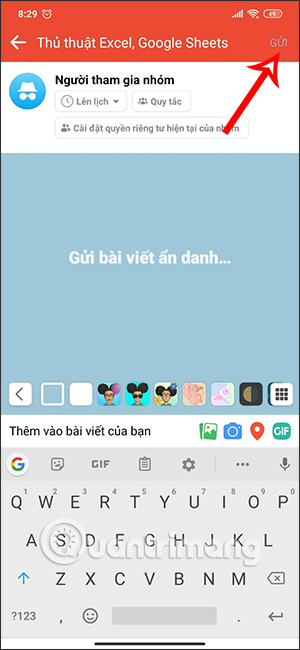
Step 3:
Anonymous posts do not need to be approved, but will be displayed. And only admins and moderators can see the poster’s name.
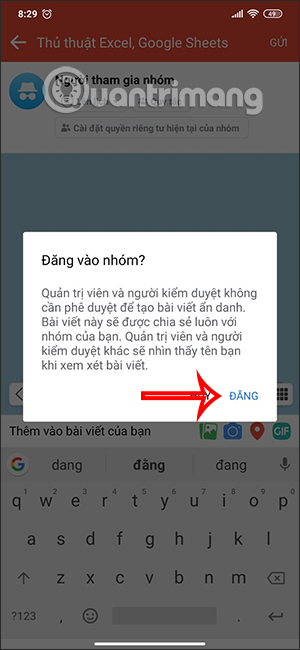
Step 4:
Anonymous posts in the Facebook group display as shown below. All feelings and comments from anonymous people will be hidden and only seen by moderators and Facebook group administrators.
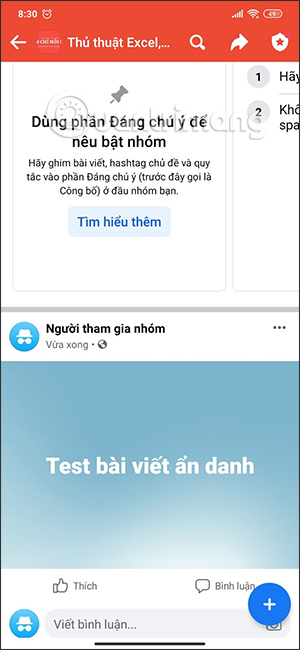
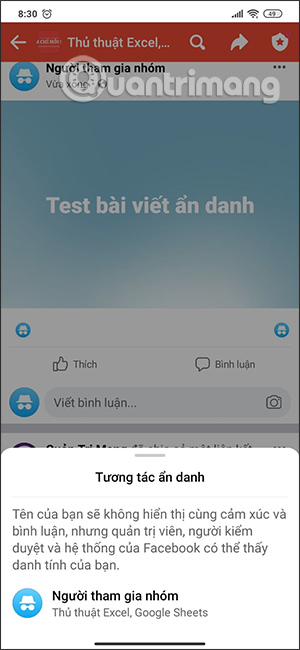
Source link: How to enable anonymous posting of Facebook groups
– https://techtipsnreview.com/






