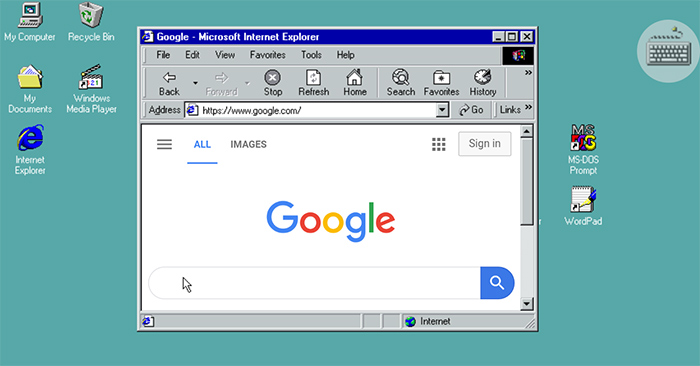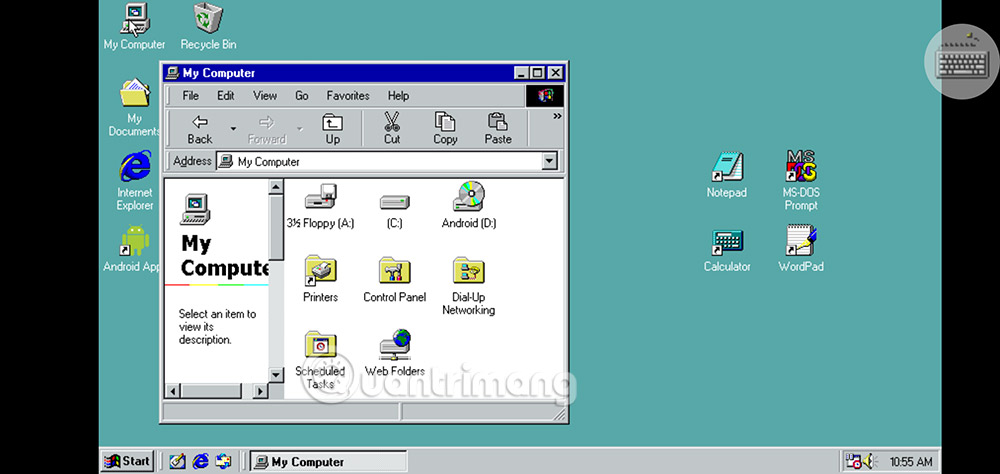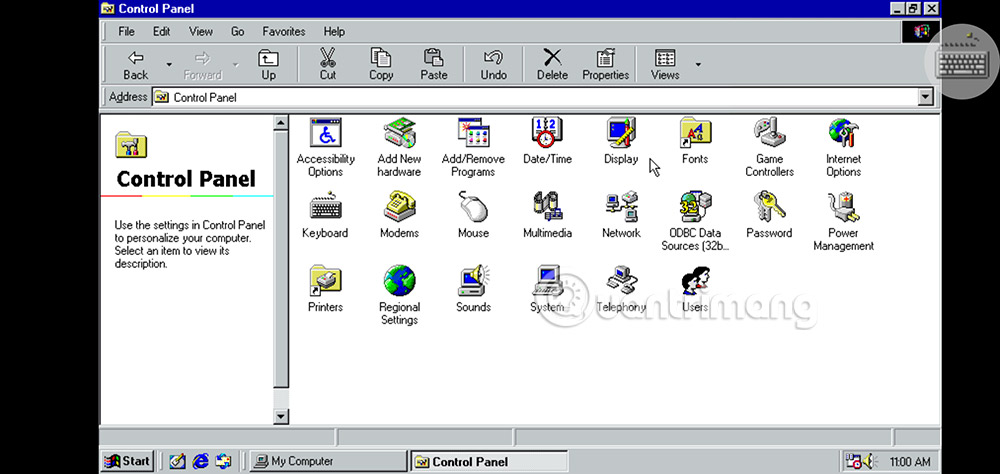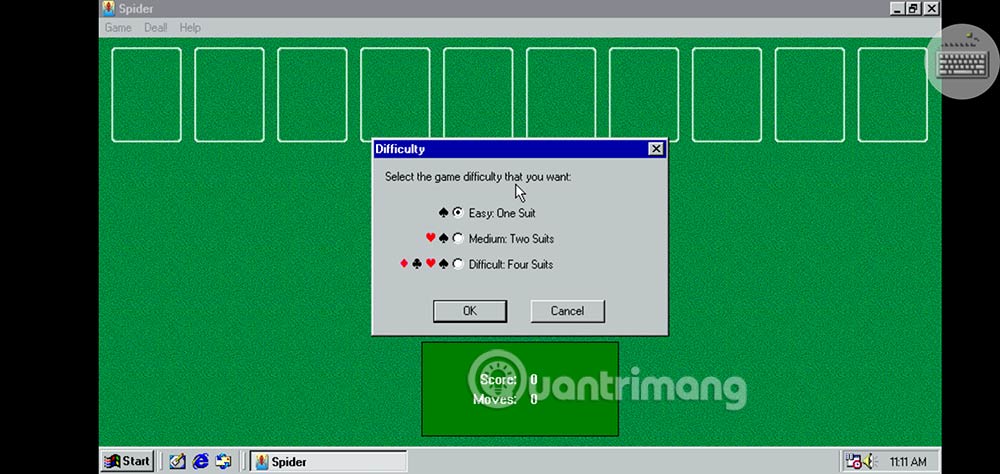The Win 98 Simulator application will bring back the old Windows 98 space right on your Android phone for you to recall the memorable memories of this operating system. You will see the familiar interface of Internet Explorer, the game Solitaire or the old icon interface of My Computer, Paint, Windows Media Player,… The Win 98 Simulator application also simulates the Windows 98 startup sound in detail. The following article will guide you to use the Win 98 Simulator application.
Instructions for using Win 98 Simulator on Android
Step 1:
First of all, we install the Win 98 Simulator application for Android according to the link below.
Step 2:
Soon you will see Windows 98 operating system displayed with a green background color familiar to those who have used this operating system. On the right side of the screen is keyboard icon to show or hide the keyboard when you need to use it to enter text.
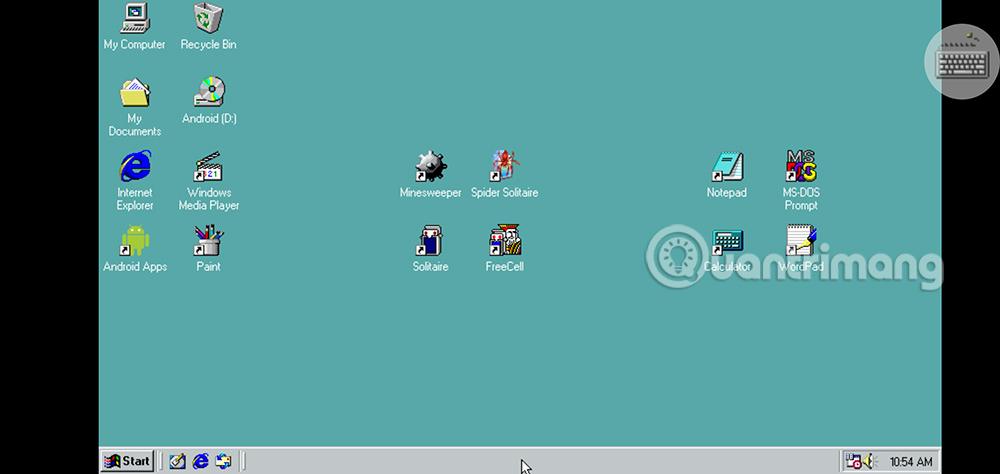
We will Move the mouse pointer on the screen to the position you want to click, then double-tap the screen to double-click. To left-click, press the volume up button or double-tap the screen quickly. To right click, press the volume down button.
All operations we perform are similar to when you use a mouse on a computer.
Step 3:
We can also open classic games on Windows 98 to try our best, like the card game Spider Solitaire, for example.
Step 4:
You can also access the network through Internet Explorer. The website interface on the Win 98 Simulator application is also very beautiful for you to access and use.
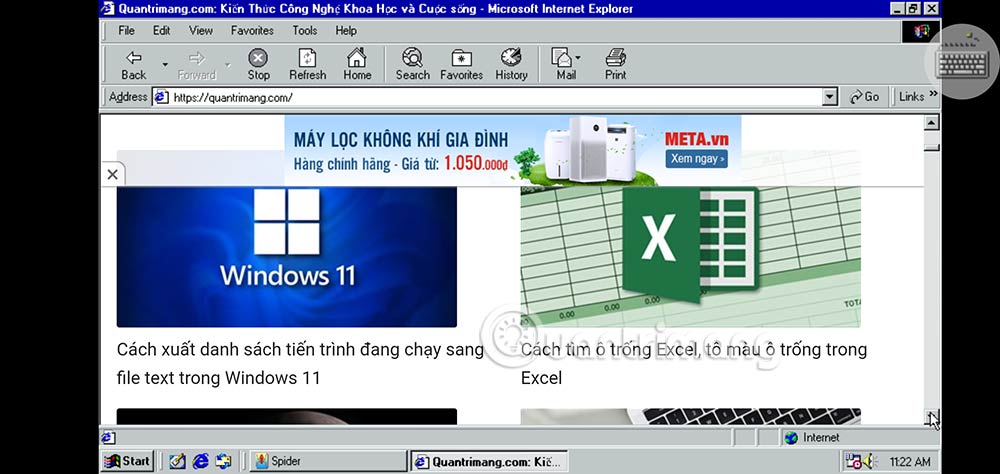
In general, the Win 98 Simulator application gives users a Windows 98 operating system right on a full Android phone, how to use and move the mouse pointer on the Win 98 Simulator application is not complicated or difficult.
Source link: How to experience Windows 98 on Android
– https://techtipsnreview.com/