When you select more than 15 files in File Explorer and right-click on the file, the context menu items Open, Print, Edit will be lost by default in Windows. This is by design. These context menu items will not appear if more than 15 items are selected to avoid accidentally performing these actions on a large number of files.
If desired, you can specify Windows to remove these context menu items when more than 1 to 15 items are selected, or to never delete these context menu items no matter how many files are selected.
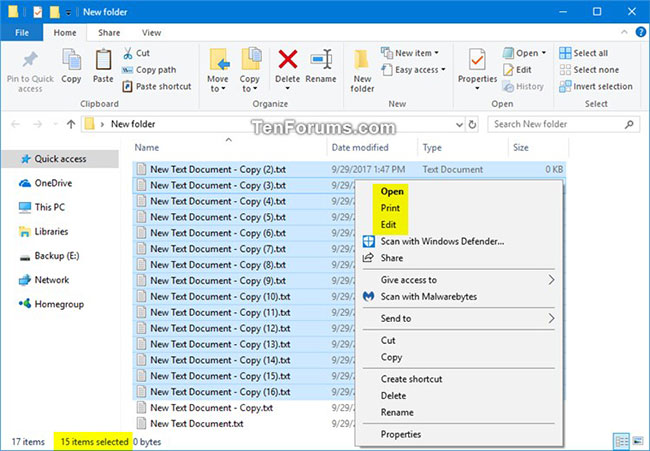
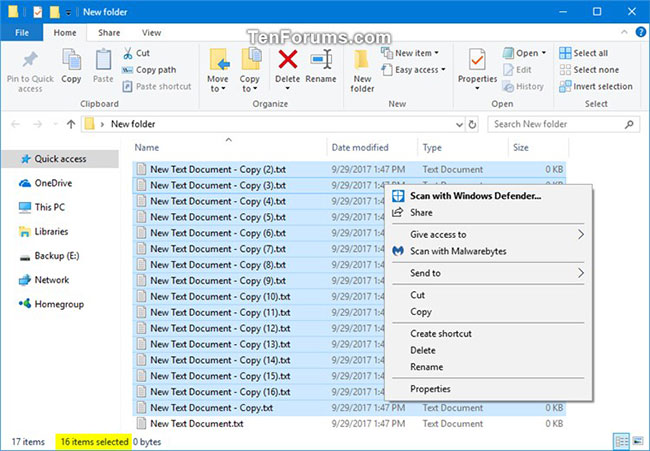
This tutorial will show you how to edit context menu items Open, Print, Edit missing when more than 15 files are selected in File Explorer in Windows 7, Windows 8 or Windows 10.
How to fix context menu items missing when selecting more than 15 files in Windows
Here’s how to do it:
1. Press the . key Win + CHEAP to open Run, import regedit to enter Run and press OK to open Registry Editor.
2. Navigate to the key below in the left pane of Registry Editor.
HKEY_CURRENT_USERSoftwareMicrosoftWindowsCurrentVersionExplorer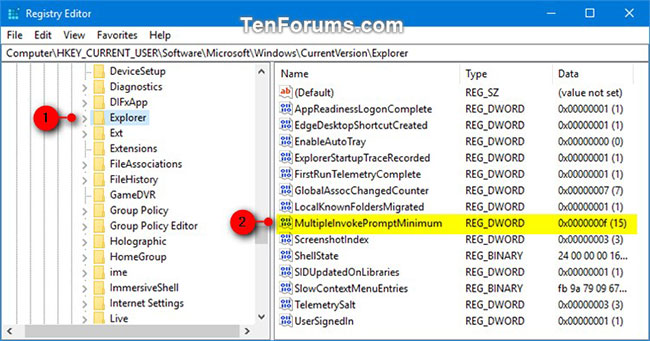
3. In the right pane of the key Explorer, double-click DWORD MultipleInvokePromptMinimum to modify it.
Note: DWORD MultipleInvokePromptMinimum not available by default.
If you don’t have DWORD MultipleInvokePromptMinimum, right-click an empty space in the right pane of the key Explorer, click new, click DWORD (32-bit) Value, import MultipleInvokePromptMinimum make a name and press the . button Enter.
4. Select Decimal, enter a number below you want and press OK.
- Enter some words 1 to 15 so that when more than this number of files is selected, the context menu items Open, Print, Edit will be deleted.
- Enter some words 16 and up won’t prevent context menu items Open, Print, Edit displayed no matter how many files are selected.
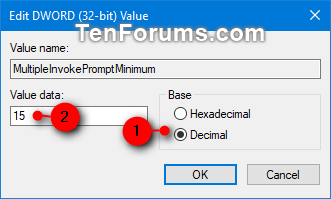
5. When you’re done, you can close the Registry Editor if you want.
Hope you are succesful.
Source link: How to fix context menu items missing when selecting more than 15 files in Windows
– https://techtipsnreview.com/





