By default, when we print content in Excel, the content is preserved, including the grid line in Excel that is displayed in the print table. However, in some cases, when viewing a printout to print, the frame is lost in Excel, the grid line of the table is not displayed, so when printing will lose the line. This makes the print look unprofessional and lose a lot of aesthetics. The following article will guide you to read how to fix the printout grid error in Excel.
1. Instructions for displaying Excel sheet gridlines when printing
The reason when printing an Excel table does not show the lazy line is that we have not enabled the grid line in print mode in the Print Preview interface.
Step 1:
At the interface in Excel you click Page Layout section as shown below.
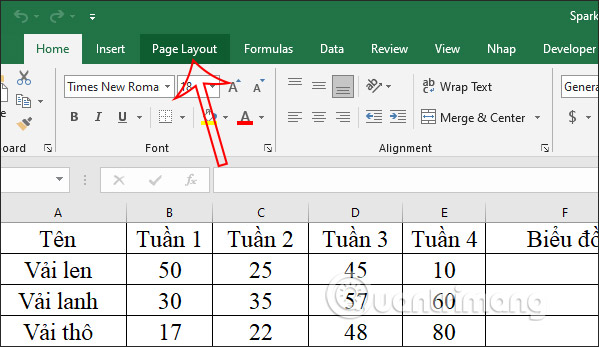
Step 2:
Then you look down Sheet Options and tick Print below the Gridlines section.
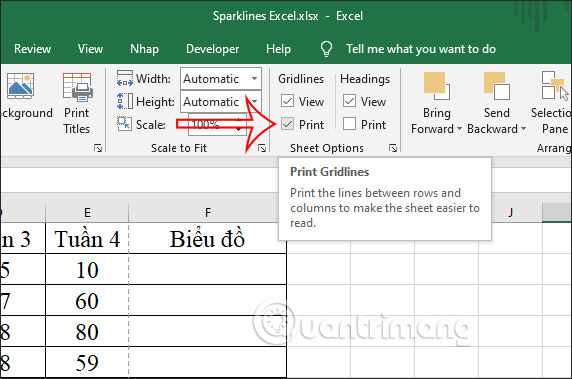
Now you look at the Excel data sheet, which will display the vertical grid lines in the interface as shown below.
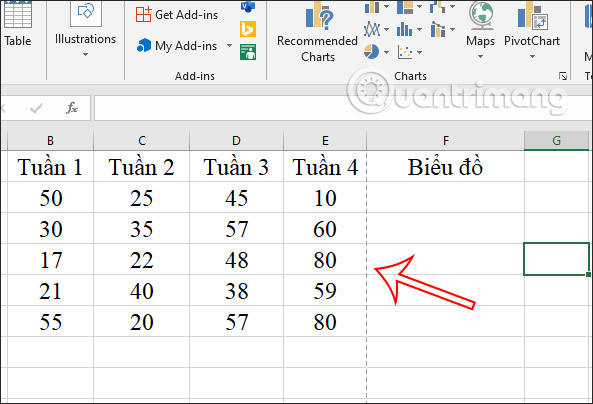
The results you hit Excel Ctrl + P key combination to open the print preview and will see gridlines displayed in the Excel table as shown below.
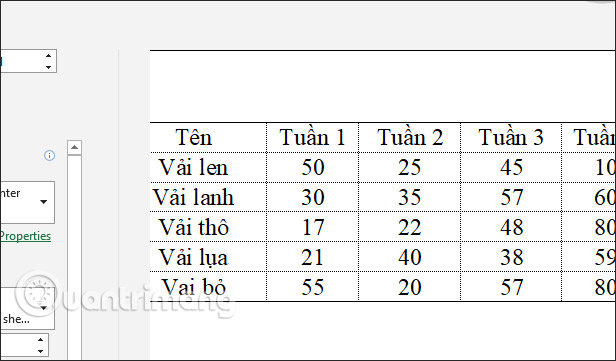
2. How to change the color of the Excel grid line
Because gridlines in Excel are defaulted in light gray, many people won’t notice them, or print them as blurred documents. Then we should change to a darker color.
Step 1:
At the interface in Excel you click File section then click on Options.
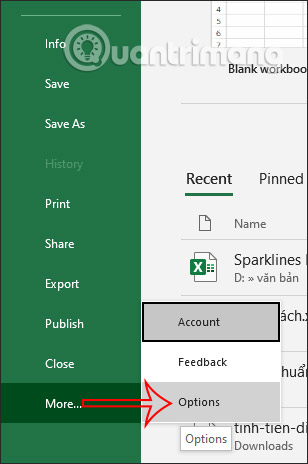
Step 2:
Switch to the new interface you click Advanced section. Continue to look to the right to find the setup group Display options for this worksheet. Now we need it select the change sheet grid line color of table frame.
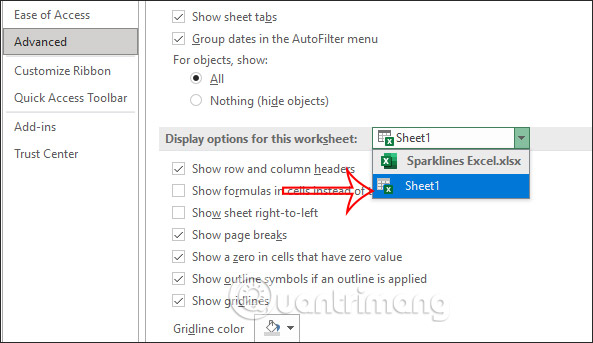
Step 3:
Continue to tick Show gridlines already Select the color of the grid line in the Gridline Color. Finally click OK to save.
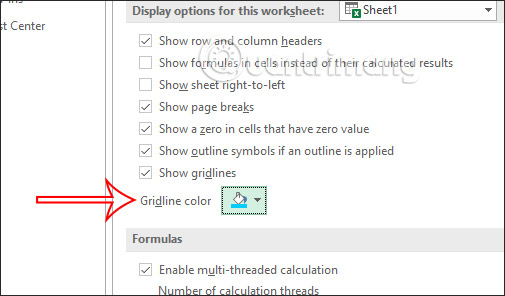
Then also press Ctrl + P to preview the print and show the new outline color of your choice.
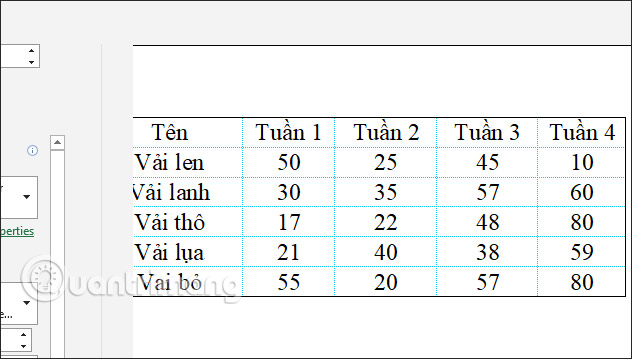
Source link: How to fix loss of print frames in Excel
– https://techtipsnreview.com/






