On Instagram, if you want to share an image or video outside of the platform, you can extract the corresponding link (link) of that image or video. This article will show you how to get links to images and videos on Instagram web platforms or mobile apps.
Please note that you cannot get links to photos or videos in private Instagram accounts. For these accounts, Instagram does not show an option to extract links.
Get the link of an image or video on Instagram
The steps in the process of extracting a link to an Instagram photo or video will be the same for all platforms, including Windows, Mac, Linux and Chromebook computers, as well as iPhones and Android phones.
To get started, open/go to Instagram and find the photo or video that you want a link to save or share.
In the top right corner of that item, you click or tap the three vertical dots to bring up the options menu.

In the menu that opens, select the option “Copy Link“(Copy link).
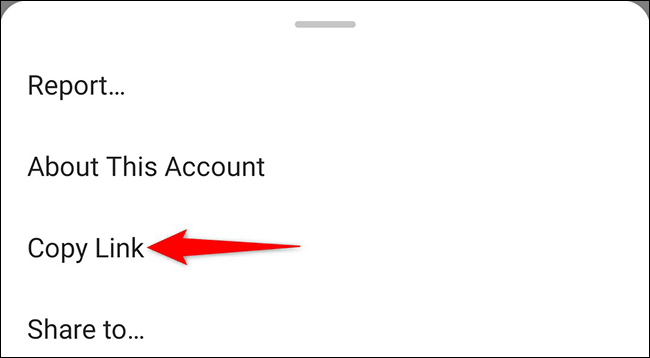
The corresponding link of this Instagram photo or video will be immediately copied to your device’s clipboard. Now you can use the option “Paste” in any text field on a device, app, or internet to view or store the link.
The link to the Instagram shareable image/video you’ve extracted should look similar to this:
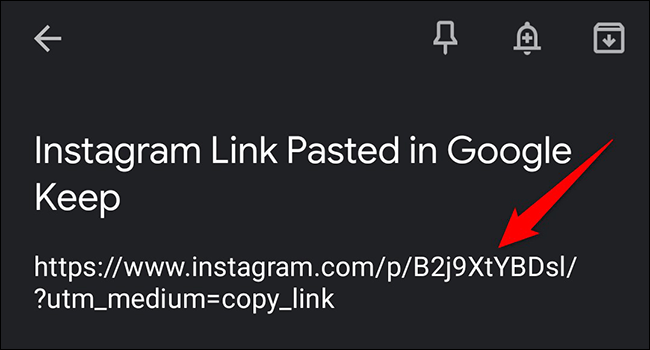
Now you can send this link to anyone you want, or use it for other purposes. The recipient of the link simply clicks on it to access the respective Instagram photo or video.
It’s all simply that. Have a good experience with Instagram!
Source link: How to get the link of an image or video on Instagram
– https://techtipsnreview.com/






