On the occasion of the upcoming Christmas and New Year 2022, Messenger and Instagram have been updated with a lot of interesting themes, word effects on Messenger and Messenger and Instagram video call effects. Accordingly, when you update Meta’s applications to the latest version, the effects are also updated. Let’s see what new Meta changes for Christmas, New Year 2022 for Messenger and Instagram in the article below.
Instructions for updating new themes for Messenger
Step 1:
After we update Messenger to the latest version, at the messaging interface, click letter i . symbol. Switch to the user setup interface and click Topic.

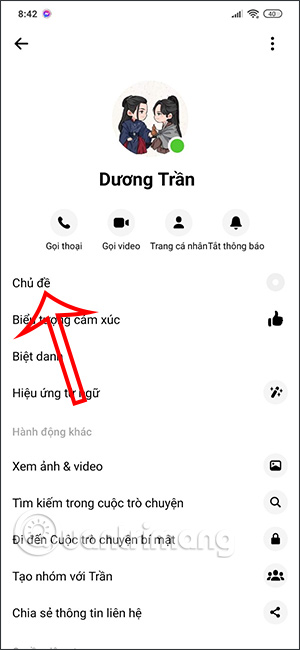
Step 2:
You will now see the newly updated themes for Messenger, click Happy theme to install the Messenger interface.
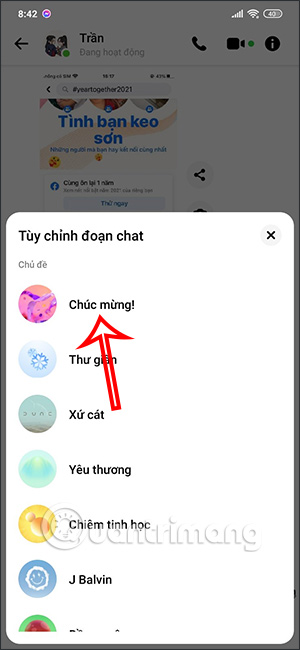
In addition, Messenger also updates with new word effects as below.
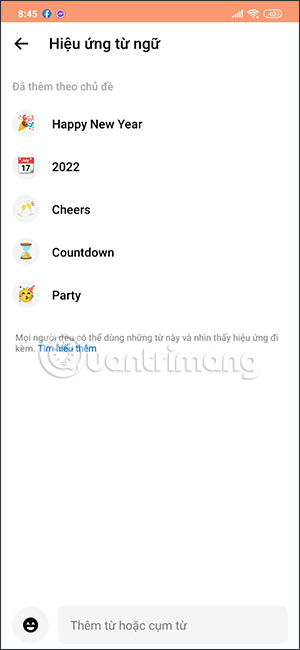
Step 3:
Now you just have to try writing word effects in the messaging section and you will see the effects show up on the screen immediately. We write the correct message that appears in the new effect for Messenger to display the effect on the screen.
Step 4:
In addition, when making a video call in Messenger, there will be an extra Christmas tree effect as shown in the picture for us to use when video calling with relatives and friends. With Instagram, you click on the video call icon in the message and will also see the snow effect when calling the video.
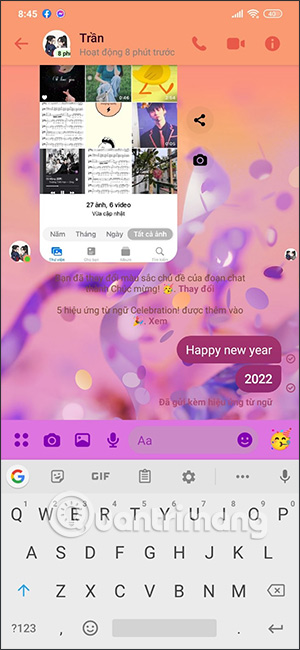
During the update of Meta’s effects and themes, the Messenger Kids app was also updated with some effects for taking pictures with Santa, and some new games for the upcoming holidays.
Source link: How to install Christmas and New Year theme for Messenger
– https://techtipsnreview.com/






