Galaxy S9 uses the Samsung Experience 9.0 interface with new icons, supports game icons like PUBG Mobile, Fortnite, etc. And users can completely bring this interface to their jailbroken iPhone, installing the version. iOS 11 and up. The following article will show you how to install the Galaxy S9 interface on your iPhone.
Instructions to install Galaxy S9 interface on iPhone
Step 1:
First, users access Cydia, select the search tab and enter keyword Anemone. This is a tweak that supports changing the iOS interface with pre-designed theme packs. Or users can directly access the link below.
http://cydia.saurik.com/package/com.anemonetheming.anemone/
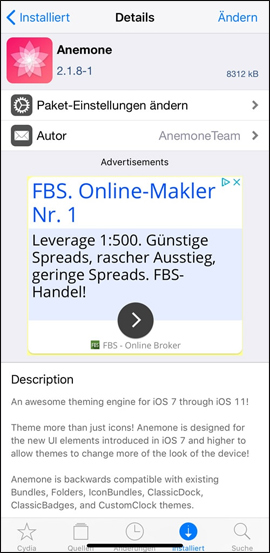
Next in the Source tab add the source https://peterprd.github.io/nightly/ then search tweak IOSamsung to install.
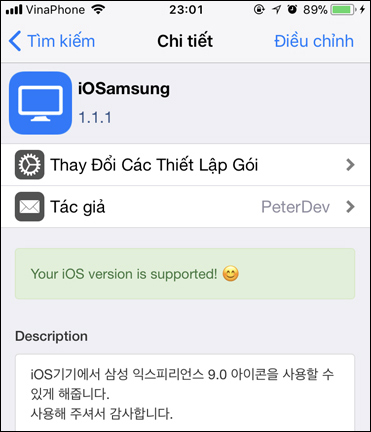
Step 2:
Return to the main screen to open the Anemone tweak and then activate the tweak. The user then also clicks Enable to activate the downloaded IOSamsung skin.
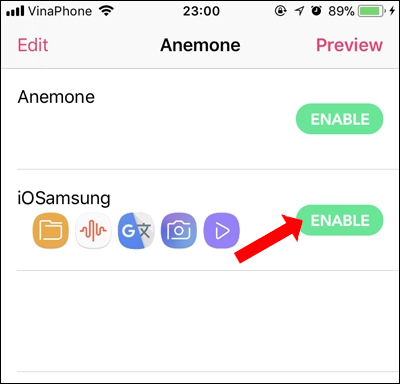
Then tap Preview button to preview how the Galaxy S9 interface is applied on iPhone.
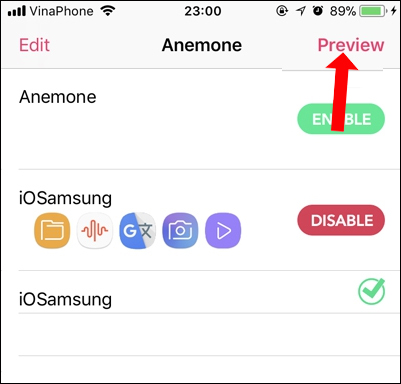
Final Click Apply to save the new interface. To return to the default iPhone interface, users just need to access Anemone and then click Disable. Also click Preview and then click Apply to save the changes.

See more:
Wishing you success!
Source link: How to install Galaxy S9 interface on iPhone
– https://techtipsnreview.com/





