iOS 14 has officially launched. Up to now, the latest iOS version is iOS 14.5, and iOS 14.5 is in beta. If you want to experience before the latest version of iOS 14, here’s how to install iOS 14.5 beta on your iPhone.

Note that before updating you should back up the data on your iPhone in case the installation process problems. To install, follow these steps:
How to install iOS 14.5 beta
Step 1: Download the configuration file to your iPhone. This configuration file allows users to download and experience iOS 14.5 beta immediately.
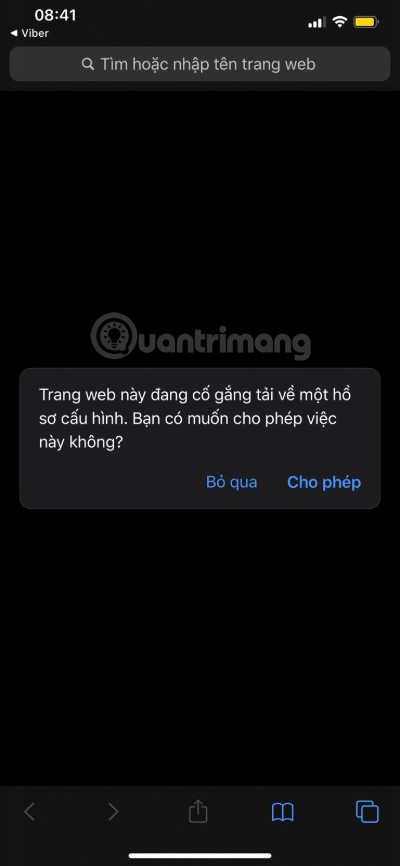

Step 2
Once the download is finished, you need to access the section Setting Then go to section Configuration Right below the account section, proceed with the configuration settings as shown below:
Step 3
After the configuration is installed, you just need to access Settings> General> Software Update, iPhone will allow you to install iOS 14 public beta. Now, you just need to press the button Download and install then wait for the system to come up with its own life and finish.
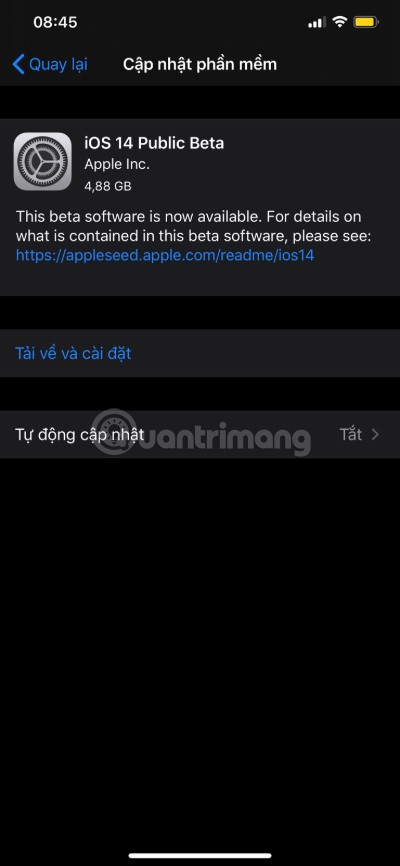
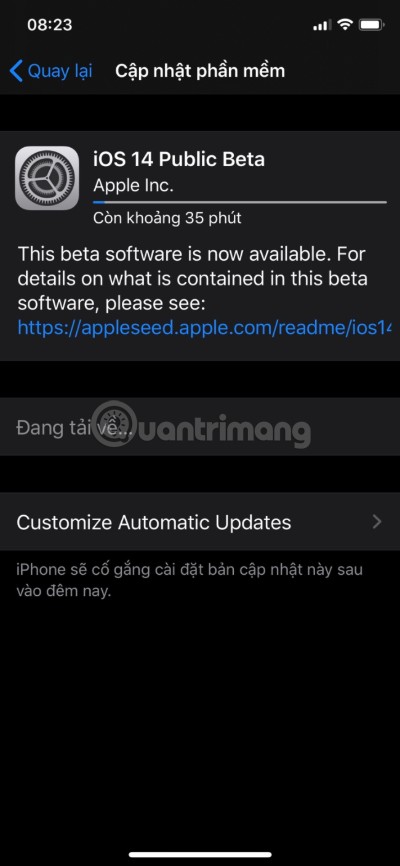
With the installation of this iOS beta you will always be the one to experience the latest iOS features. However, this also comes with certain risks, such as system stability which could be affected as every feature in beta is still experimental.
So, be sure to keep the data on your device safe before deciding to go to iOS 14 beta, if you don’t want to have to find a way to recover data on your iPhone.
When you are bored with iOS beta, you can uninstall iOS beta to return to the latest stable version of iOS.
Source link: How to install iOS 14.5 beta on iPhone
– https://techtipsnreview.com/





