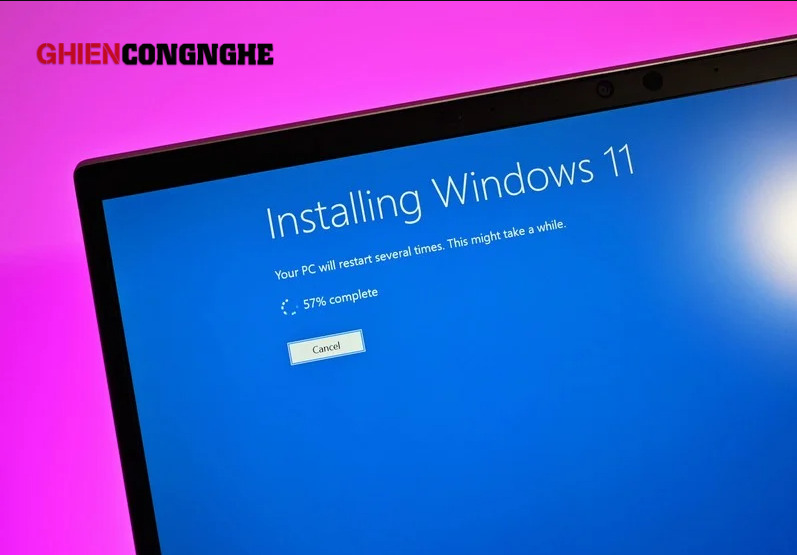On June 15, 2021, the Windows user community was in an uproar when there was a leak of Windows 11 and many people had successfully installed it on their computers. This information comes as a surprise because Microsoft has planned to release Windows 11 on an upcoming date (June 24, 2021). Yet before a week, Win 11 was leaked.
In this article, GhienCongListen will answer you why Windows 11 leaked and how to install windows 11 this leaked version.
Advertisement
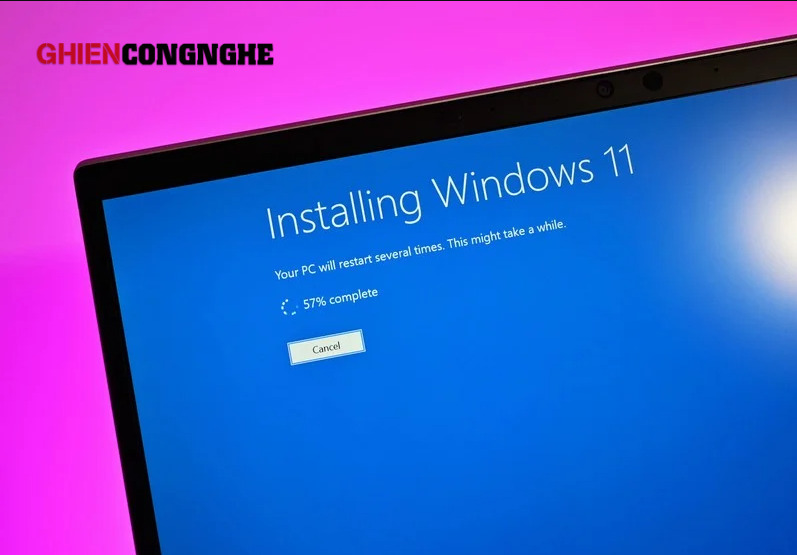
Why is Windows 11 leaking, what’s going on?
Actually, the version of Windows 11 that is being leaked on the internet is a dev preview version, which means a preview version for software developers.
Advertisement

Microsoft released a dev preview version so that programmers in particular and software developers in general can know in advance what Windows 11 will look like, how it works. From there they can create suitable software for the new operating system.
Advertisement
It is even possible that this Windows 11 dev preview has been released by Microsoft a long time ago, not recently. It was just recently that it was widely shared by someone, so people called it a Win 11 leak.
Why should you not download and install Windows 11 leak?
It’s easy to get caught up in the excitement of others. But you should calm down and stop for a minute with us before taking this risky move.
As mentioned above, Microsoft plans to launch new Windows on June 24, 2021. It could be Windows 11 or it could have another name that no one knows for sure until now.
Only a few days left, why not wait?

You also need to understand that the Windows 11 dev preview version is not intended for end users like us. It is not a complete version with full features and latest improvements along with stability and user protection functions.
In some cases, the Windows 11 leak on the internet can be classified as stolen software. And if you use it, it may be considered unauthorized software use.
On the other hand, there are many security risks when you download and install Windows 11 leaks from unknown and unreliable sources. Most likely it was edited by bad guys and added some malware in it.
So we advise you to exercise caution and ultimately stay away. Of course, if you go ahead and download it, make sure you don’t put it on one of your important computers. Careful precautions are never superfluous.
However, we still want to reiterate that until June 24, 2021, the new Windows will be officially released. You wait until then, it’s not too late to install.
And if you still want to defy to experience the Windows 11 leak, then here’s a guide to safely install Win 11 leak for you.
Install Windows 11 leak safely
According to the images and videos shared by people who have installed the Windows 11 leak on their computers, things look very different. The interface is better, all icons are redesigned, the Start button is also redesigned and instead of using a column list like previous versions, it will be in the form of a window.
This interface looks so beautiful, so fresh and so modern that many of us want to quickly experience it, despite the warnings given about safety.



While some people install Win 11 leak directly on their computer, GhienCongList will guide you to a safer experience than installing Win 11 leak on a virtual machine.
All you need to do is download the latest VirtualBox VM software and install and set up a new virtual machine running Windows 10 – 64 bit.
After installing and setting up a virtual machine using VirtualBox. You can refer to the following links to download the leaked Windows 11 installation.
Before proceeding to the next steps, we would like to emphasize again this is a build that is not recognized by Microsoft. Therefore, you will be at risk when installing Win 11 leak on your computer.
How to install Windows 11 leak on VirtualBox virtual machine
GhienCongListen will guide you through a trick to install Win 11 leak on a virtual machine without affecting anything on the real machine.
After you have VirtualBox (virtual machine) and the ISO file containing the leaked Win 11 installer, you need to do the following steps.
Step 1: Open VirtualBox on your computer and click the . button new.

Step 2: Enter a name and select the operating system name. Currently, the Windows 11 option is not available in Virtual Box. Therefore, you can select Windows 10 (X64) in the menu Version and click the button next.
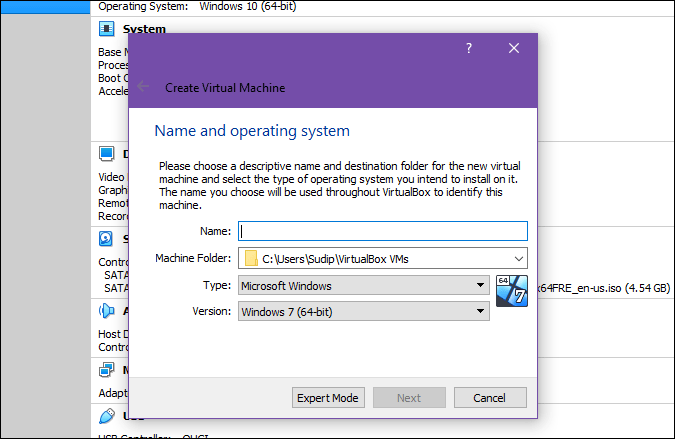
Step 3: Select the amount of RAM you want to allocate to this virtual machine. You should provide at least 4GB of RAM and click the button next.
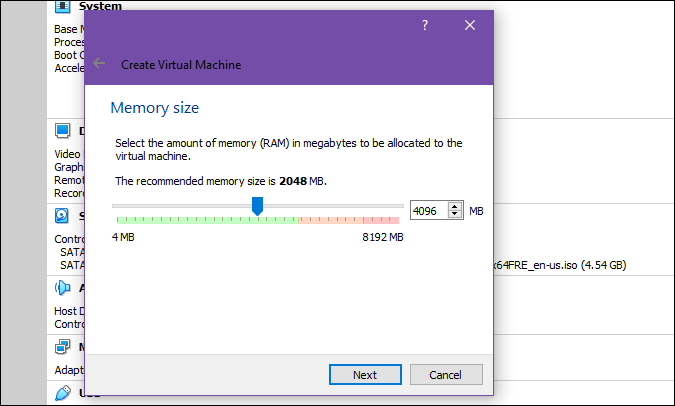
Step 4: On the next screen, select the option Create Virtual Hard Disk and click the button Create. Then choose option VDI (Virtual Disk Image) and click the button next.
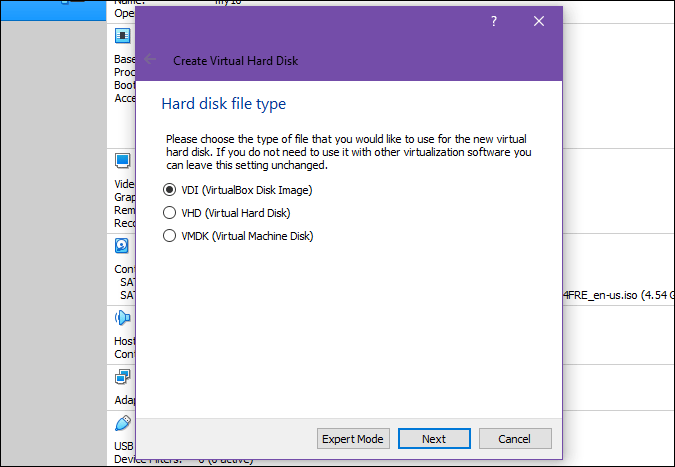
Step 5: Next, select option Dynamically allocated and click the button again next.
Step 6: Now you have to choose how much virtual storage you want to allocate to your virtual disk. You should choose at least 35 GB of storage and click the . button Create.

Step 7: After the virtual machine is created and displayed on the left side, click the . button Start.
Step 8: Then it will ask you to select the boot drive. Expand the drop-down list and select the Windows 11 leak ISO file downloaded above. However, if it doesn’t show up there, click the file icon > Add and select the ISO file and finally click the . button Choose.
Step 9: Click the button Start after completion.
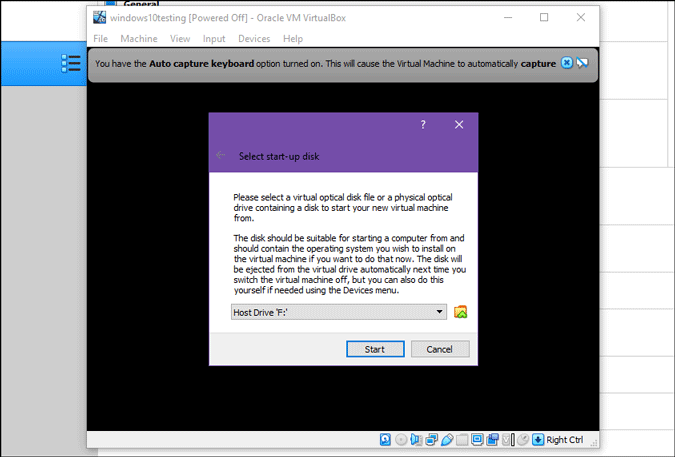
Step 10: The installation process starts immediately after selecting the keyboard language, time and method.

Step 11: Click the button Install now and click I don’t have a product key and select the version of the operating system you want to install.
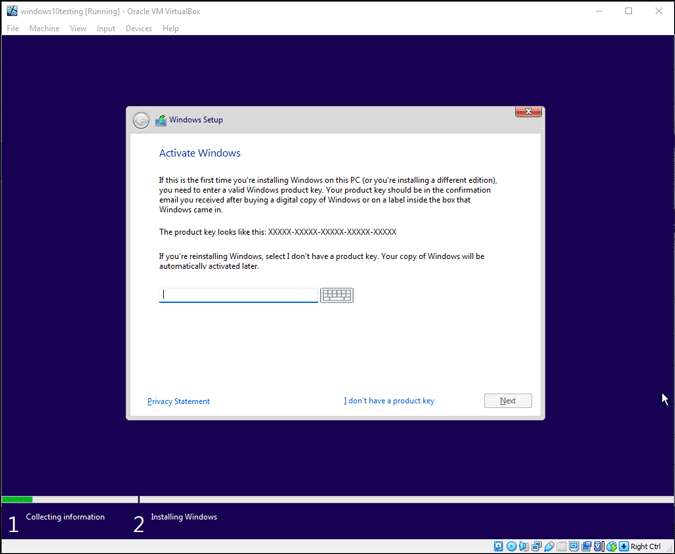
Step 12: Select option Custom: Install Windows only (advanced).
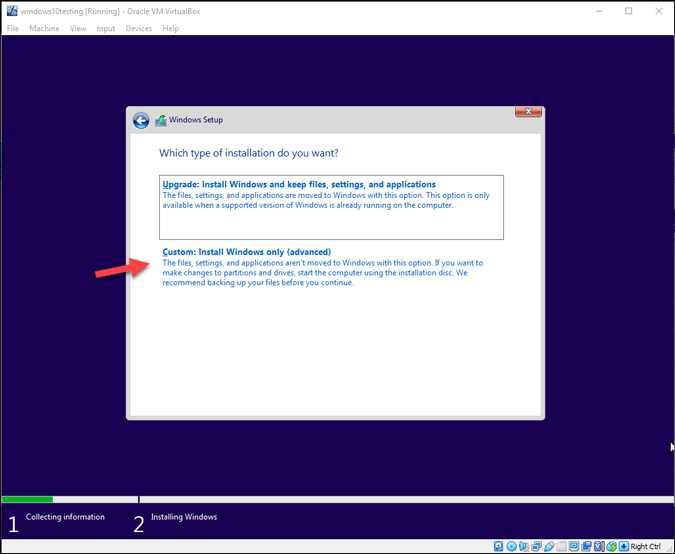
Step 13: Then it will show the virtual drive as Unallocated Space. Click the New button and continue to click the Apply button at the corresponding location.
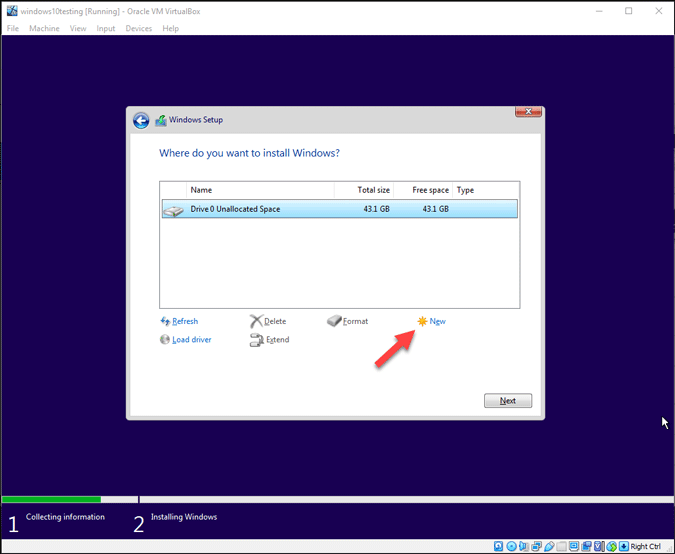
Step 14: Once done, click the button next.
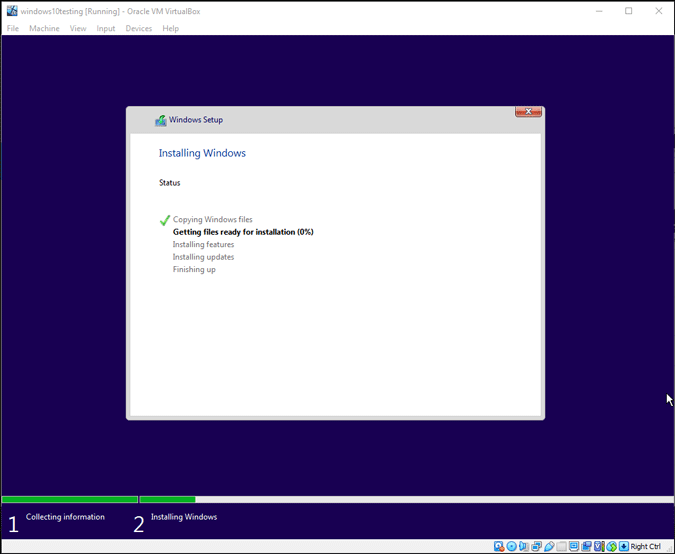
Step 15: Finally after the installation time has reached the start options screen of the Windows 11 leak, you will meet a screen where you will select the country, region, input method, keyboard layout …
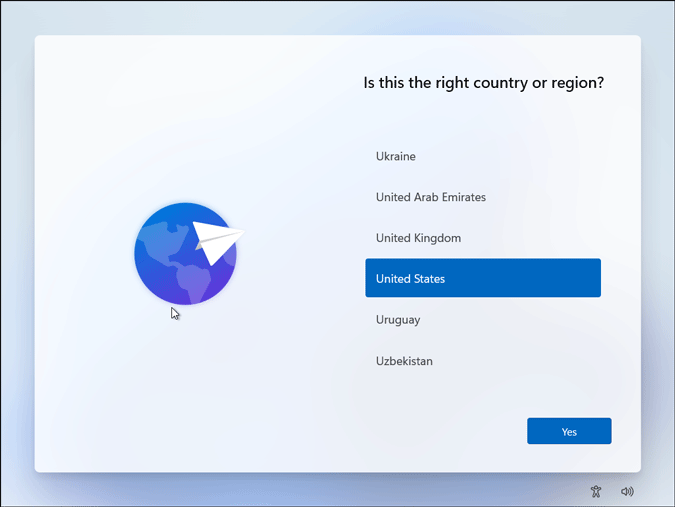
So you have completed the installation of Win 11 leak on the virtual machine. In case you get an error or any other problem, you can go back to using old Windows running on your computer without having to reinstall Windows again.
Remember to leave a comment below about what new things you find in this Windows 11 leak.
See more:
If you find this way to install Win 11 leak interesting, please Like and Share to support GhienCongListen.
Source: How to install Win 11 leak, install Win 11 dev preview to experience soon
– TechtipsnReview