Although Zooba has been around for a long time, it seems that this game is not too prominent compared to current MOBA games despite possessing a strange and attractive gameplay.
This is a combination of MOBA and Battle Royale when players will both control their characters like in MOBA games like Wild Rift, Arena of Valor… Just have to destroy other players and avoid the ring death bo like in PUBG Mobile, Free Fire…
This combination is not the latest because before that we had Survival Heroes. Another MOBA vs Battle Royale combo game. But Zooba still has its own unique features that attract many gamers.
Zooba currently has two versions on mobile for iOS and Android, if you want to download Zooba on PC and play, follow the instructions below.
How to download Zooba on PC
Step 1: You need an Android emulator to be able to play Zooba on PC. Maybe it’s LDPlayer, Nox Player, Bluestacks… or other Android emulators you’re using and choose the CHPlay app.
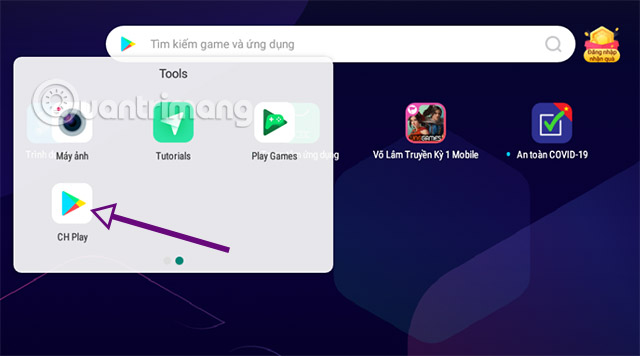
Step 2: In the main interface of CHPlay, find Zooba in the bar Search for apps and games.
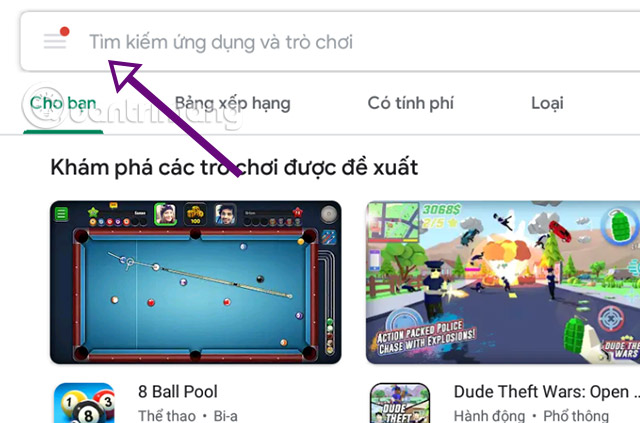
Select Install Zooba game as shown below.
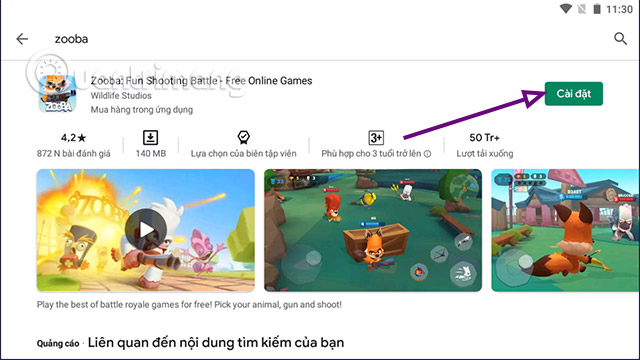
Wait for the game to download, please click Play.
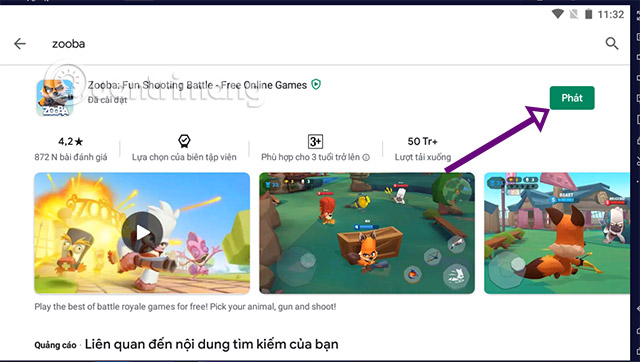
Step 4: In the game you will undergo training for newbies. With emulators that have pre-installed control keys, you just have to play. If you don’t have it installed, select the keyboard icon on the right side as shown below.

You can choose to move with the keys WASD and set the shortcut to the character skill icons and set the character skill key you want.

The advice for you is to choose Move with the right mouse and set up skill shortcuts with QWE. Knot Space Below this is the “speed” button for your character.
After setting the control keys and skills, select Save to save your settings. There will also be a healing icon located between the space icon and the Q skill icon. You can set it as well if necessary.

Controlling the movement of the character with the mouse will help you get used to the game faster because this is the way to move most of the current PC MOBA games. Skill keys set according to QWER will also make your operation faster in urgent processing phases.

Zooba is a game with simple gameplay but will require gamers to be quick in combat with opponents. Because sometimes it only takes 1 second to slow you down, you may not be able to escape the arrow or the explosive range of the bomb from your enemy.
See more:
Source link: How to install Zooba on computer, play Zooba on PC
– https://techtipsnreview.com/





