Alarm bells along with weather forecast information are two factors that start a new day for many of us. So instead of listening to the alarm and then searching for weather information, why not combine the two into a single action?
With the Google Clock app, you can totally listen to the weather forecast with your alarm. When your alarm sounds, it will trigger an additional weather notification process for the day. How to set up as follows:
First, open the Clock app on your Android smartphone or tablet and press the button “+”To create a new alarm entry.
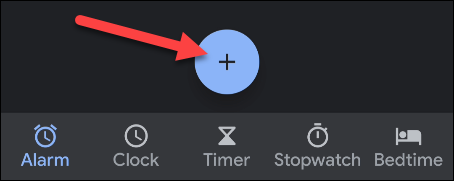
Next, set the alarm for the alarm ring time, then tap on “OK“.
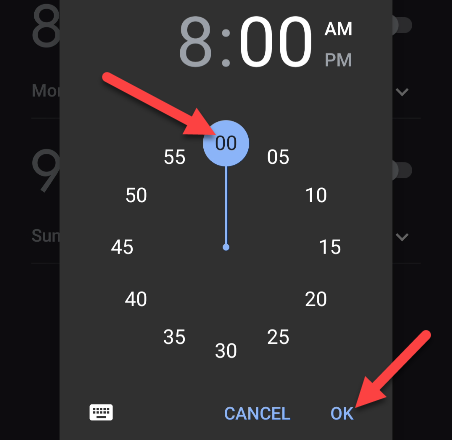
After setting the time, you will have some additional options for the alarm. You can choose the recurrence date, alarm sound, etc.However, what we are looking for is the button “+” next “Google Assistant Routine“.
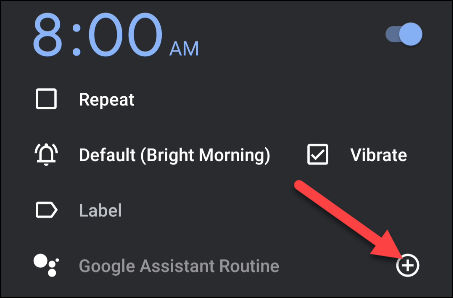
The Google Assistant Routine creation screen opens with a number of preset options. Please consider the option “Tell Me About the Weather“.
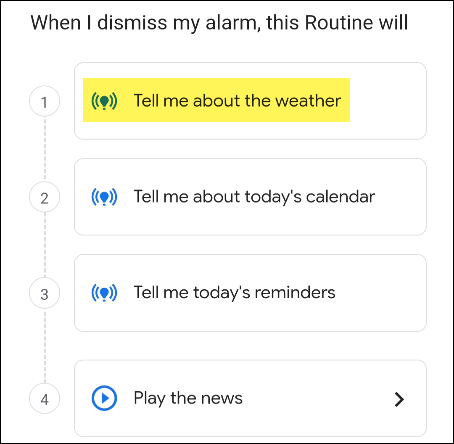
You will also see some more options below. If you want to delete any of these actions or change their order, tap the pencil icon.
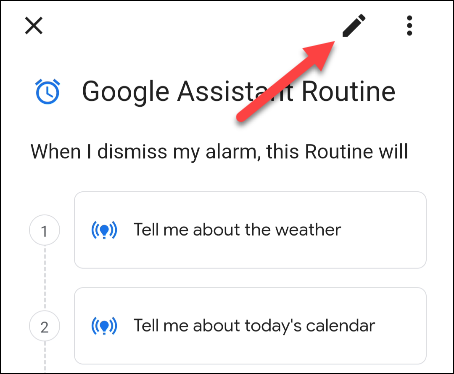
Now, you can delete an action by tapping the trash can icon or drag and drop to rearrange the order of actions. Click on “Done”When you have completed all changes.
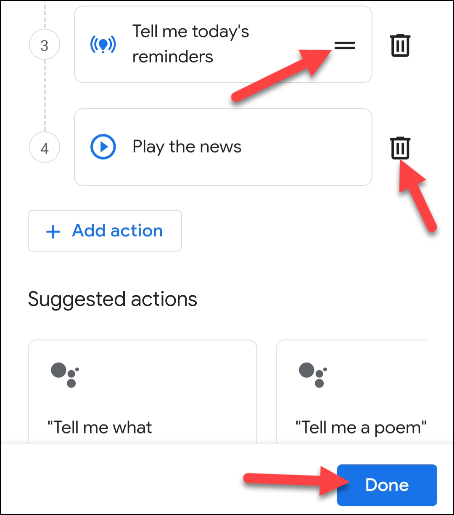
Click on “Save”To validate the process.
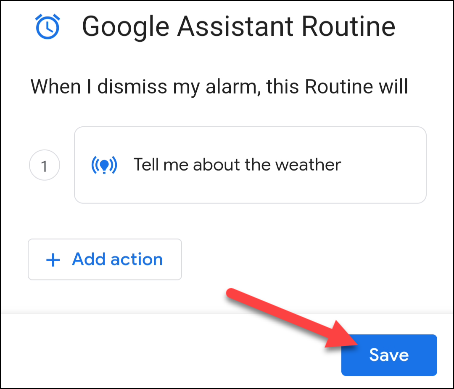
Finally, a pop-up message will ask if you want to allow Google Assistant to perform these tasks when the screen is locked. Click on “Allow“.
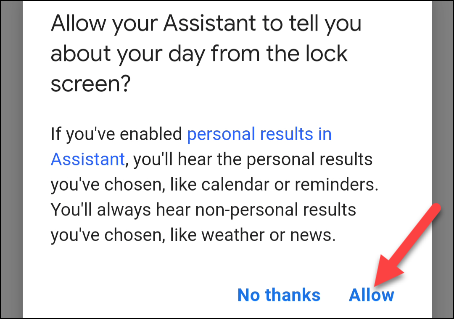
“Google Assistant RoutineIs now enabled, if you want to remove this procedure from your alarm, just press the button “–“.
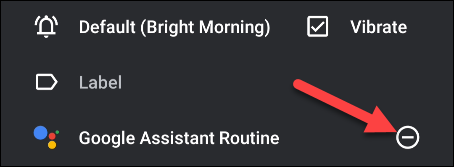
Accomplished! The weather forecast for the day will now be read after your alarm goes off.
Source link: How to listen to weather forecast with alarms on Android
– https://techtipsnreview.com/






