The squid game is a hot trending movie and is attracting the attention of many people. People who are in debt and poverty have joined together to play games to win and have a huge amount of money.
In it, there is a game where the player’s task is to separate the shape from a piece of Dalgona sugar candy so that the correct shape is predetermined in that piece of candy. And if not completed, the player will be shot dead.
Social networks are flooded with humorous images of this “difficult” piece of candy. Includes stitching together images that they guess are difficult to peel into shape. If you also want a piece of candy like this, follow the instructions below.
How to make candy pictures Squid Game, Squid Game photo editing
Step 1: To make a picture of the Squid Game, please download the image of the candy that has not been engraved in the game. Then prepare the jigsaw as a PNG without a background and the Picarts app.

Step 2: Then start PicArt, select add photo and add the previously downloaded candy image. To insert more photos, select Add Image > select PNG images or images that you want to insert into the candy.
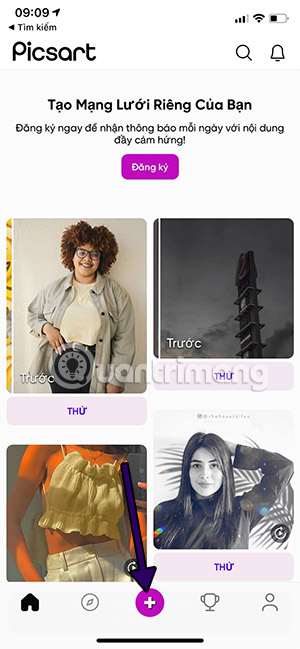
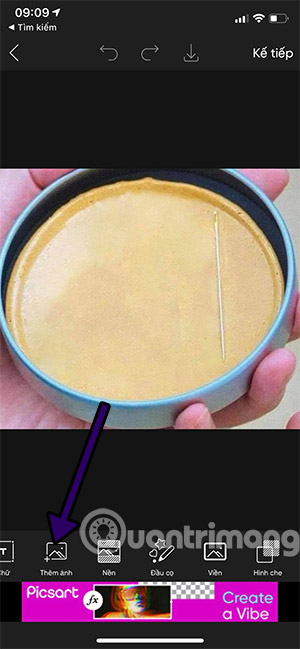
Step 3: Then use blur tools, zoom out, so that the image you see is the most realistic. In the two sections, Blend and Opacity, will do this well, after you’re done editing, select Apply > Next.
Or more simply, you can choose the tools to add text and edit the transparency on the candy.
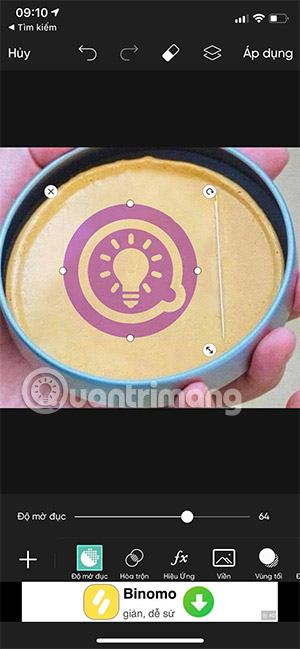
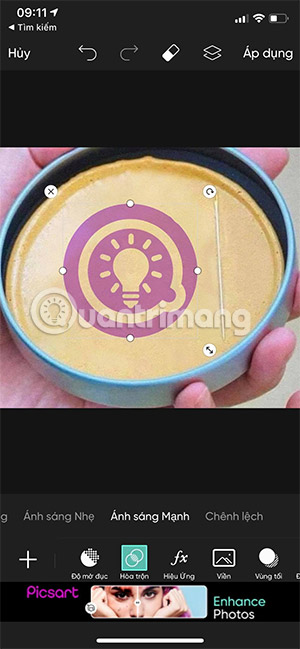
Step 4: Then share the image you edited on Pinterest, Instagram or Facebook… Or simply choose to save the image to your device.
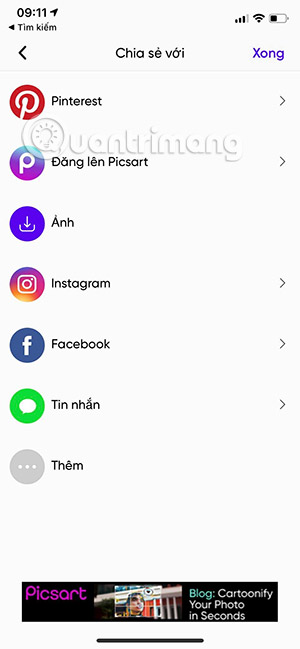
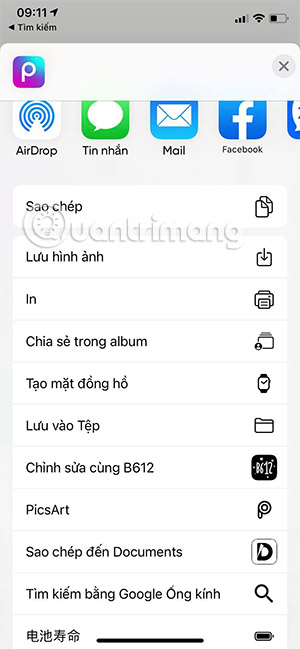
So you have created your Dalgona candy. Once created, share them on social networks with your friends to follow trends.
See more:
Source link: How to make a picture of a simple squid game
– https://techtipsnreview.com/






