By default, when we want to open a link in Google Sheets, we need to double click on the link. Then the website interface will be moved to a new tab for you to access and use. However, if you want, you can also change the settings so that just 1 click opens the website link on Google Sheets. To do this we will convert the spreadsheet to a web form and only click once on the link to access the website. The following article will guide you how to set up link opening in Google Sheets with 1 click.
Instructions for clicking once to open a Google Sheets link
Step 1:
At the spreadsheet containing the site link, we click on the item File > Publish to the web in the Google Sheets menu interface.
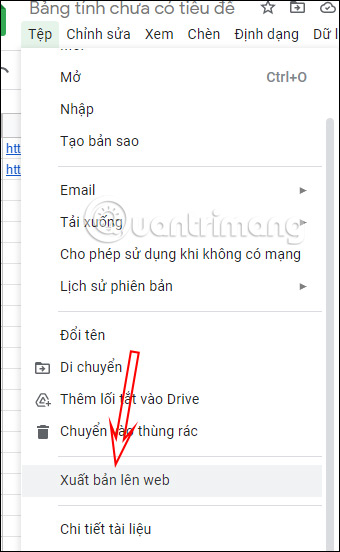
Step 2:
Now display the interface for us to adjust the content transfer mode to the website. In section Links we click Full Document section, then select Webpage as shown below.
Continue tap Published content and how to install below to see more settings.
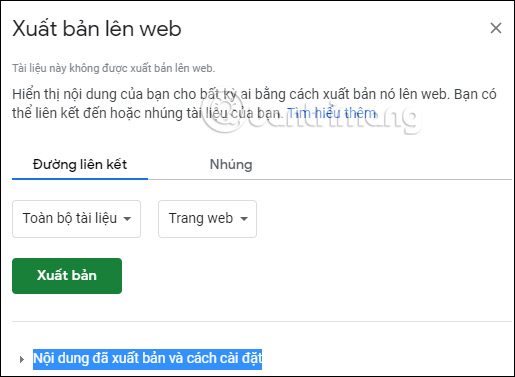
In the interface shown further below, you Check the box to Automatically republish when there are changes already Click Start Publishing. Now Google Sheets asks if you are sure you want to publish this document, click OK to agree.
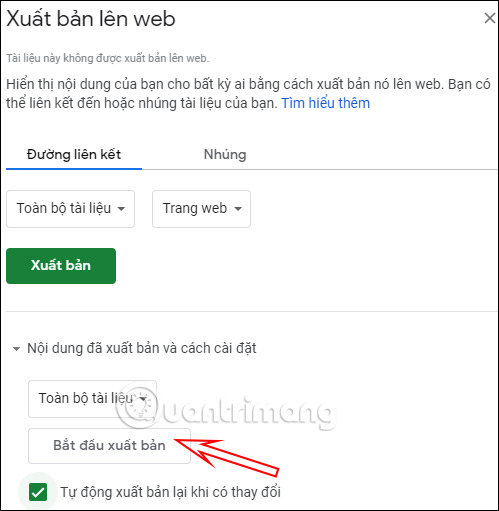
Step 3:
Then we see the link in the new window interface. You need copy this affiliate link and access the document using this link.
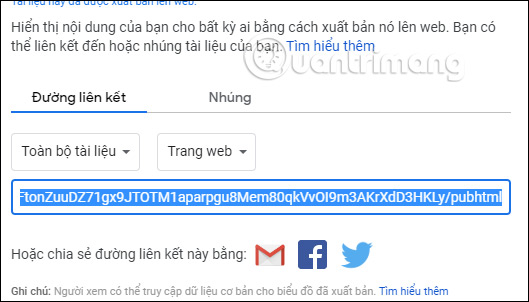
Step 4:
Now the spreadsheet is collapsed and only displays the part that contains the content, including the link that you inserted into the spreadsheet. Then we just need Click once to access the link this is done.

Step 5:
When you’re done with the links, you should cancel mode switch to website publishing interface. You reopen the website publishing setup interface and then click Stop publishing and also agree to stop publishing this document.
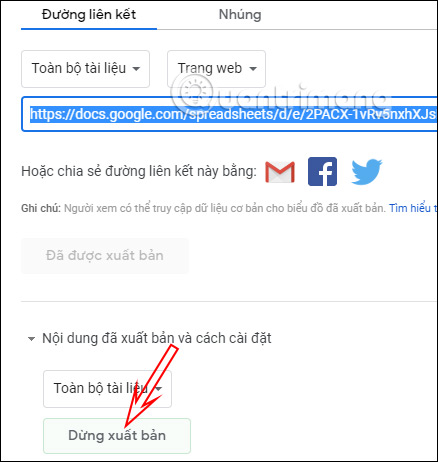
Video tutorial to open links in Google Sheets with 1 click
Source link: How to open links in Google Sheets with 1 click
– https://techtipsnreview.com/






