Obviously, the fact that Google tracks users’ online activities through the company’s products and services is not a surprise. However, basically, users still have some control over their online data. For example, you can set up a password to protect your Google search history from prying eyes or unauthorized access.
Your online Google activity can be accessed at activity.google.com. This is where every online activity you do on Google services is recorded — unless you turn off tracking. Data like Google search history, virtual assistant commands, location on Google Maps, YouTube history — it’s all here.
These personal information can be easily accessed by anyone with access to your Google account. But fortunately, it can be password protected..
To get started, visit activity.google.com in a web browser such as Google Chrome. Make sure you’re signed in to your Google account.
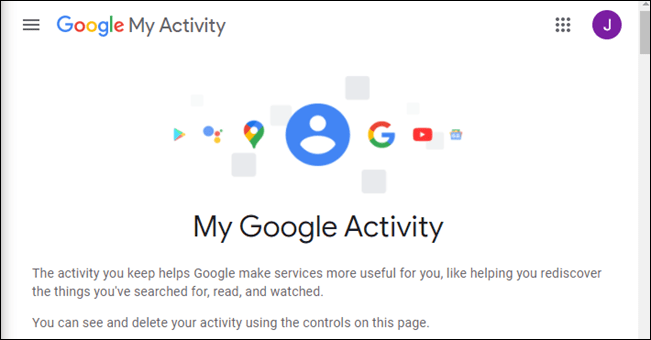
Next, click on “Manage My Activity Verification”.
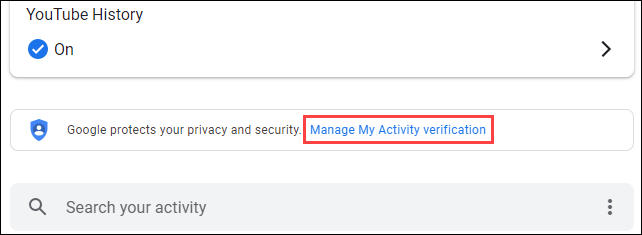
A pop-up message will appear on the screen with two options, click “Require Extra Verification” then click “Save”.
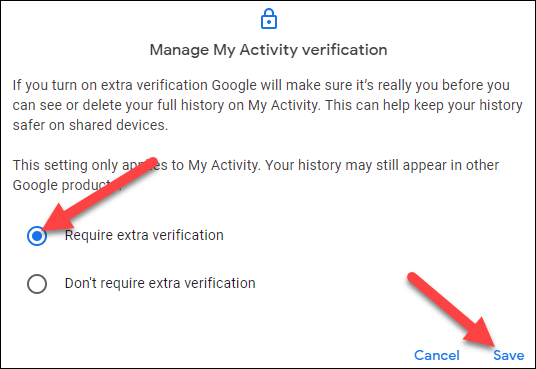
You will be asked to sign back in to your Google account to verify your identity.
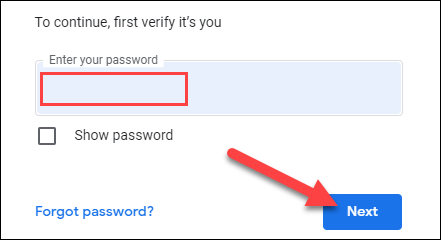
That’s all the setup needed! You will now notice that the information on the page has been hidden. You or anyone else visiting this page will have to click the “Verify” button to see any information.
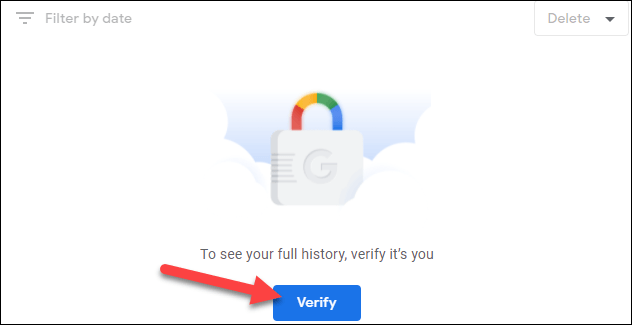
The Google account login page will reappear, and if your password and two-factor authentication are entered correctly, your Google search history and activity will be displayed.
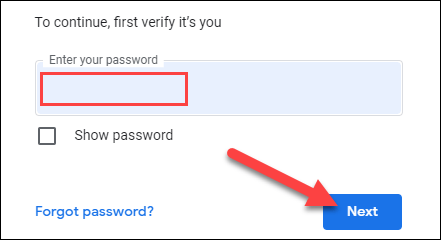
Source link: How to protect Google search history data with a password
– https://techtipsnreview.com/






