The effect of taking pictures of clones on TikTok has just been launched on this social network, but has quickly become a hot search trend and is used by many young people. The effect will automatically mirror your image to record video with catchy sound. We can change many facial expressions to record videos with this interesting clone effect on TikTok. The following article will guide you how to record clone videos on TikTok.
Instructions for recording clone videos on TikTok
Step 1:
At the interface on TikTok, first click on Discover section to see the TikTok effects. Switch to the new interface, users will immediately see Clone Photo Effect at top. Click on the first photo to see the effect. Or you can enter the keyword effect name in the search bar if you don’t see the effect right away.
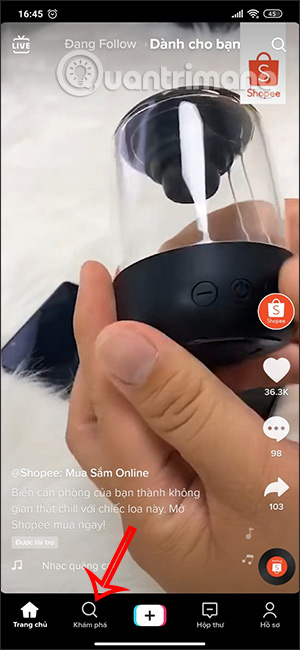
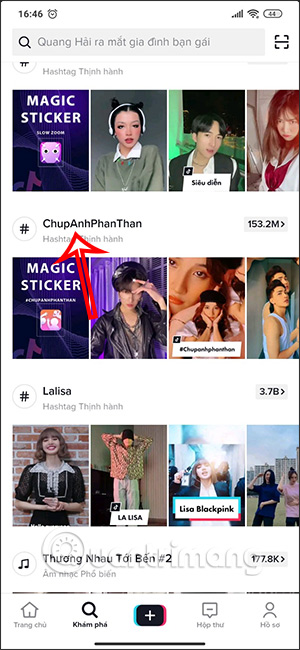
Step 2:
At the next interface you will see how the clone photography effect is applied. We click yellow frame to use effects. Keep clicking Try This Effect to conduct video recording using effects.


Step 3:
Switching to the video recording interface, we will choose the length of the video we want to record, then press the center button to record the video. Clone effect will apply immediately after.
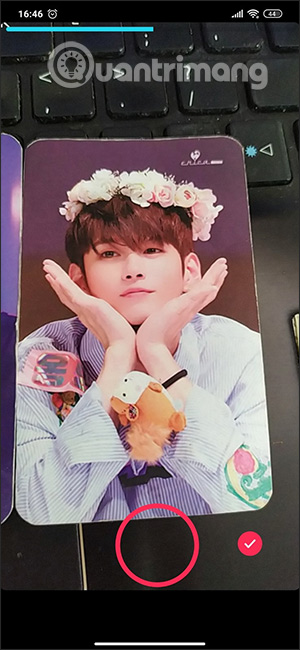

Step 4:
After recording the video, you add effects, color filters, insert text into the video as usual. Finally post the video to your TikTok account with the hashtag already attached.
Source link: How to record a clone effect video on TikTok
– https://techtipsnreview.com/






