The candy splitting game in Squid Game has been very popular not only in real life, but now on TikTok to see how your ability to split candies. We will also have tools to separate candies and 3 pieces of candy of different shapes. But everything is not simple when the time to separate the candy is very fast and you control it with your nose. Let’s take a video of the candy splitting game on TikTok in the article below.
Instructions for recording a video of the TikTok candy splitting game
Step 1:
You log in to your TikTok account, then tap center icon to start recording video.
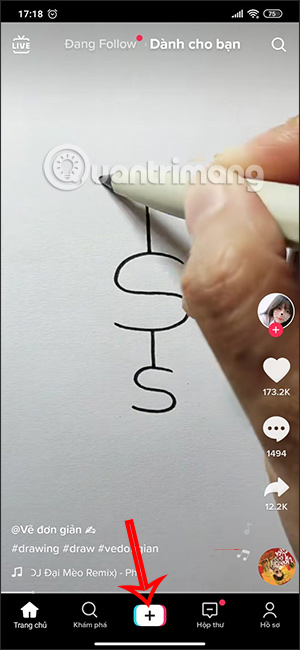
Step 2:
In the video recording interface, click Effects icon and will see right away candy splitting game effect for us to choose. Tap the effect to download your TikTok.
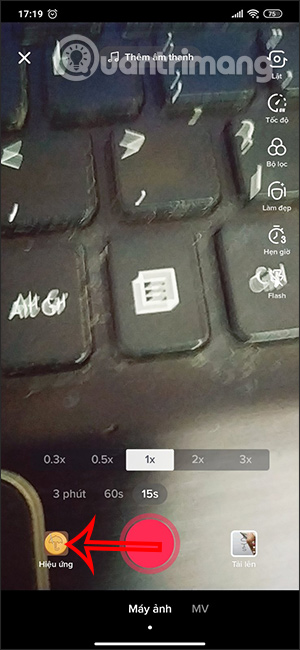
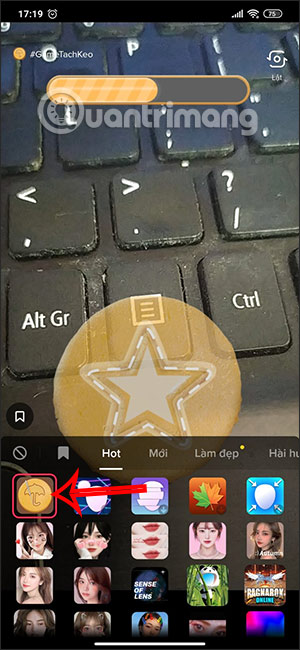
Step 3:
Your mission is Use your nose to control the candy splitter to follow the dashed line to separate the candy. At the same time you press the center circle button to record video. There is a time frame above, if the time is not finished, you will lose.

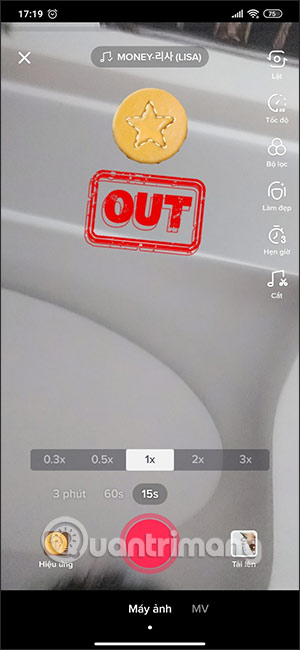
Step 4:
Finally, after recording the video, you insert other content for the video. As a result, please upload this video to your TikTok account.
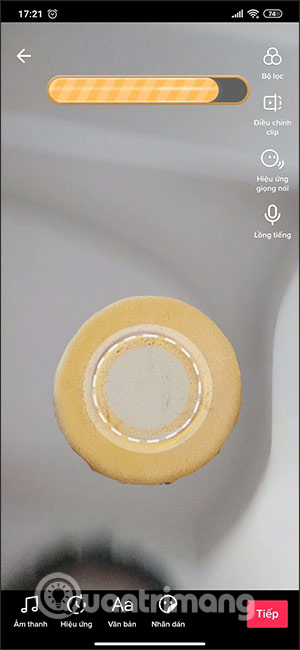
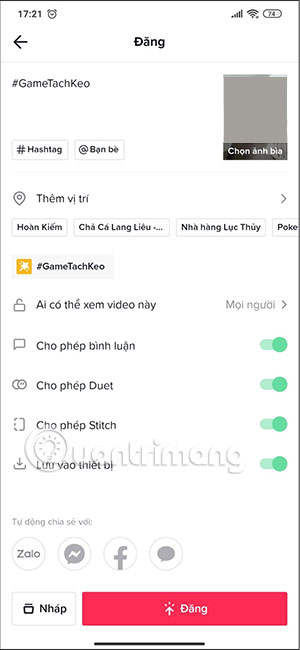
Source link: How to record a video of the candy splitting game Squid game on TikTok
– https://techtipsnreview.com/






