- Top apps to recover deleted photos on your phone
- How to recover an account deleted by Facebook
- How to permanently delete photos on iPhone?
- The fastest way to delete photos on iPhone
- Top software to recover deleted photos on iPhone
Performing permanent photo deletion on iPhone is how users want to get rid of “excess” photos on their iOS device. However, there are still many cases where users accidentally delete the wrong photos on their devices and permanently delete them. So how can we recover permanently deleted photos on iPhone?
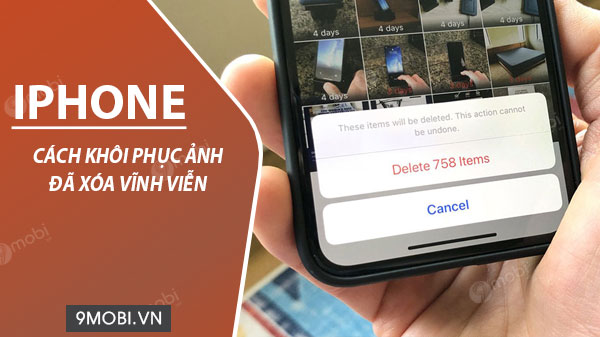
How to recover permanently deleted photos on iPhone
Instructions to recover permanently deleted photos on iPhone
– To be able to perform the way to restore permanently deleted photos on iPhone, you need to make sure that you have backed up your data on iCloud before. You can see the tutorial iCloud backup on iPhone to check this out.
– You need a computer and a cable to connect your iPhone to the computer.
* How to recover permanently deleted photos on iPhone, iPad
Step 1 : You download and install the tool to recover deleted photos on iPhone Wondershare Dr Fone for iOS here:
=> Link Download Wondershare Dr.Fone for PC![]()
Step 2 : After successfully downloading and installing this tool, the you start this program on the computer.
Step 3 : At the program interface, we will press Select the item Data Recovery as shown below to be able to recover permanently deleted photos on iPhone.
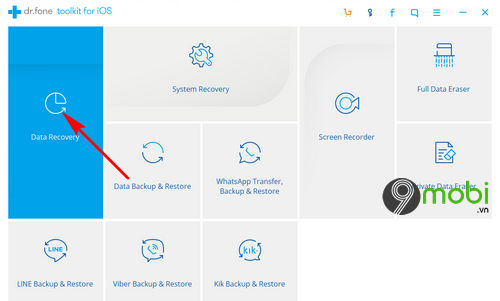
Step 4 : At this point, we will need to choose select the “cloud” icon on the left hand side of the tool screen, the program will ask you to do Sign in iCloud account on iPhone that you are using.
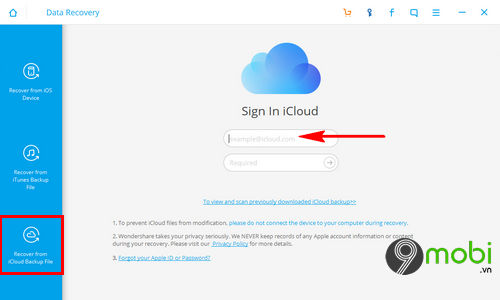
In case you accidentally forgot your iCloud password on your iPhone, review how iCloud password recovery to continue with the next steps.
Step 5 : The program will now log in and check the backup data available on iCloud. When this process is finished, the system will show list of iPhone backups that you have backed up on iCloud. At this point you will need to search and choose choose a backup close to the time prior to when you have done the permanent photo deletion to restore.
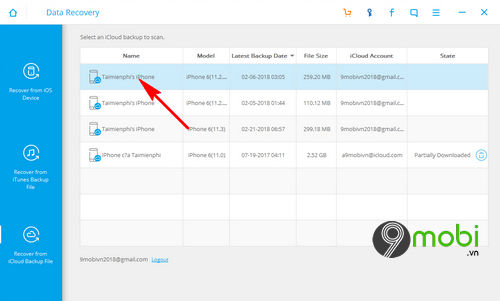
Step 6 : To shorten the search time for permanently deleted photos on iPhone, we will only Select Camera Roll from this Wondershare Dr Fone for iOS tool recoverable file form table. And press choose Next to start scanning data from iCloud.
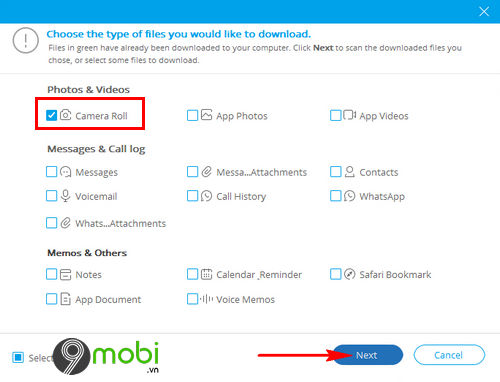
- See more: Top software to recover deleted photos on iPhone
Step 7 : The process of downloading this iCloud backup as well as searching to recover permanently deleted photos on iPhone will take place within a few minutes.
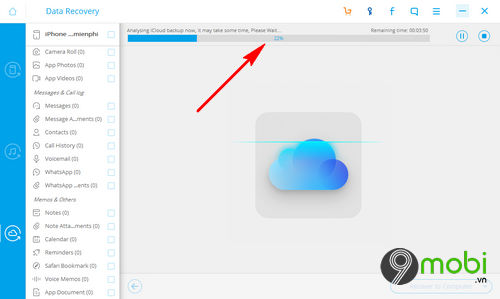
Note : This process is fast or slow depending on your network speed. In addition, you should also ensure the connection between iPhone and computer to ensure stable data search.
Step 8 : And when this process is complete, the system displays all the photos that you are storing, deleted on the device. let’s find Find the photos that need to be restored after permanently deleting here, and select Select Recover to Computer .
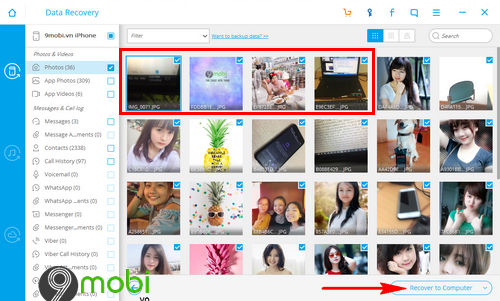
You can hold down the Ctrl key to select many different photos to recover permanently deleted photos on iPhone.
Above is an article to guide you to restore permanently deleted photos on iPhone through Wondershare Dr Fone tool for iOS. Hope you have been able to complete the recovery of deleted photos on iPhone with the photos that you want to get back after they have been deleted.
https://9mobi.vn/cach-khoi-phuc-anh-da-xoa-vinh-vien-tren-iphone-22488n.aspx
However, you need to note, in order to recover permanently deleted photos on iPhone with higher success, you should regularly back up iCloud data as well as synchronize these data on your computer. , iTunes to ensure no loss of important data even if you have accidentally deleted it permanently.
Source: How to recover permanently deleted photos on iPhone
– TechtipsnReview





