Skype is currently a popular video calling and messaging application with many companies around the world when this tool supports many features for businesses. And now Skype users can schedule calls with important partners, so as not to miss the conversation. When the appointment is scheduled for the call, Skype will send a notification to the user. You do not need to send the calendar to your partner, Skype will take care of the call reminder. The following article will guide you how to schedule calls on Skype.
Instructions for creating a call schedule on Skype
Step 1:
At the interface on Skype software, click Schedule call icon.
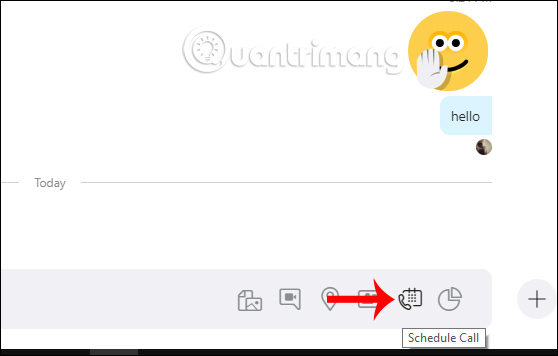
Step 2:
Display the interface next to Enter text for the appointment. First you need to enter a name for the call in the Title section, select the time to make the call and select the reminder time before the call.
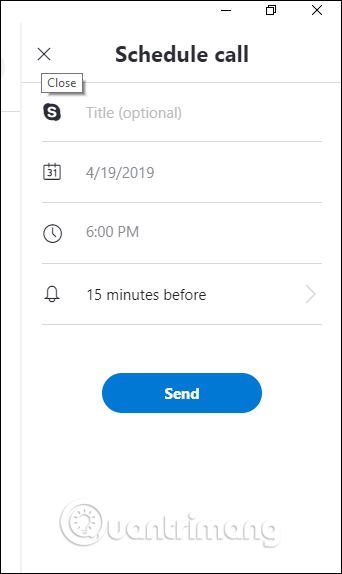
The maximum reminder time for a call on Skype is 1 week and the minimum is 15 minutes before the call. When you’ve finished scheduling, then press Send to send invitations to partners.
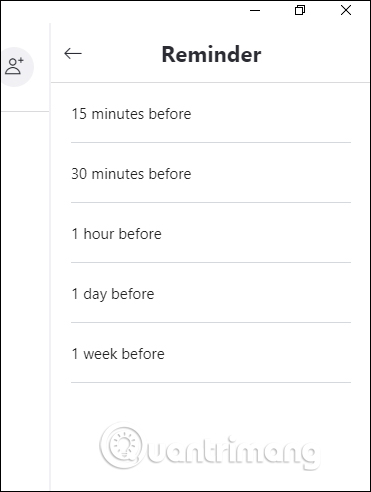
Step 3:
As a result you will see an invitation for a Skype call with your partner. Press 3 dots icon and select View details to change the schedule content, or click Delete Skype call to delete the call appointment.

Step 4:
When partners access to Skype and they’ll see an invitation for a Skype call appointment, with full details for that appointment. Then they have 2 options Click the green checkmark to agree and press the red X to reject the call.
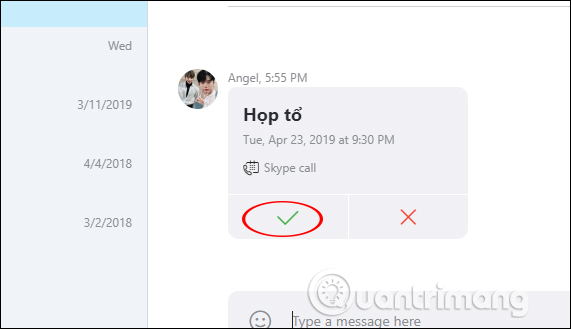
If they click OK, the person who sent the invitation to join the call also receives a notification from Skype in the bottom right corner of the screen with the content as shown below.
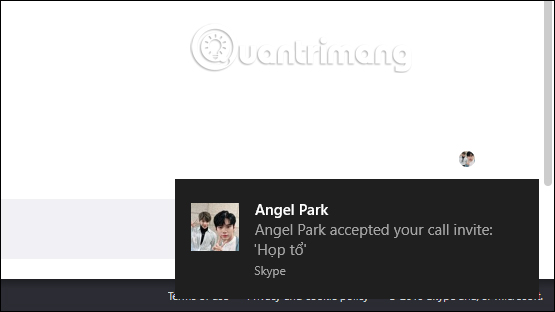
In case the recipient of the invitation wants cancel accepted call before that just tap on the invitation text, then Click on the Decline as pictured is fine.
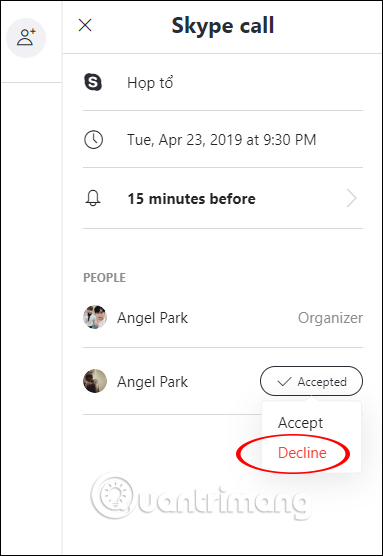
So with scheduling calls on Skype, we will not miss important calls with partners or with family and friends. Both parties receive the notification and the details of that call.
Wishing you success!
Source link: How to schedule a call on Skype
– https://techtipsnreview.com/






