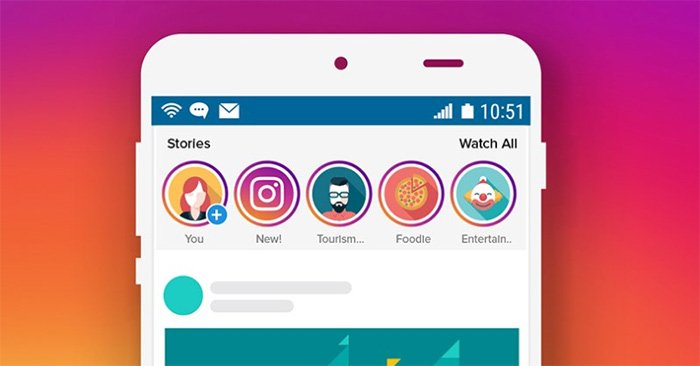The newly updated Instagram Story adds a text language translation feature displayed in images and videos on Story Instagram, helping you understand what part of the content displayed in video images in many different languages to Vietnamese, when you swing idols or famous foreign artists. The language translation feature on Instagram Story has been applied to accounts and used with more than 90 different languages such as Vietnamese, English, Korean,… So if you don’t know the content in Story photos what it is, you can see the translation. The following article will guide readers to see the translation in Instagram Story photos.
Instructions for viewing photo translations in Story Instagram
Step 1:
First of all, we also access the Instagram Story account as usual. Then see photos posted to Instagram Stories from other accounts.
Step 2:
Tap the picture from your Instagram account and you’ll see option View translation as shown below. You click this option to see the text translation in the image.
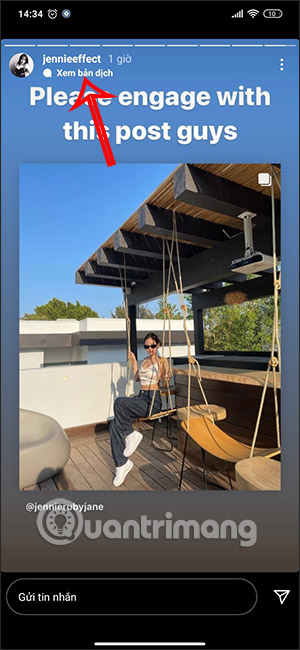
The results will show what the original language is used in the images and videos above and the Vietnamese translation below.
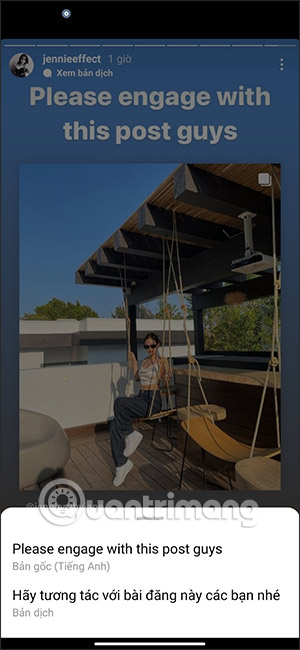
You can test it out in different languages, and this translation works with a lot of languages.
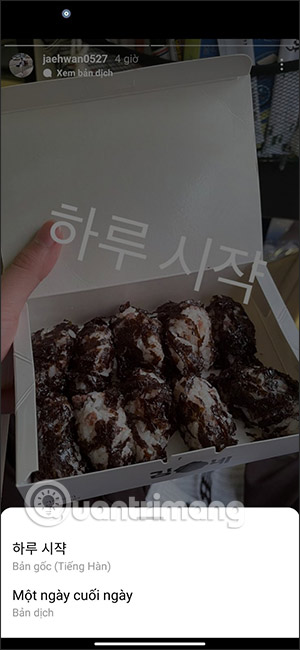
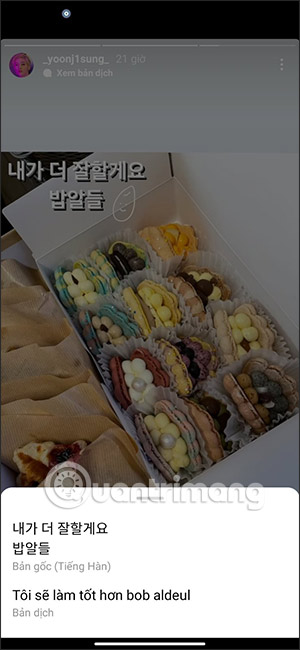
However, at present, this text translation feature is only for reference because the translation is not very close to the content. But you can also use it for reference. If your Instagram account does not have this feature yet, please update to the latest version and wait in the near future.
Source link: How to see Instagram Story translation
– https://techtipsnreview.com/