The PC Covid application has added a document wallet feature so that you can update your injection yourself, thereby helping injecting medical facilities update information faster. Currently, many localities are deploying the 3rd dose of Covid vaccine for those who are eligible. However, the status of not having information about the previous 2 injections still appears on the PC Covid app. The following article will guide you to update the injection on your PC Covid.
Instructions for self-updating injections on Covid PC
Step 1:
First of all, you need to update the PC Covid app to the latest version. Then at the application interface you will see Paper Wallet feature, click to view the content.
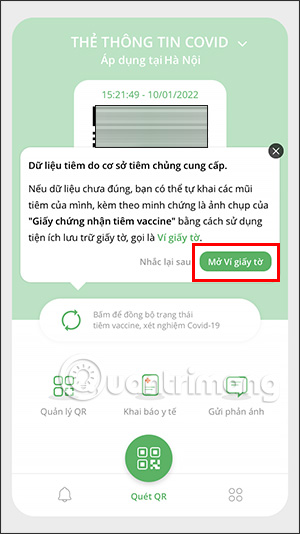
Step 2:
You will now see the interface of Paper Wallet. There will be 3 types of documents for users to self-publish, including vaccination certificate, test result paper if any, and F0 certificate of recovery. You click More Certificate of Vaccination.
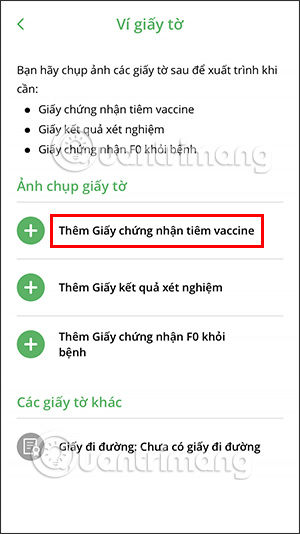
Step 3:
Now you will see the interface for yourself Self-declared information about Covid-19 vaccine shots performed, accompanied by a picture of the certificate of vaccination.
Click Add injection to list other injections. After filling in the information, we press Save the information below.
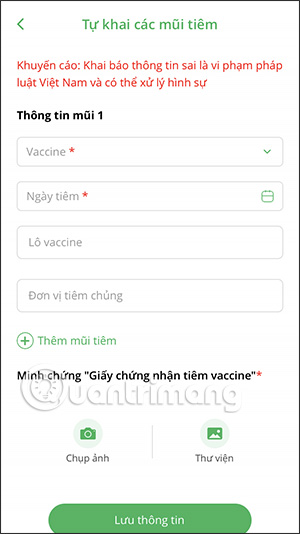
In addition, when you click on the injection information, you can also fill in your personal injection if you do not have the information.
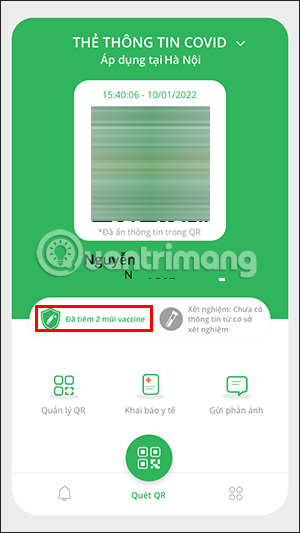
Switch to the new interface you click Self-declared vaccination section.
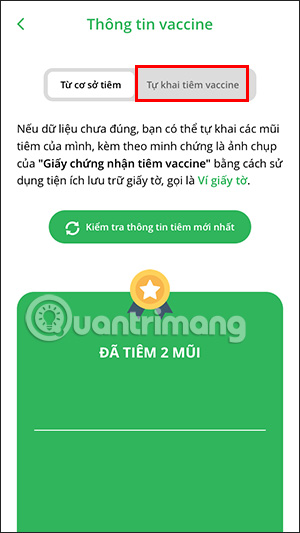
Now we also see the interface for you to manually fill in your injection information. The injector also fills in the information displayed in this interface.
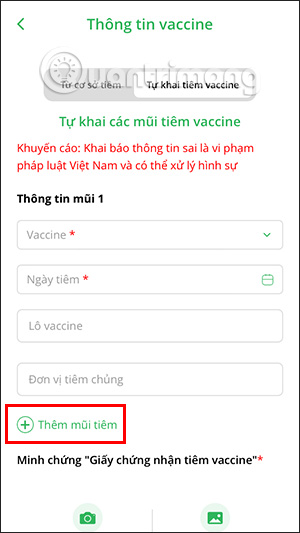

Note that all information about Covid0-19 vaccine shots you enter must be correct and have a certificate of proof. The information will be processed and confirmed by the medical facility, and then updated to the PC Covid app.
Source link: How to self-declare the injection on Covid PC
– https://techtipsnreview.com/






