- Send self-destructing messages on WhatsApp chat app
- How to send secret messages, self-destruct, self-destruct images on Zalo
- How to send self-destructing messages on iMessage iOS 10
- How to send self-destructing messages on Viber, Secret Messages
- How to cancel missed call notifications of Viettel, Vinaphone, Mobifone, Vietnamobile
How to send self-destructing messages Messenger is a new feature that Facebook Messenger is aimed at users as well as to further perfect the secret chat feature on Facebook Messenger if you do not know how this secret chat can be reviewed. Messenger secret chat to learn more about this feature offline.

How to send self-destructing messages on Messenger
* To send self-destructing Messenger messages you need
– Your device needs to have an Internet connection via Wifi or 3G connection.
– Your device needs to install the latest version of Facebook Messenger here:
+ Download Facebook Messenger for Android: Download Facebook Messenger for Android
+ Download Facebook Messenger for iPhone: Download Facebook Messenger for iPhone
+ Download Facebook Messenger for WinPhone: Download Facebook Messenger for WinPhone
* Instructions for sending self-destructing messages on Messenger
To send self-destructing Messenger messages, we do the following:
Step 1: Access the Facebook Messenger downloaded and installed above, Then select choose who you want to send self-destructing messages on Messenger.

Step 2: Then to start sending self-destructing Messenger messages, we Click on the person’s name as shown below.
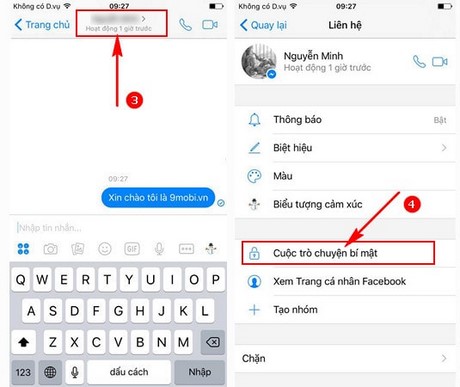
Later Click on “Secret Conversation”.
Step 3: Then the program will ask to confirm if you want to have a secret conversation, press OK.

And then we have progressed to the secret chat interface, here to send us a self-destructing Messenger message press the clock icon.
Step 4: Next Select the time you want to “timer” self-destruct message, then Click Donethe system will immediately notify that the message will self-destruct according to the set time.
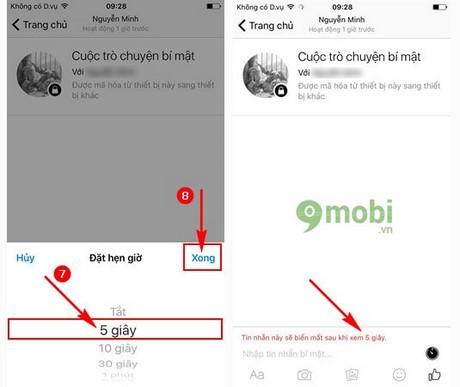
Step 5: Your message will be timed, and when the time has expired your message will be automatically deleted as shown below
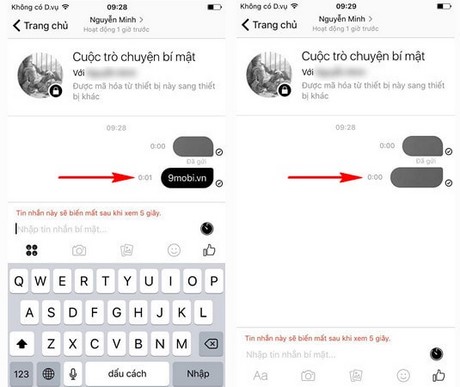
So we have learned how to send self-destructing messages on Facebook Messenger, with the way to send self-destructing Messenger messages above we will not have to worry when other people borrow our phone and read messages secretly. It’s convenient, isn’t it? This way, the people who send you inbox messages also don’t know when you log into Facebook on your phone or computer and see their messages.
https://9mobi.vn/cach-gui-tin-nhan-tu-huy-messenger-6693n.aspx
Speaking of messaging apps, did you know about Google’s brand new messaging tool? Google Allo for iPhoneAndroid is a completely new messaging tool that Google recently launched with many user support features not inferior to Facebook Messenger, can mention the anonymous chat feature Google Allo is an interesting feature. Similar to the feature of sending self-destructing messages to Messenger, you can refer to the article Google Allo anonymous chat to use this feature, plus how to use Google Allo is quite simple, after just a few steps according to the article on how to use Google Allo on your phone, you already know how to use this completely new Google Allo tool.
Source: How to send self-destructing messages on Messenger, timer to cancel messages, secret conversations
– TechtipsnReview





