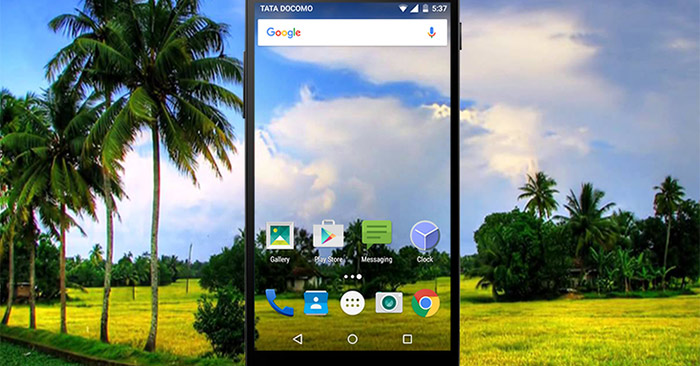Besides uploading photos to your phone to set as wallpaper, you now have a lot of cool wallpaper apps to choose from, from live wallpapers to video wallpapers. So have you ever tried using a transparent wallpaper for your phone?
The transparent Live Wallpaper app on Android turns your device’s camera into a wallpaper maker, and any footage captured from the camera becomes the wallpaper on the phone. There is also a mirror wallpaper option, using the phone’s front camera to capture the scene as your wallpaper. The following article will guide you to read how to use the Transparent Live Wallpaper application on Android phones.
Instructions to install transparent live wallpapers on Android
Step 1:
We download the Transparent Live Wallpaper application for Android according to the link below.
Once installed, open the app and will be asked for permission Use the camera to take pictures and record videos.
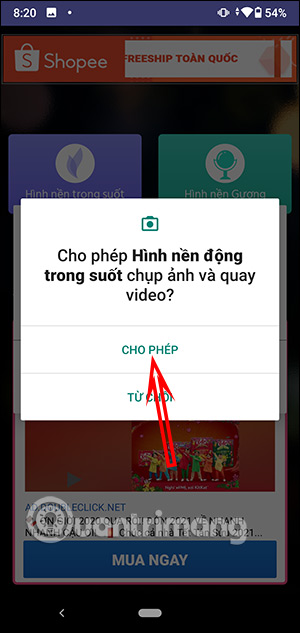
Step 2:
Now displays the option to set a transparent live wallpaper or a mirror background for you to choose from. If transparent animated wallpapers It will be in the form below, capturing the images directly from the camera that the app is allowed to use.
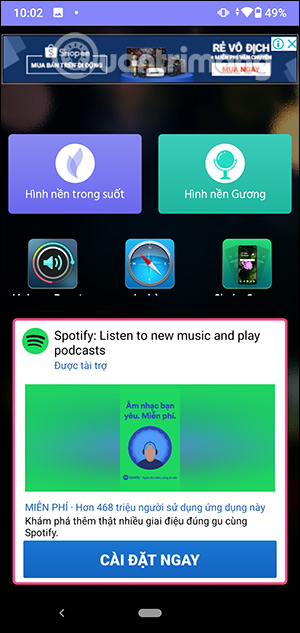
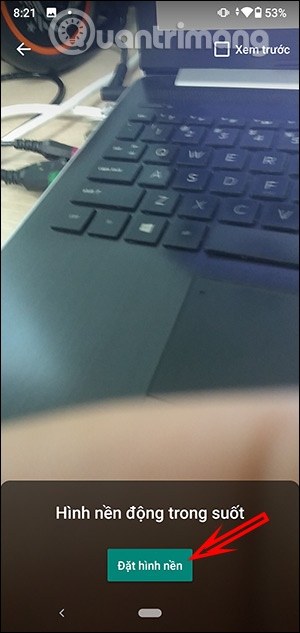
Step 3:
The application will ask if you want to set the wallpaper for the home screen or the lock screen. The result you will get a transparent animated wallpaper as below. All the images captured by the camera become very rich backgrounds.
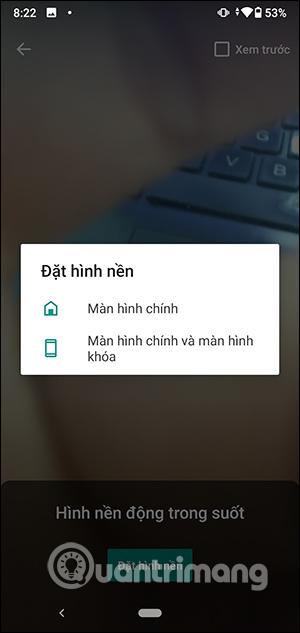
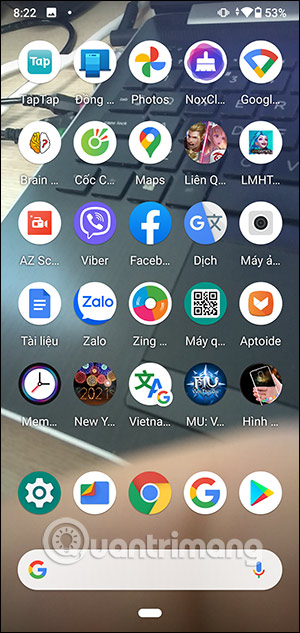
Step 4:
In case you want to choose a mirror wallpaper to use the front camera, go back to the app interface, tap Set Mirror Wallpaper then also set the wallpaper as usual.
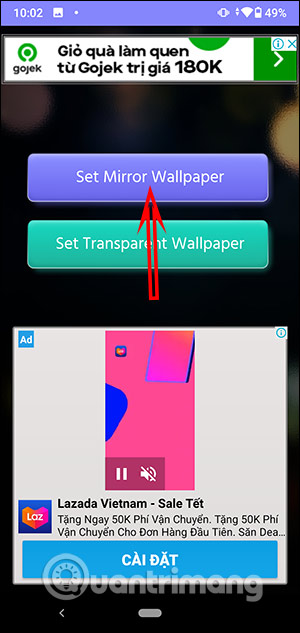

Source link: How to set transparent live wallpapers on Android
– https://techtipsnreview.com/