The half-magical effect on TikTok, English name is Half Screen Filter, will divide your face into 2 halves, half with the original face and half with makeup. This effect is for girls who like to show off their bare face to everyone when a bare face without makeup is equally as beautiful with makeup. This effect is loved by many girls and has become a trend on TikTok. The following article will guide you to record a magical half effect video on TikTok.
Instructions to use the magic half filter on TikTok
Step 1:
At the interface on TikTok you click Discover section at the bottom of the screen. Then switch to the effects interface on TikTok, we enter keyword half screen then click on the result half screen filter under.
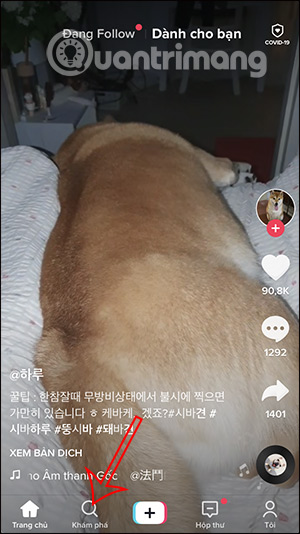
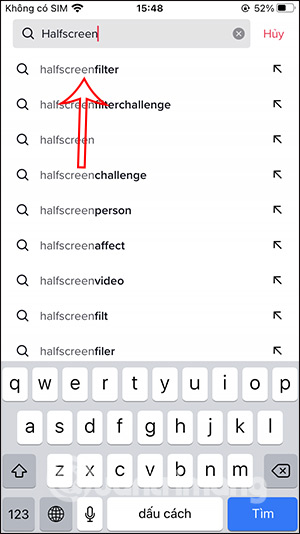
Step 2:
Now you click Half Screen Filter effect to use this effect. In the next interface the user press the red circle button below to proceed with video recording.
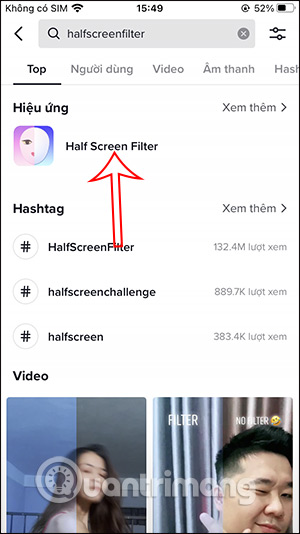
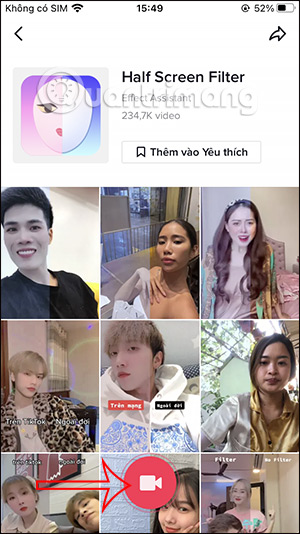
Step 3:
The effect is immediately applied to the face and divides the face into two halves, one of the original face and the other where the makeup filter is applied. When you tap the screen will switch to bright screen mode. We record the video as usual and then click the checkmark to select the video to post.
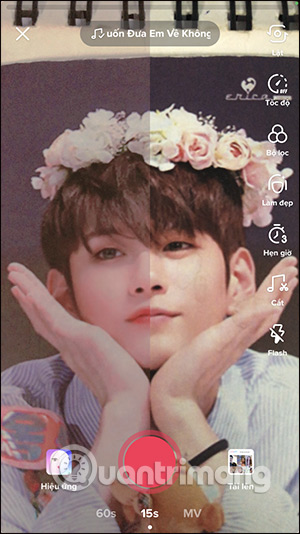
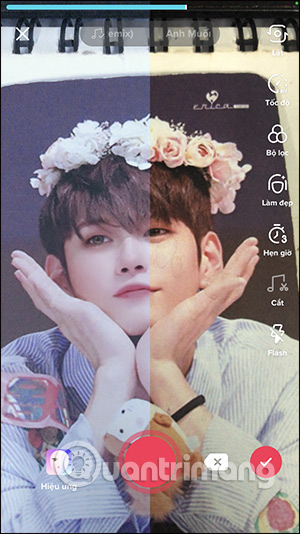
Step 4:
Next, the user will insert filters and effects for the video or insert stickers and audio for the video as usual. Then we upload the video with this effect to TikTok and it’s done.
Source link: How to shoot a half magic filter video on TikTok
– https://techtipsnreview.com/






